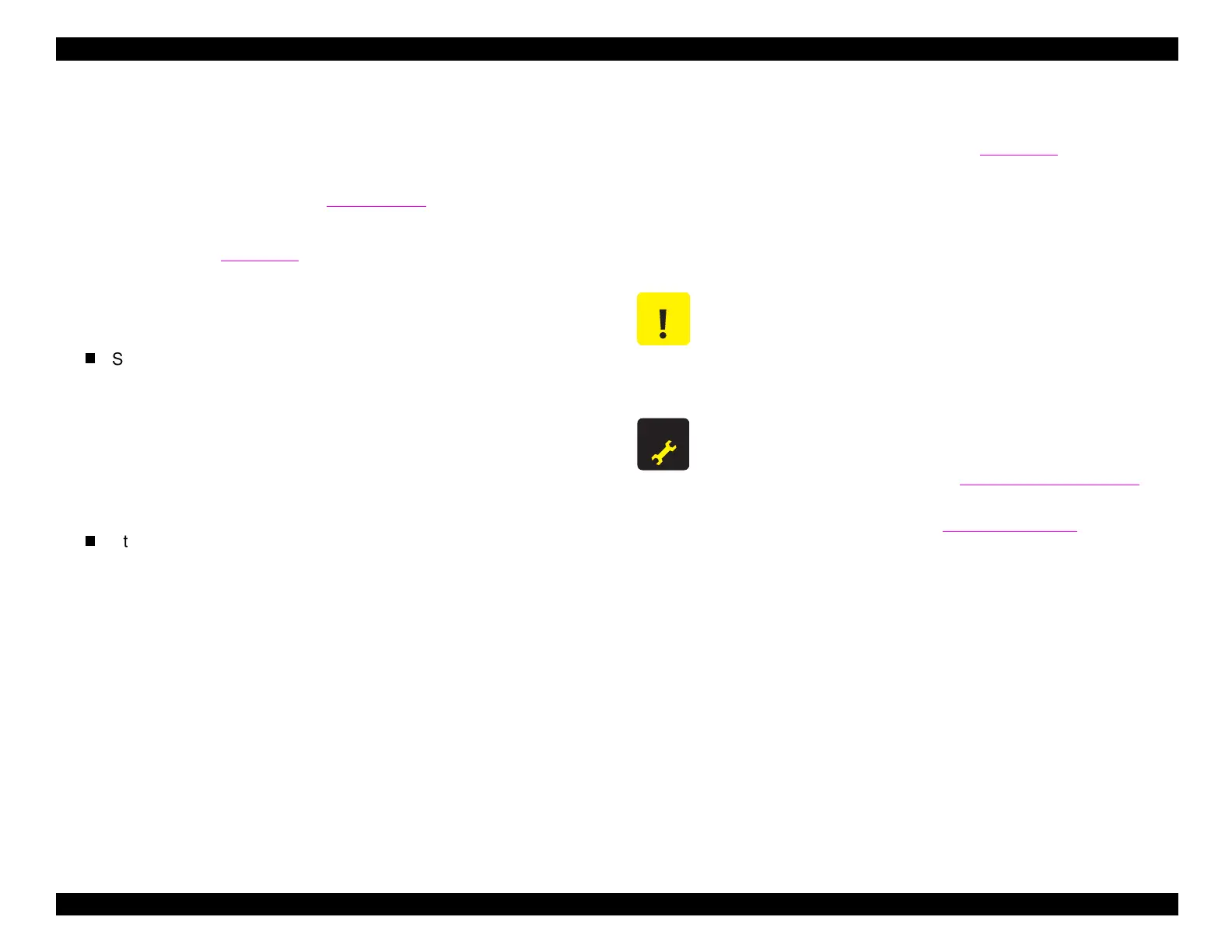EPSON Stylus COLOR 440, 640, and 740 Chapter 4 Disassembly and Assembly
92
4.2.2 Removing the Board Assembly
The power suppl
board and the main board must be removed to
ether,
since the
are mounted on a sin
le bracket.
1. Remove the housin
.
Refer to Section 4.2.1.
2. Remove the 5 screws
No. 1
securin
the shield plate to the printer
mechanism. See Fi
ure 4-3.
3. Pull the shield plate out part wa
and remove the cables from the
two cable holders
their location is shown in Fi
ure 4-3
. Then
detach the connectors from the main board.
St
lus COLOR 440 and 640:
CN11 black
CN4
ellow
CN5 white
CN3 control panel FFC
CN6 CR motor FFC
CN7 PF motor FFC
CN8 printhead FFC
St
lus COLOR 740:
CN11 black
CN4 white
CN5
ellow
CN6 control panel FFC
CN7 CR motor FFC
CN8 PF motor FFC
CN9 printhead FFC
When
ou plu
the cables back in, note that the CR motor and PF
motor cables come from opposite sides of the printer and do not
cross when inserted into the proper connectors.
4. After removin
all the cables from the main board, take the shield
plate out of the printer mechanism.
5. To remove the boards from the shield plate, disconnect the main
board from the power suppl
board at CN6. Then take out the
screws holdin
each board in place. See Fi
ure 4-4. The main
board has 9 screws
7 No.1 screws on the board itself, and 2 No.6
screws on the interface connector
. The power suppl
board has 4
No.1 screws.
CAUTION
On the main board, connectors CN 6,7,10 (for the 440 and
640) and CN 7,8,10 (for the 740) have connector locks. Be
sure to release the locks by pulling up on the two tabbed
ends before removing the cables. Also, make sure to
press down on the locks when re-connecting the cables.
ADJUSTMENT
REQUIRED
Be sure to perform the following adjustments when the
main board is replaced:
1. Head voltage ID input (see
“
Head Volta
e ID Input”
in
Chapter 5)
2. Bi-D adjustment (refer to
“
Bi-D Ad
ustment”
in Chapter
5)
