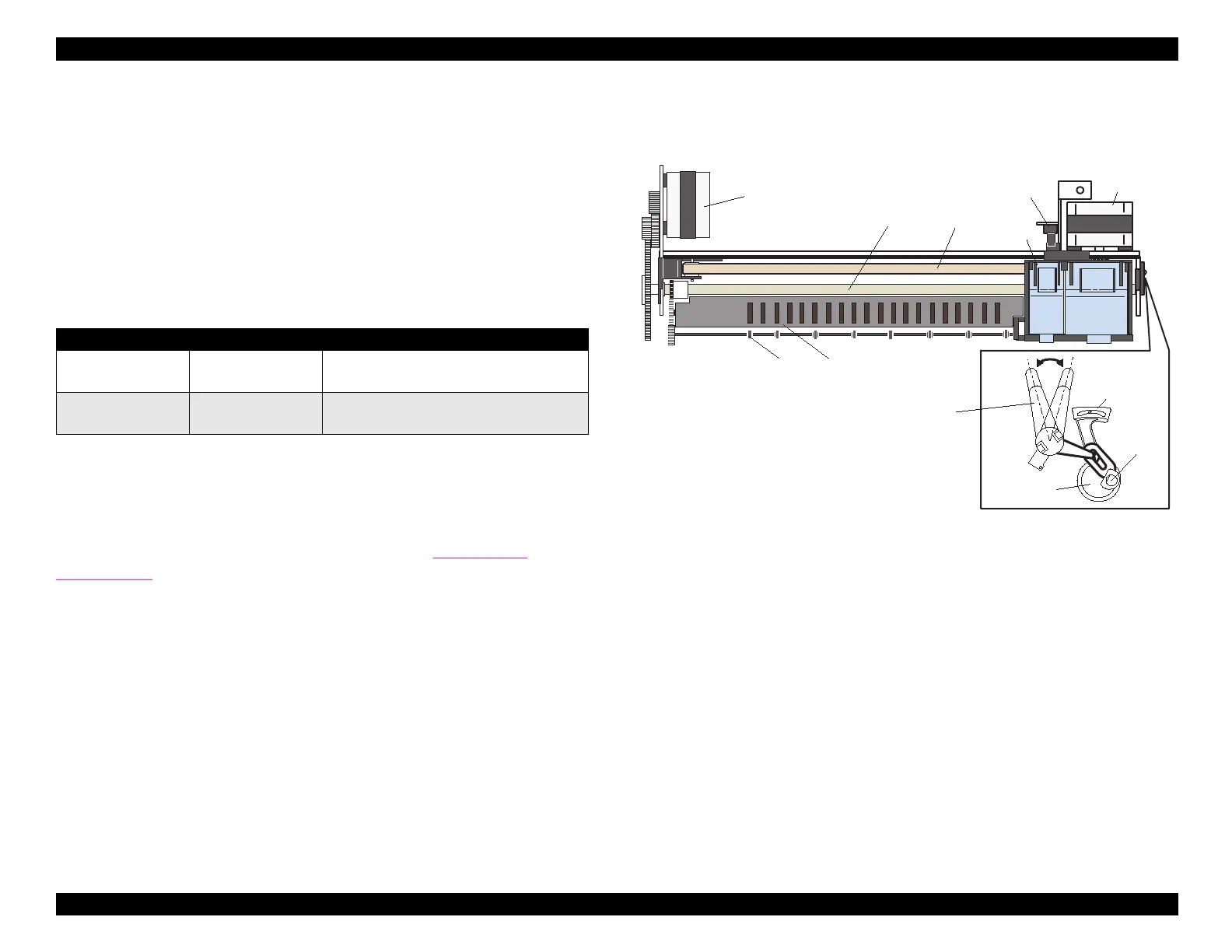EPSON Stylus COLOR 440, 640, and 740 Chapter 2 Operating Principles
39
2.1.3 Platen Gap and Parallelism Adjustment
Mechanisms
The platen
ap
PG
ad
ustment lever chan
es the distance between
the printhead and the platen.
See Fi
ure 2-6.
The distance can var
between 1.04 mm and 1.74 mm. Normall
, the lever is kept in the
forward position, or narrow
ap settin
. In case of problems durin
printin
, such as paper curl, the user can move the lever toward the rear
to increase the
ap.
Table 2-4.
Platen Gap Adjustment Lever Settings
The parallelism ad
ustment levers, mounted on the left and ri
ht ends of
the carria
e
uide shaft, ad
ust ali
nment between the platen and the
uide shaft. Parallelism must be checked and ad
usted whenever a
new
uide shaft is installed on the printer mechanism, whether durin
the production process or repair. For details, see “
Parallelism
Ad
ustment” in Chapter 5,
Adjustments
.
Figure 2-6. Carriage Mechanism (Top View)
Paper Lever Position PG adjustment value
All media Front 0 mm
(1.04 mm between head and platen)
If you experience
print problems
Rear 0.7 mm
(1.74 mm between head and platen)
Carriage Home Position Sensor
Carriage Motor
Timing Belt
PF Roller
Paper Feed Motor
Eject Roller
Paper guide(Front)
Carriage Unit
Front
Rear
Parallelism
Adjust Lever
Carriage
Guide Shaft
Bushing
PG Lever
