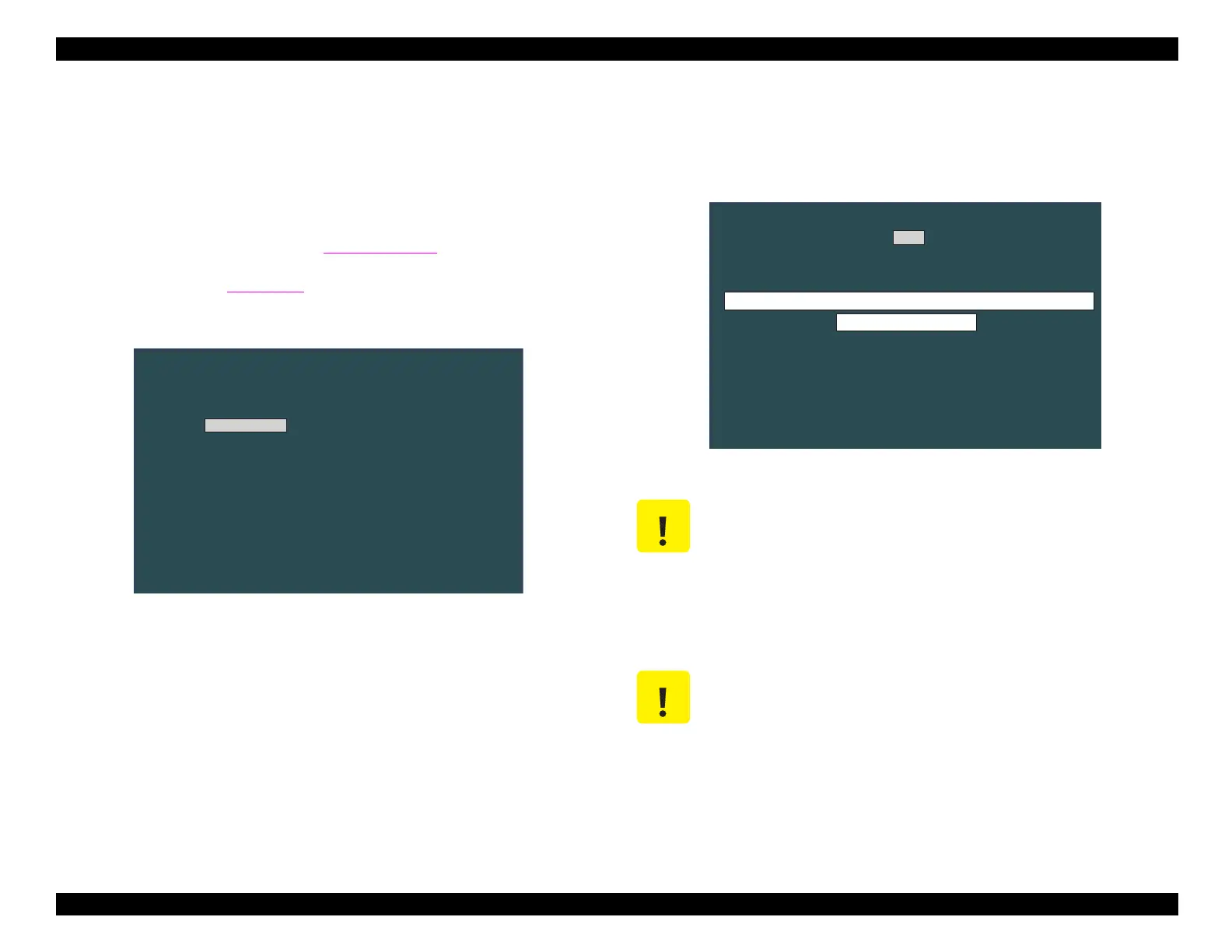EPSON Stylus COLOR 440, 640, and 740 Chapter 5 Adjustments
125
5.2.2.4 Initial Ink Charge
The initial ink char
e ensures that the path from the ink cartrid
es to the
nozzles is filled with ink. Normall
, this operation is performed onl
when a printer is new. However, if
ou remove or replace the
printhead,
ou must also perform an initial ink char
e.
1.
Enter the main menu.
Refer to Section 5.2.2.3.
2.
In the main menu
Fi
ure 5-7
, select
Maintenance
. The followin
screen appears.
Figure 5-12. Maintenance Menu
3.
Select
Ink charge flag reset.
The ink char
e fla
is an EEPROM re
ister that the printer checks
at power-on. If the ink char
e fla
is reset, it causes the printer to
perform an initial ink char
e the next time its power is turned on.
4.
The confirmation screen shown below appears. Select
Yes
in
answer to the
uestion, “Do
ou want to reset the initial ink char
e
fla
?”
Figure 5-13. Initial Ink Charge Confirmation
5.
Turn off the printer for 10 seconds, and then turn it back on. The
printer automaticall
performs the initial ink char
e.
****** EP SO N S tylus C O LO R 640 SE R V IC E PR O G R A M Version 1.0 ******
<M AINTENANCE>
In k c h a rg e fla g re s e t
Transportation Liquid C harge
Indication of the counter value for the w aste ink pad
H ead cleaning
E s c : Q u it U p /D o w n a rro w s : S e le c t E n te r: O K
CAUTION
Before performing the initial ink charge, replace the
installed cartridges with new ones. This is because the
amount of ink used for the initial charge operation is so
great.
CAUTION
It takes about 90 seconds to complete the operation.
Do not disturb the printer until the operation is
complete.
D o you w ant to reset the initial ink charge flag?
No
-- N ote the ink am ount consum ed for this operation. --
(1/7 of B lack and 1/11 of Y M C of existing ink is consum ed each tim e.)
** P erform this operation after installing both new ink cartridges. **
In itia l In k C h a rg e -- -
Perform ing the initial ink chrge.
[ Total quantity of black ink absorption = 2.29 m l ]
[ Total quantity of color ink absorption = 3.45 m l ]
E s c : Q u it U p /D o w n a rro w s : S e le c t E n te r: O K
Yes
