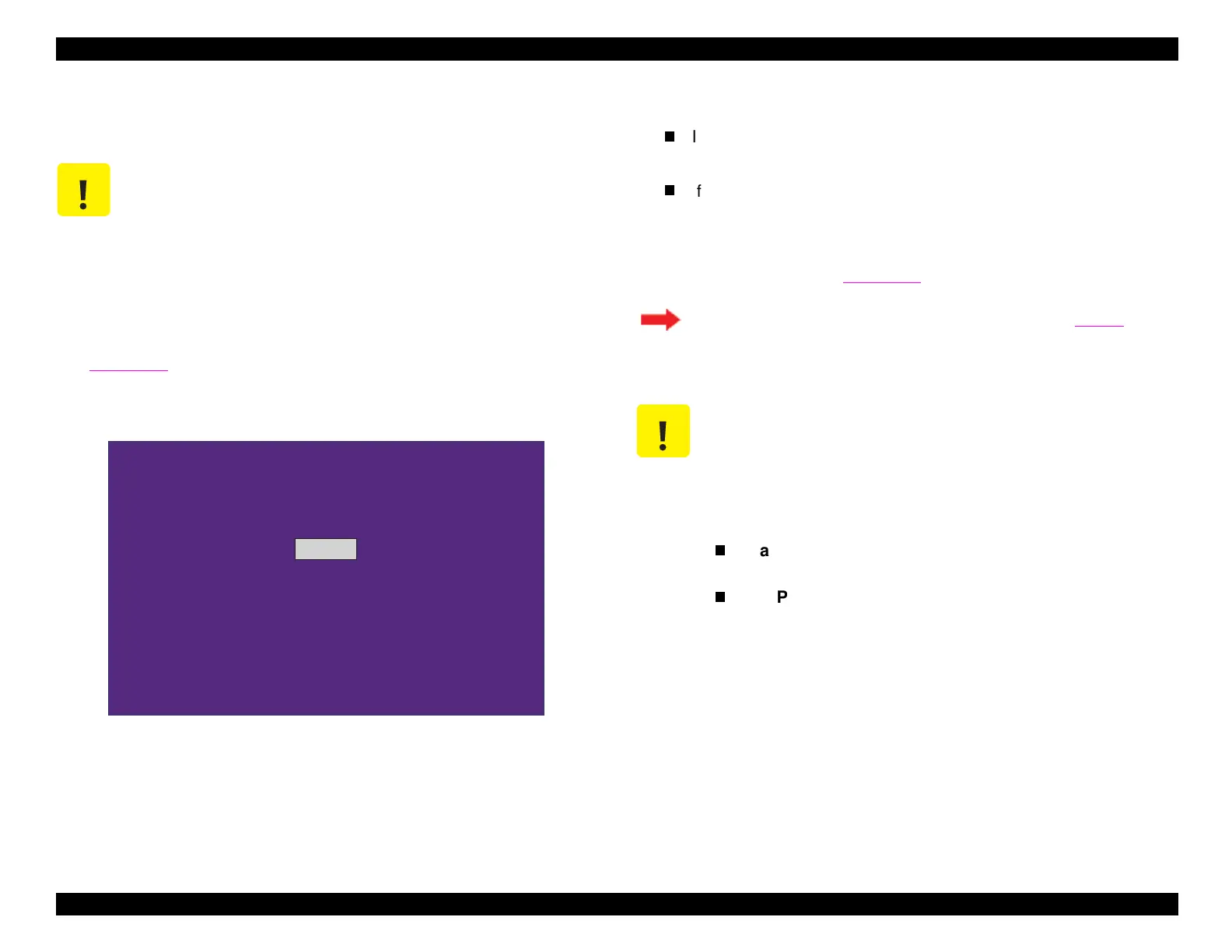EPSON Stylus COLOR 440, 640, and 740 Chapter 5 Adjustments
124
5.2.2.3.2 Setting the CG Table
There are two models for the St
lus Color 740: the standard model and
the NLSP
world
model. Therefore,
ou must set the character
eneration
CG
table to NLSP or standard as described below.
1.
After
ou’ve selected
NO
on the model name confirmation screen
Fi
ure 5-6
, the screen below appears.
Figure 5-11. Destination Selection Screen (Stylus COLOR 740 only)
2.
Perform one of the followin
:
If
our St
lus COLOR 740 supports NLSP characters
see the
caution note below
, select
NLSP
.
If
our St
lus COLOR 740 does not support NLSP characters,
select
Standard
.
After a few seconds, the pro
ram automaticall
returns to the model
name confirmation screen
Fi
ure 5-7
.
CAUTION
This section applies only to the Stylus COLOR 740.
S e le c t th e d e s tin a tio n .
Standard
NLSP
Esc: P revious U p/D ow n arrow s: S elect E nter: O K
The CG table has been correctly set. Return to
Step 1
of
Section 5.2.2.3 to enter the main menu.
CAUTION
If the main board is a replacement board, its CG table
has been set to Standard at the factory and may need
to be changed to NLSP. However, you should not
select NLSP if the new board does not support NLSP
characters. You can distinguish the NLSP model from
the Standard model by looking at the main board itself:
Standard: The space for IC6 is vacant on the main
board.
NLSP: IC6 is built into the main board.
