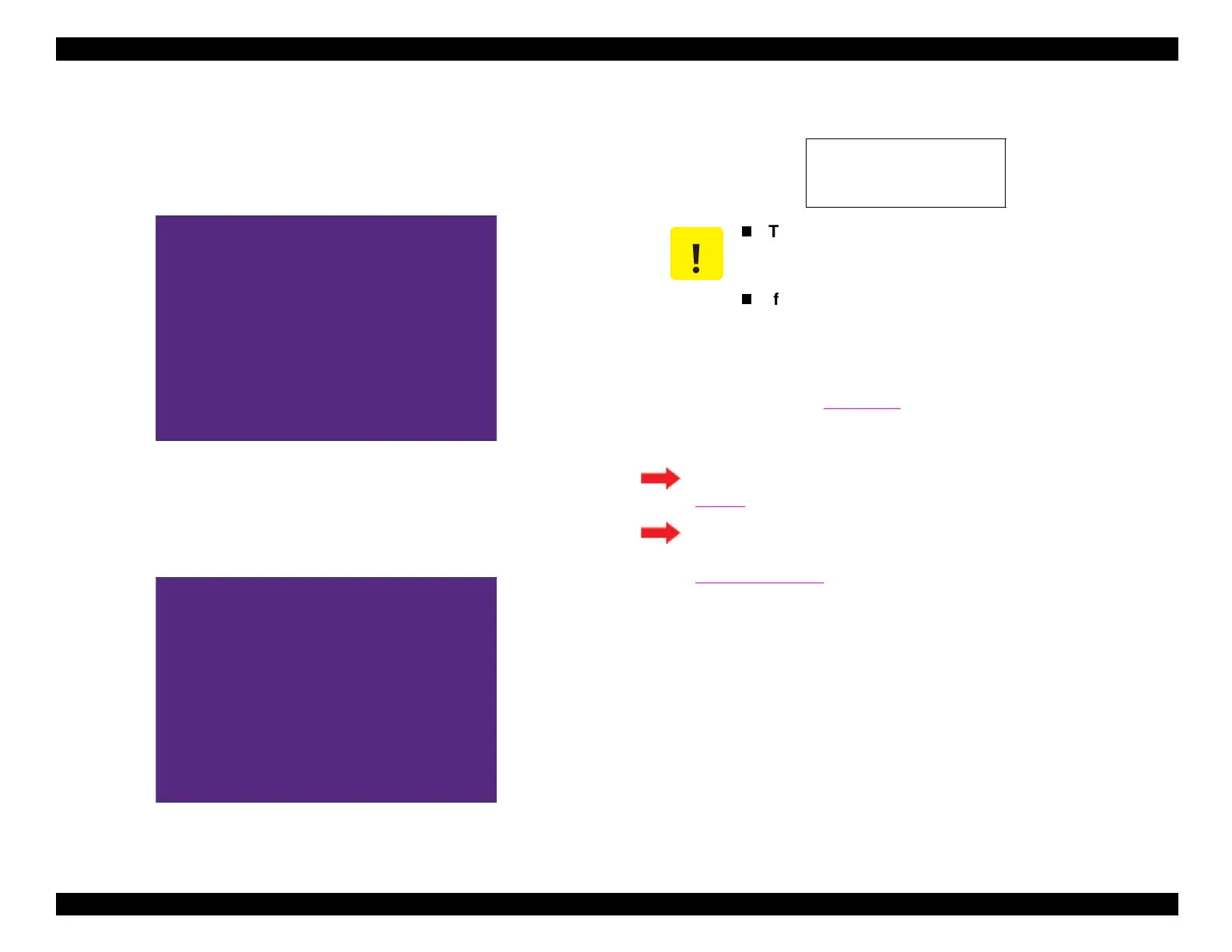EPSON Stylus COLOR 440, 640, and 740 Chapter 5 Adjustments
123
5.2.2.3.1 Registering the Model Name
1.
If the model name is not re
istered, the screen shown below
appears.
Figure 5-9. Model Name Not Registered
2.
Press
Alt-E
. The model name input screen appears, as shown
below.
Figure 5-10. Model Name Input Screen
3.
T
pe the correct model name, referrin
to the box below.
4.
After a few seconds, the model name appears on the model name
confirmation screen
Fi
ure 5-6
. Proceed to one of the steps
below.
Starting SERVICE PRO GRAM
Printer m odel nam e is not registered.
Please type the printer m odel nam e,
and then press the E nter key.
>>_
St
lus
COLOR
440
St
lus COLOR
640
St
lus
COLOR
740
Type the model name exactly as shown
above, paying attention to spacing and
capitalization.
If you mistype the model name, the program
will automatically return to the model name
input screen (Figure 5-10).
If the printer is a Stylus COLOR 440 or 640, go back to
Step 1
of Section 5.2.2.3, “Entering the Main Menu.”
If the printer is a Stylus COLOR 740, select NO on the
model name confirmation screen, and continue to
Section 5.2.2.3.2
on the next page.
