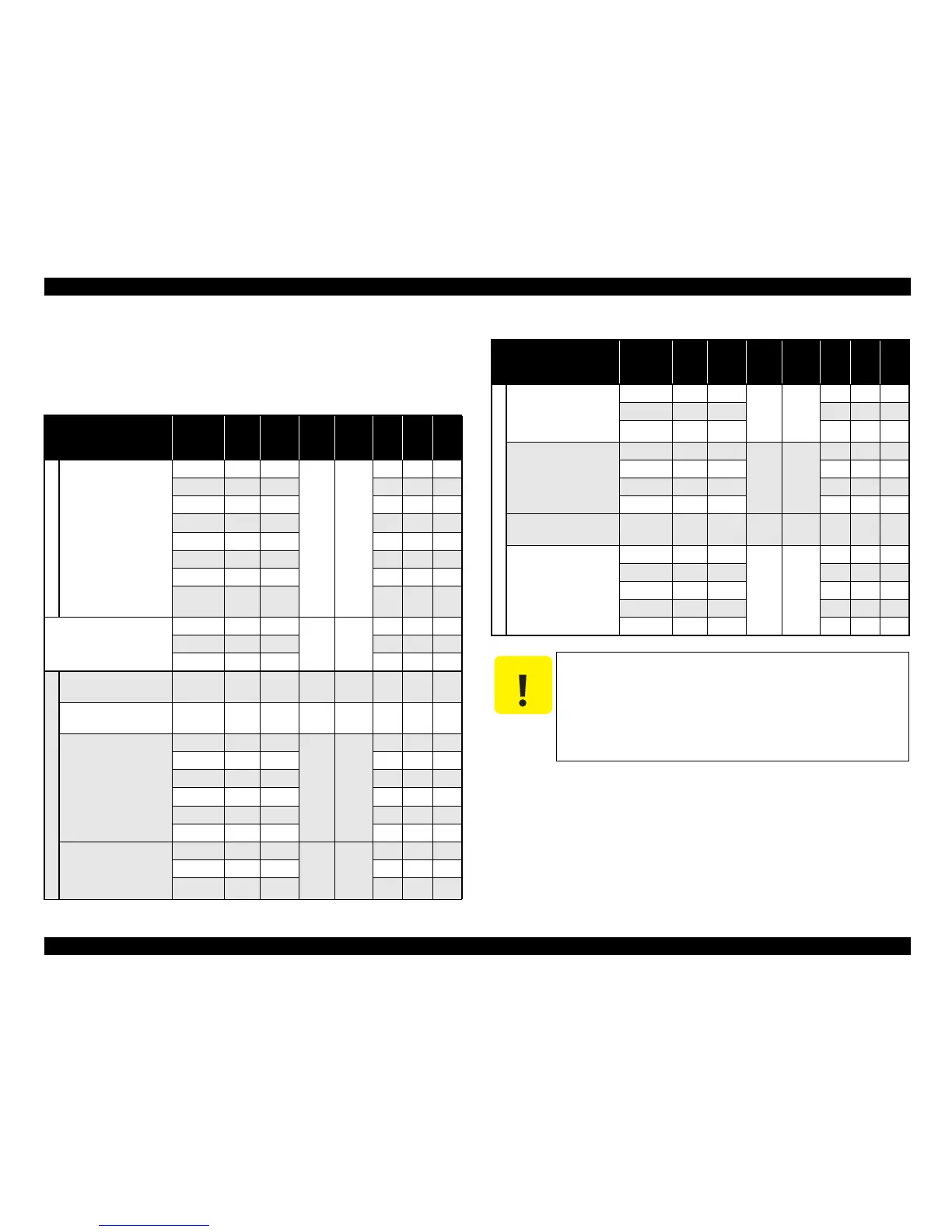EPSON Stylus CX4900/CX4905/CX5000/DX5000/DX5050/CX5900/CX6000/DX6000/DX6050 Revision A
PRODUCT DESCRIPTION Specifications 13
1.2.1.4 Paper Support
Following table shows the paper type and sizes supported by the printer.
Supported paper type and sizes vary depending on the markets and the models.
Table 1-4. Paper Support
Item
Paper
Size
Width
(mm)
Length
(mm)
Thick-
ness
(mm)
Weight
(g/m
2
)
EAI EUR ASIA
Cut sheets
Plain paper
Recycled paper
Legal 215.9 355.6
0.08-
0.11
64-90
O O
O
Letter 215.9 279.4 O O O
A4 210 297 O O
O
B5 182 257 — O O
A5 148 210 — O
O
Half Letter 139.7 215.9 O — —
A6 105 14 O O
O
User
defined
50.8-
329
127-
1117.6
O O O
Envelope
(Bond paper, Air mail, PPC)
No.10 241.3 104.8
N/A 75-90
O O O
DL 220 110 — O O
C6 162 114 — O
O
EPSON special paper
Premium Ink Jet Plain
Paper
A4
0.11 80 0.11
80
— O O
Bright White Ink Jet
Paper
A4
0.13 92.5 0.13
92.5
— O O
Premium Photo Paper
Glossy (EAI)
Premium Glossy Photo
Paper (Other)
Letter
215.9 279.4
0.27
255
O — —
A4
210 297 O O O
8" x 10"
203.2 254 O — —
5" x 7"
127 178 O O O
HV
101.6 180.6 O O O
4" x 6"
101.6 152.4 O O O
Premium Photo Paper
Semi-Gloss (EAI)
Premium Semigloss
Photo Paper (Other)
Letter
215.9 279.4
0.27
250
O — —
A4
210 297 — O O
4" x 6"
101.6 152.4 O O O
EPSON special paper
Premium Presentation
Paper Matte (EAI)
Matte Paper-
Heavyweight (Other)
Letter
215.9 279.4
0.23
167
O — —
A4
210 297 — O O
8" x 10"
203.2 254 O — —
Photo Paper Glossy
(EAI)
Glossy Photo Paper
(EUR, Asia)
Letter
215.9 279.4
0.25
258
O — —
A4
210 297 O O O
5" x 7"
127 178 — O —
4" x 6"
101.6 152.4 O O O
Photo Quality Inkjet
Paper
A4
210 297 0.12 102 — O O
Ultra Premium Photo
Paper Glossy
(EAI)
Ultra Glossy Photo
Paper (Other)
Letter
215.9 279.4
0.30
290
O — —
A4
210 297 — O O
8" x 10"
203.2 254 O — —
5" x 7"
127 178 O O —
4" x 6"
101.6 152.4 O O O
C A U T I O N
Make sure that the paper is not wrinkled, fluffed, torn, or
folded.
The
curve of paper must be 5 mm or below.
When printi
ng onto an envelope, be sure that the flap is on the
long edge and is folded.
Do not us
e the adhesive envelopes.
Do not
use double envelopes and cellophane window envelopes.
Table 1-4. Paper Support
Item
Paper
Size
Width
(mm)
Length
(mm)
Thick-
ness
(mm)
Weight
(g/m
2
)
EAI EUR ASIA
