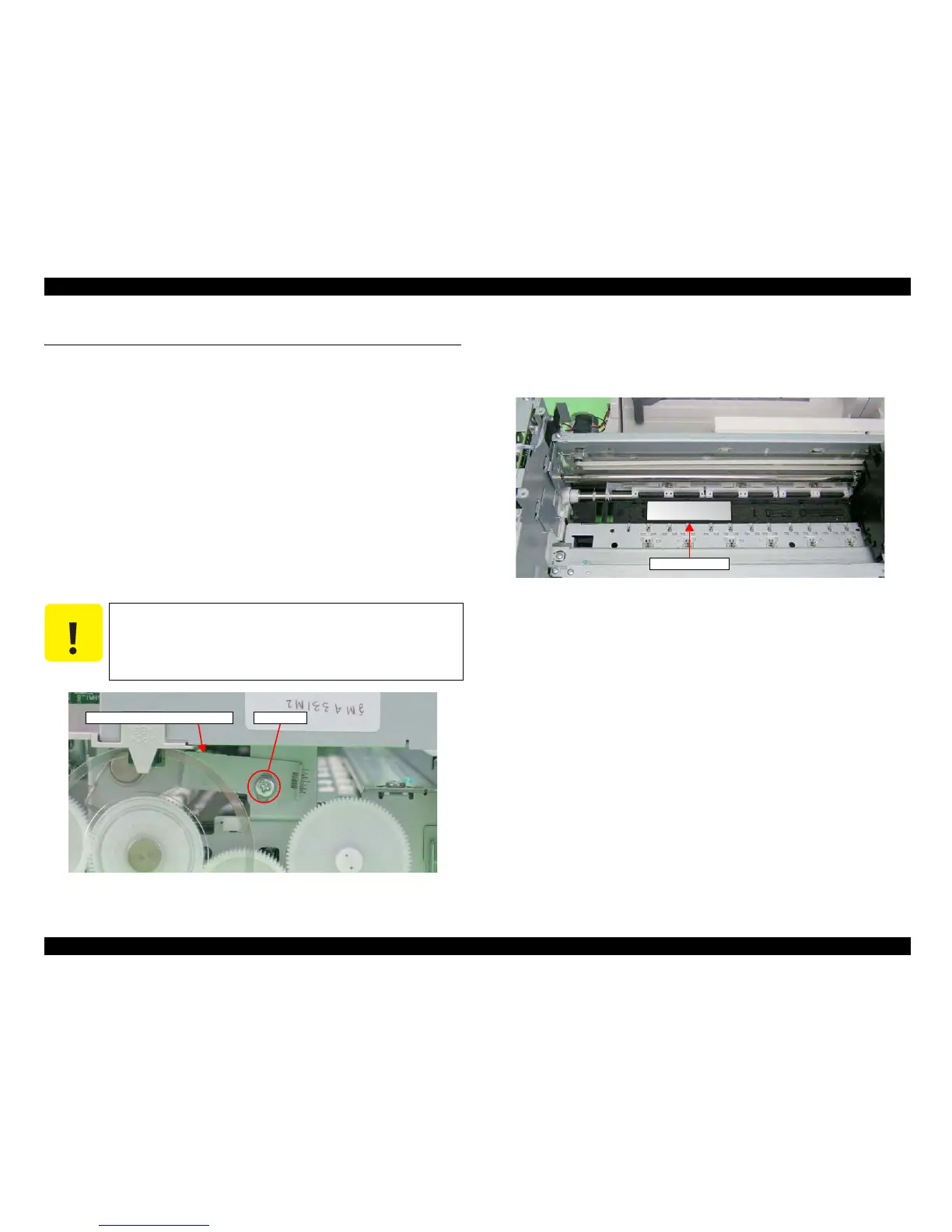EPSON Stylus CX4900/CX4905/CX5000/DX5000/DX5050/CX5900/CX6000/DX6000/DX6050 Revision A
ADJUSTMENT Adjustment Except Adjustment Program 182
5.3 Adjustment Except Adjustment Program
Following is adjustment except Adjustment Program.
5.3.1 PG Adjustment
Parts to be Removed and Replaced
Removal and Replacement of Carriage Unit
Removal and Replacement of Print Head
Adjustment procedure
1. Make sure that the printer is turned off.
2. Set new ink cartridges in the Carriage Unit.
3. Prepare the thickness gauge. (The thickness should be 1.45mm.)
4. Loosen the screw (C.B.S 3x6) for securing the Parallel Adjustment Lever
(Left).
Figure 5-14. Parallel Adjustment Lever (Left) Location
5. Release the Carriage Lock if the Carriage Unit is locked.
6. Set the thickness gauge at the position shown by the figure. The thickness
gauge should be placed between the front of the Paper Guide Front Unit and
the center ribs.
Figure 5-15. Placement position for thickness gauge
7. Confirm that PG Lever is lowered. If PG Lever is raised, lower it.
8. Move the Carriage Unit on the thickness gauge by using the Timing Belt, and
check whether the thickness gauge moves or not.
C A U T I O N
Do not remove a screw completely. (two or three revolution)
You need not to
loosen the screw securing the Parallel
Adjustment Lever (Right).
Make sure to install new ink cartridges during the adjustment as
the weight of the cartridges affect PG.
C.B.S 3x6Parallel Adjustment Lever (Left)
Thickness gauge
