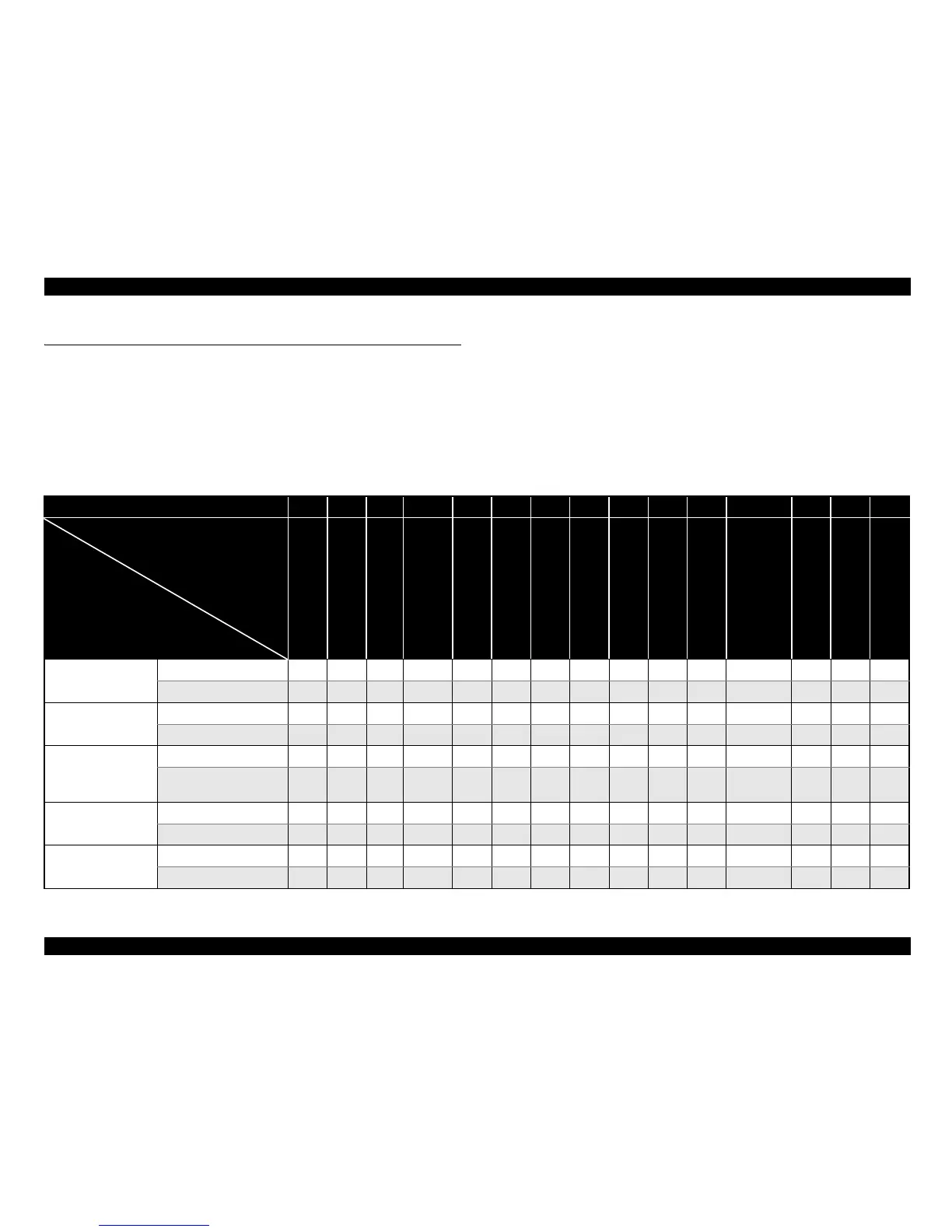EPSON Stylus CX4900/CX4905/CX5000/DX5000/DX5050/CX5900/CX6000/DX6000/DX6050 Revision A
ADJUSTMENT Overview 172
5.1 Overview
This section describes the procedure for adjustments required when the printer is
disassembled and assembled for repair or service.
5.1.1 Required Adjustments
The following table indicates the adjustment items for replacement parts.
Note : “O” in this table indicates the adjustment item that require execution when the
corresponding part has been removed/replaced. “O*” indicates the adjustment item that are
recommended to be executed when the corresponding part has been removed/replaced.
“---” indicates that no adjustment is required.
When you have removed/replaced two or more parts, refer to the corresponding items of all
parts, refer to the corresponding items of all parts. Also, if there are several adjustment items for
one exchanging part, execute the adjustment in the priority order mentioned in the table.
Table 5-1. Required Adjustments
Priority 1 2 3 4 5 6 7 8 9 10 11 12 13 14 15
EEPROM data copy
Initial setting
USB ID input
Waste ink pad counter
Ink charge
Head ID input
Top margin adjustment
First dot adjustment
PW sensor adjustment
Head angular adjustment
Bi-d adjustment
PF deterioration adjustment
CR offset
PF adjustment
PF band adjustment
ASF unit
removal --- --- --- --- --- --- O O --- --- --- --- --- O O
replacement --- --- --- --- --- --- O O --- --- --- --- --- O O
CR motor
removal --- --- --- --- --- --- --- --- --- --- --- --- --- --- ---
replacement --- --- --- --- --- --- --- --- --- --- --- --- O --- ---
Paper guide upper
removal --- --- --- --- --- --- O --- --- --- O* --- --- O O
replacement --- --- --- --- --- --- O --- --- --- O*
O
Reset to 0
--- O O
Front frame
removal --- --- --- --- --- --- O O* O* O O --- --- ---
---
replacement --- --- --- --- --- --- O O* O* O O --- --- --- ---
Printhead
removal --- --- --- --- --- --- O O O O O --- --- O
O
replacement --- --- --- --- O O O O O O O --- --- O O
Adjustment item
Replaced part
