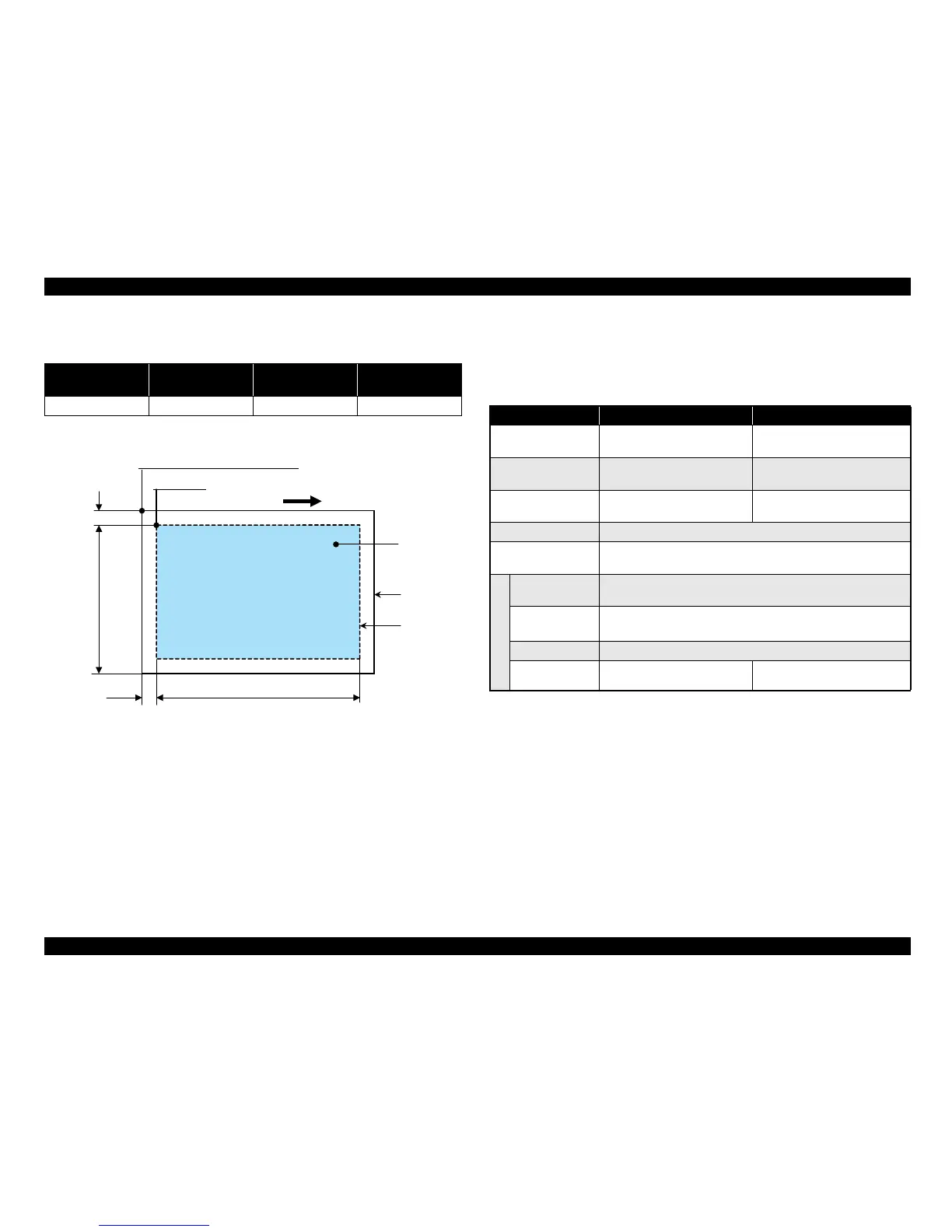EPSON Stylus CX4900/CX4905/CX5000/DX5000/DX5050/CX5900/CX6000/DX6000/DX6050 Revision A
PRODUCT DESCRIPTION Specifications 18
1.2.2.3 Image Scanning Area
Figure 1-6. Image Scanning Area
1.2.3 Common
1.2.3.1 Electric Specification
Primary power input
Note 1: This product complies with the “Energy Star” standards.
2: If the printer is not operated at all for at least 3 minutes, the standby function reduces
the current to the motor to conserve power.
3: If the scanner is not operated at all for at least 3 minutes (Stylus CX5900/CX6000/
DX6000/DX6050)/4 minutes (Stylus CX4900/CX4905/CX5000/DX5000/DX5050),
the standby function reduces the current to the motor to conserve power.
Insulation resistance
10MΩ minimum (tested between AC line and chassis, test voltage: DC500V)
Dielectric s
trength
AC1000 Vrms for one minute or AC1200 Vrms for one second
(100-120V version)
AC1500 Vrms for one minute (220-240V version)
Table 1-10. Image Scanning Area
RW
(readable width)
OLM
(out-of-range left margin)
RL
(readable length)
OTM
(out-of-range top margin)
216 mm (8.5") 1.5 mm ± 1 mm 297 mm (11.7") 1.5 mm ± 1 mm
a
Original's top left alignment position
First pixel
Scan direction
Original
(face down)
Scan bed
Scan area
RLOTM
RW
OLM
Table 1-11. Primary Power Input
100-120 V model 220-240 V model
Rated power supply
voltage (ACV)
100 ~ 120
220 ~ 240
Input voltage range
(ACV)
90 ~ 132 198 ~ 264
Rated current (A)
0.4
(max. 0.7)
0.2
(max. 0.4)
Rated frequency (Hz) 50 ~ 60
Input frequency range
(Hz)
49.5 ~ 60.5
Power consumption (W)
Standalone
Copying
Approx. 13
(ISO10561 Letter Patter, Plain Paper - Text)
Low-power Mode
Approx. 4.0 (Stylus CX4900/CX4905/CX5000/DX5000/DX5050)
Approx. 5.0 (Stylus CX5900/CX6000/DX6000/DX6050)
Sleep Mode Approx. 3.5
Power Off Mode Approx. 0.2 Approx. 0.3
