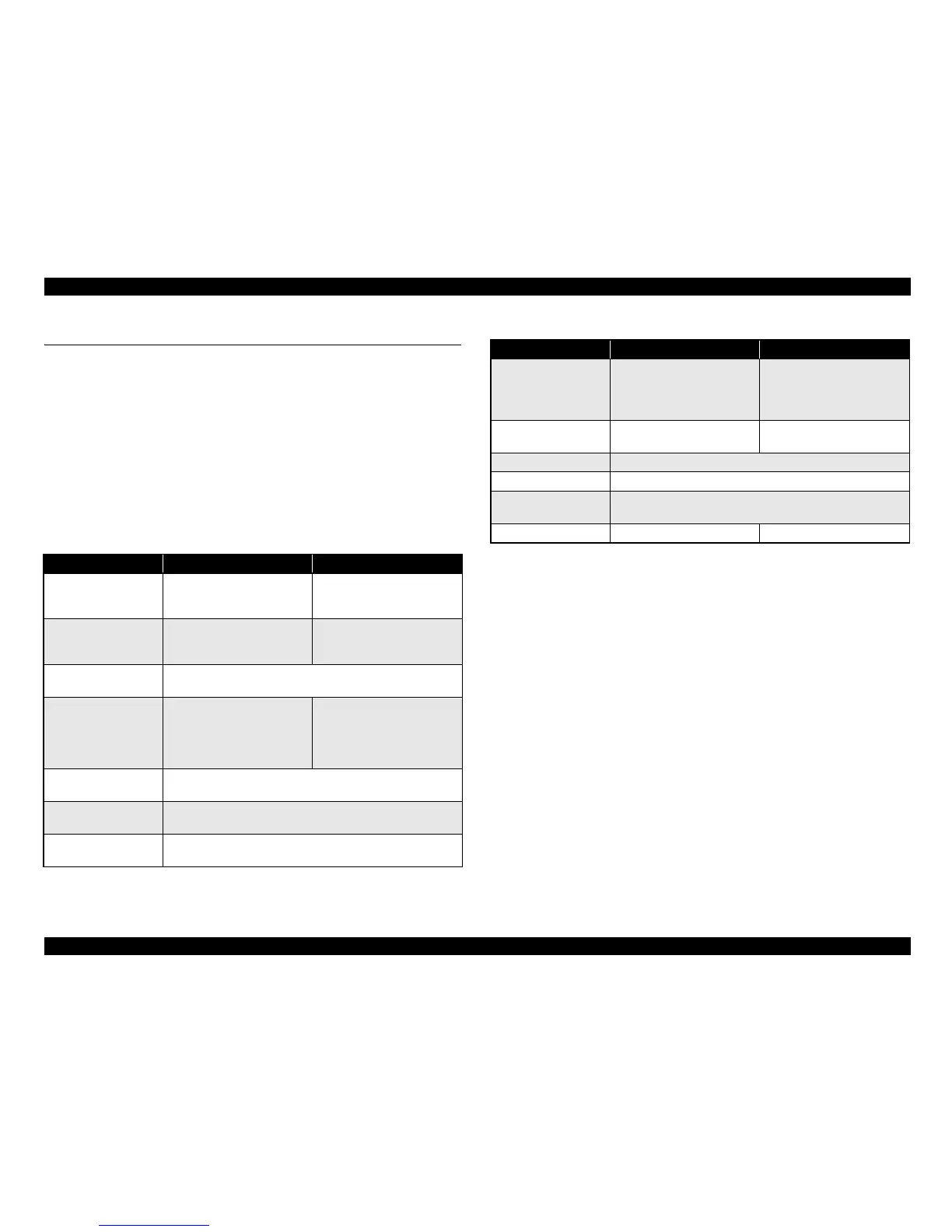EPSON Stylus CX4900/CX4905/CX5000/DX5000/DX5050/CX5900/CX6000/DX6000/DX6050 Revision A
PRODUCT DESCRIPTION USB Direct-Print/PictBridge Functions 47
1.8 USB Direct-Print/PictBridge Functions
1.8.1 Supported Device
The printer can print from Digital Still Camera tat is compliant with the following
specifications.
• USB DIRECT-PRINT
• CIPA DC-001-2003 Digital Photo Solutions for Imaging Devices
1.8.2 Functions Available from DSC
The following functions are available.
Implementation of each function depends on the DSC.
1.8.3 USB Direct-Print/PictBridge Operations
Standard operations are described below
Note *1: USB DIRECT-PRINT only
*2: DPS (PictBridge) only
1.8.3.1 Preparation
Conditions described below are required before starting printing.
The printer is not printing from the PC.
The printer is not printing from the memory card slot.
The printer is not performing the backup of the memory card.
The error (paper empty, ink end, etc.) is cleared.
Table 1-47. Items that can be specified from DSC
Item USB DIRECT-PRINT DPS (PictBridge)
Picture
O
Single picture/DPOF
O
Single picture/Multiple picture/
DPOF
Paper type
O
Plain paper/Photo paper/Glossy
paper
O
Plain paper/Photo paper
Paper size
O
A4 /5” x 7”/4” x 6”/Letter
Layout
X
Layout is fixed in combination
with paper type and paper size.
(2up, 4up and 8up are available
for DPOF)
X
Layout is fixed in combination
with paper type and paper size
Date print
O
Enable/Disable
Print quality
X
Disable
Automatic correction
X
Disable
Cropping
O
Any area of rectangle.
(This function is available for
Single picture print only)
O
Any area of rectangle
PRINT Image Framer
O
Ena
ble/Disable
---
Status acquisition O
Start print O
Stop printing
O
Immediately/At the end of page
Reset printer O ---
Table 1-47. Items that can be specified from DSC
Item USB DIRECT-PRINT DPS (PictBridge)
