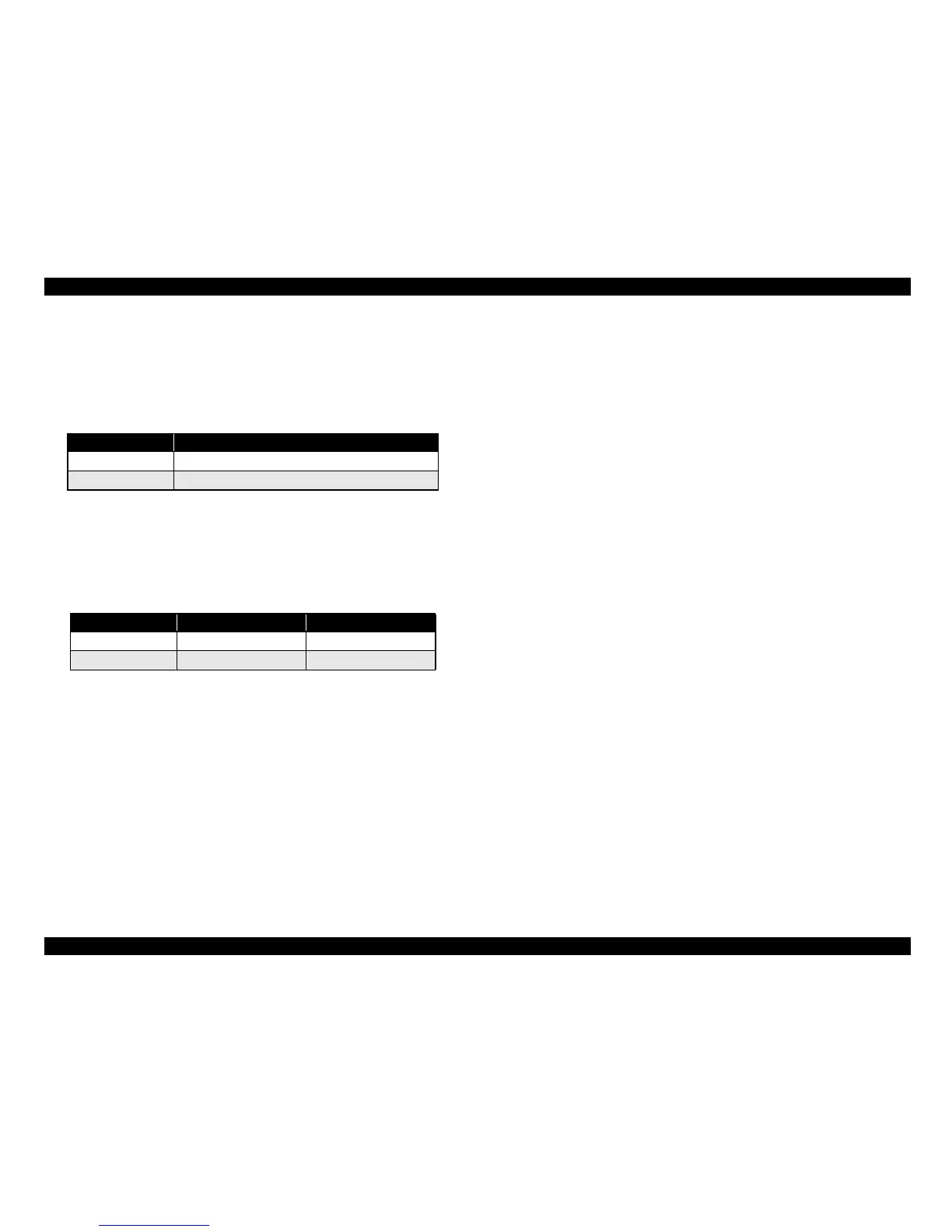EPSON Stylus CX4900/CX4905/CX5000/DX5000/DX5050/CX5900/CX6000/DX6000/DX6050 Revision A
PRODUCT DESCRIPTION Setting Modes 46
1.7.10 Display
NOTE: This function is only for Stylus CX5900/CX6000/DX6000/DX6050 (Asia
models)
This utility is used for selecting display message.
1.7.11 Paper size
NOTE: This function is only for Stylus CX5900/CX6000/DX6000/DX6050 (Latin
model)
This utility is used for selecting paper size.
Table 1-45. Display
Selectable value Format
Pictograph Message is icon
English Message is English
Table 1-46. Date Stamp
Selectable value Panel Paper size LED
A4 A4 On
Letter Letter On
