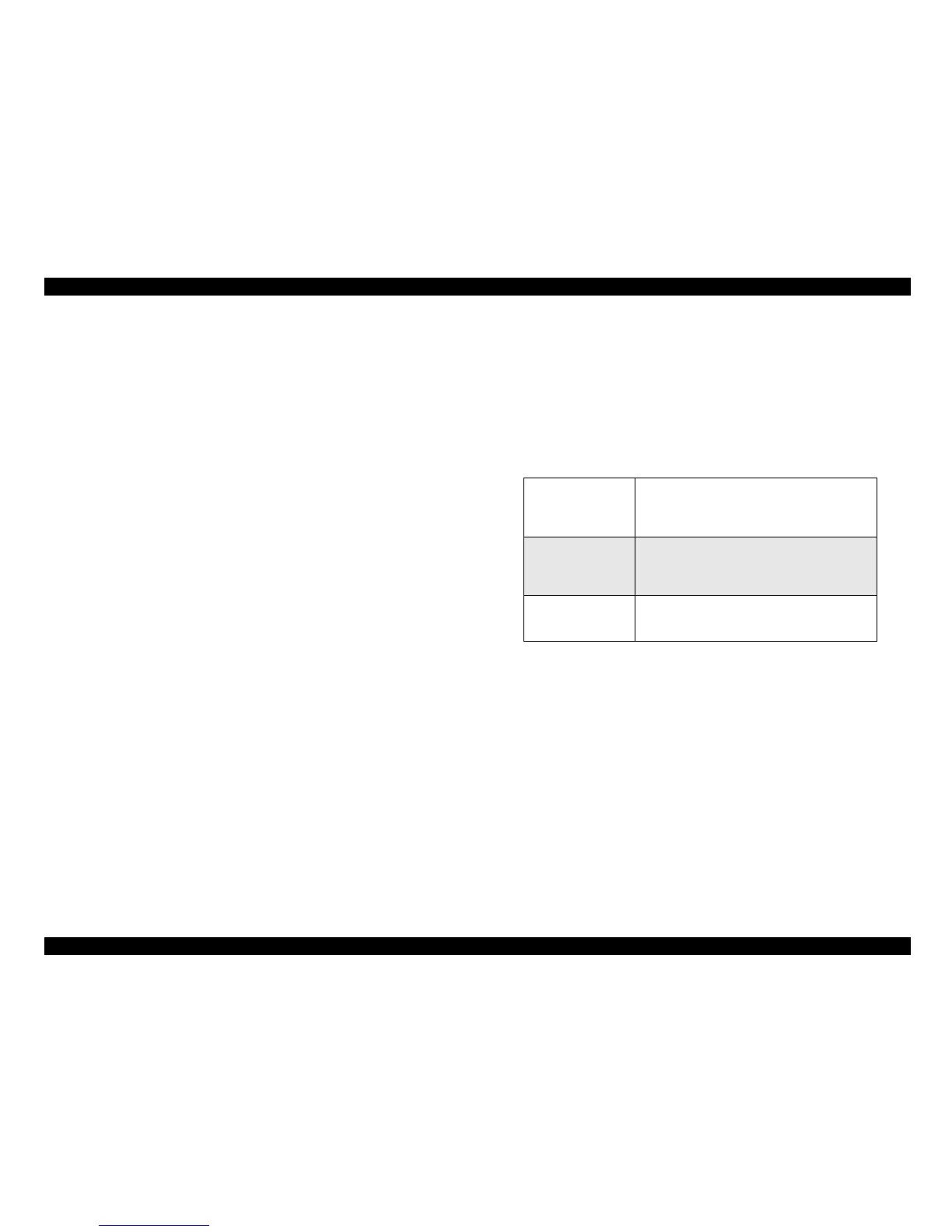EPSON Stylus CX4900/CX4905/CX5000/DX5000/DX5050/CX5900/CX6000/DX6000/DX6050 Revision A
PRODUCT DESCRIPTION Interface 22
1.3.2.2 Supported Power Supply Voltage
3.3 V/ 5 V (both)
3.3 V (on
ly)
NOTE 1: 3.3 V power is supplied to media that support both 3.3 V and 5 V.
2: Maximum current to memory card is 500 mA.
3: 5V type memory cards are not supported.
1.3.2.3 Multi-slot Operations
Overview
There is only one type of card that can be used to simultaneously access both
a connected computer and the direct printing function.
The slots have assigned priority to determine which slot will be accessed first
when cards are inserted in several slots at once.
To select a card that has been inserted in a non-active slot, the card in the
active slot must first be removed.
Details
Access priority
The access priority among slots is assigned as:
1: Memory Stick (Memory Stick PRO)/SD (MMC)/xD-Picture Card
2: CF (Micro Drive)
Slot selection when power is turned on
If cards are inserted in several slots when the power is turned on, the active
slot is determined by the priority ranks listed above.
Example: If CF and Memory Stick are both inserted at power-on, the xD-
Picture Card slot becomes the active slot.
Slot selection after power is turned on
When a card is removed from the active slot, the slot with the next-highest
priority becomes the active slot (if a card has been inserted into it). There is no
need to re-insert any card before accessing it.
Direct printing
Only the image files in the active slot are valid and
have assigned frame numbers. The number of images
will not change if a card is also inserted in a non-
selected slot.
Connection to computer
(Windows)
Only one drive is displayed at a time as a “removable
disk” and only the card that is in the active slot can be
accessed via the removable disk. A card that has been
inserted into a non-selected slot cannot be accessed.
Connection to computer
(M
acintosh)
Only the card in the active slot can be mounted on the
desktop. A card that has been inserted into a non-
selected slot cannot be mounted on the desktop.
