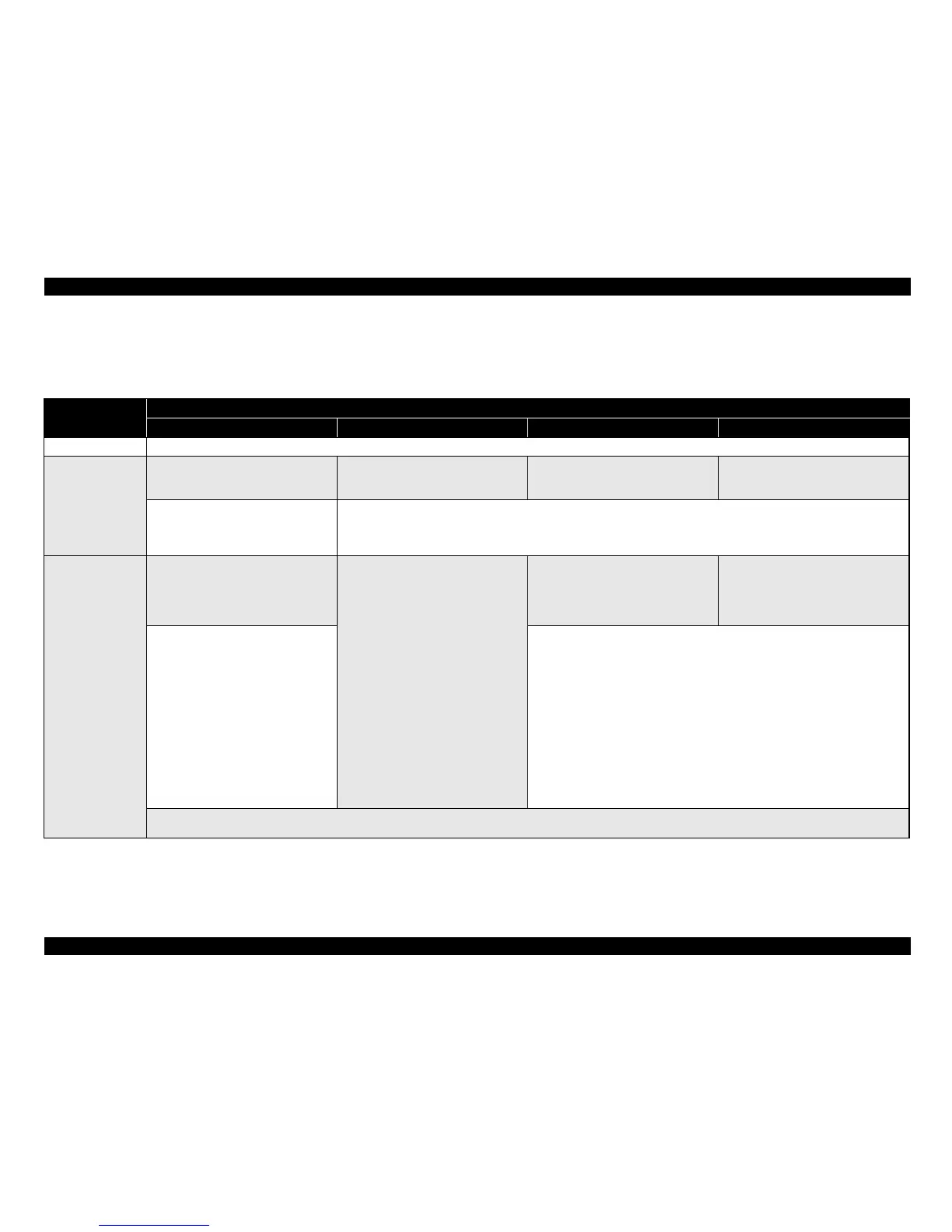EPSON Stylus CX4900/CX4905/CX5000/DX5000/DX5050/CX5900/CX6000/DX6000/DX6050 Revision A
PRODUCT DESCRIPTION Control Panel 57
1.9.4.2 Stand-alone Copy / Memory Card Print / Photo / Setup/Utilities (Stylus CX5900/CX6000/DX6000/DX6050)
The functions of this unit caused by each button in stand-alone copy, memory card print, photo, or Setup/Utilities modes are described in the following table.
Table 1-54. Operations for Stylus CX5900/CX6000/DX6000/DX6050
Button
Function
Stand-alone copy Memory card print Photo Setup/Utilities
Power Button • Turns on or off this unit.
Copy Button
• Alternates to “Fit to Page” status and
lights “Fit to Page” or “100%”.
• Makes transition from “Memory card
print” mode to “Stand-alone copy”
mode and sets number of copies to “1”.
• Makes transition from “Photo” mode to
“Stand-alone copy” mode and sets
number of copies to “1”.
• Makes transition from “Setup” mode to
“Stand-alone copy” mode and sets
number of copies to “1”.
• Invalid while printing, scanning,
cleaning head, stopping printing or
copying, exchanging ink cartridges, or
in error status.
• Select paper type, paper size, zoom function, color/monochrome that are memorized.
• Invalid while printing, scanning, cleaning head, stopping printing or copying, exchanging ink cartridges, or in error status except
for memory card error, index sheet error, or PG error.
Memory Card Button
• Makes transition from “Stand-alone
copy” mode to “Memory card print”
mode, selects and lights “Print Select”,
or “Print All / PictBridge” if DPOF file
exists in the card.
• Changes to next “memory card print”
function.
Case
[Print Select]:
Changes to “Print All/PictBridge”.
[Print All/PictBridge]:
Changes to “Print Index Sheet”,
and changes paper type and paper
size to “Plain Paper” and “Letter
(or A4)”.
[Print Index Sheet]:
Changes to “Print From Index
Sheet”, and changes paper type and
paper size to the one last set in
“Print From Index Sheet” or “Print
All / PictBridge” or “Print Select”.
[Print From Index Sheet]:
Changes to “Print Select”.
• Makes transition from “Photo” mode to
“Memory card print” mode, selects and
lights “Print Select”, or “Print All /
PictBridge” if DPOF file exists in the
card.
• Makes transition from “Setup” mode to
“Memory card print” mode, selects and
lights “Print Select”, or “Print All /
PictBridge” if DPOF file exists in the
card.
• Select paper type and paper size that
are
memorized.
• Memorizes selected paper type and paper size.
• Invalid while printing, scanning, cleaning head, stopping printing or copying, exchanging ink cartridges, or in error status except for memory card error, index sheet error, or
PG error.
