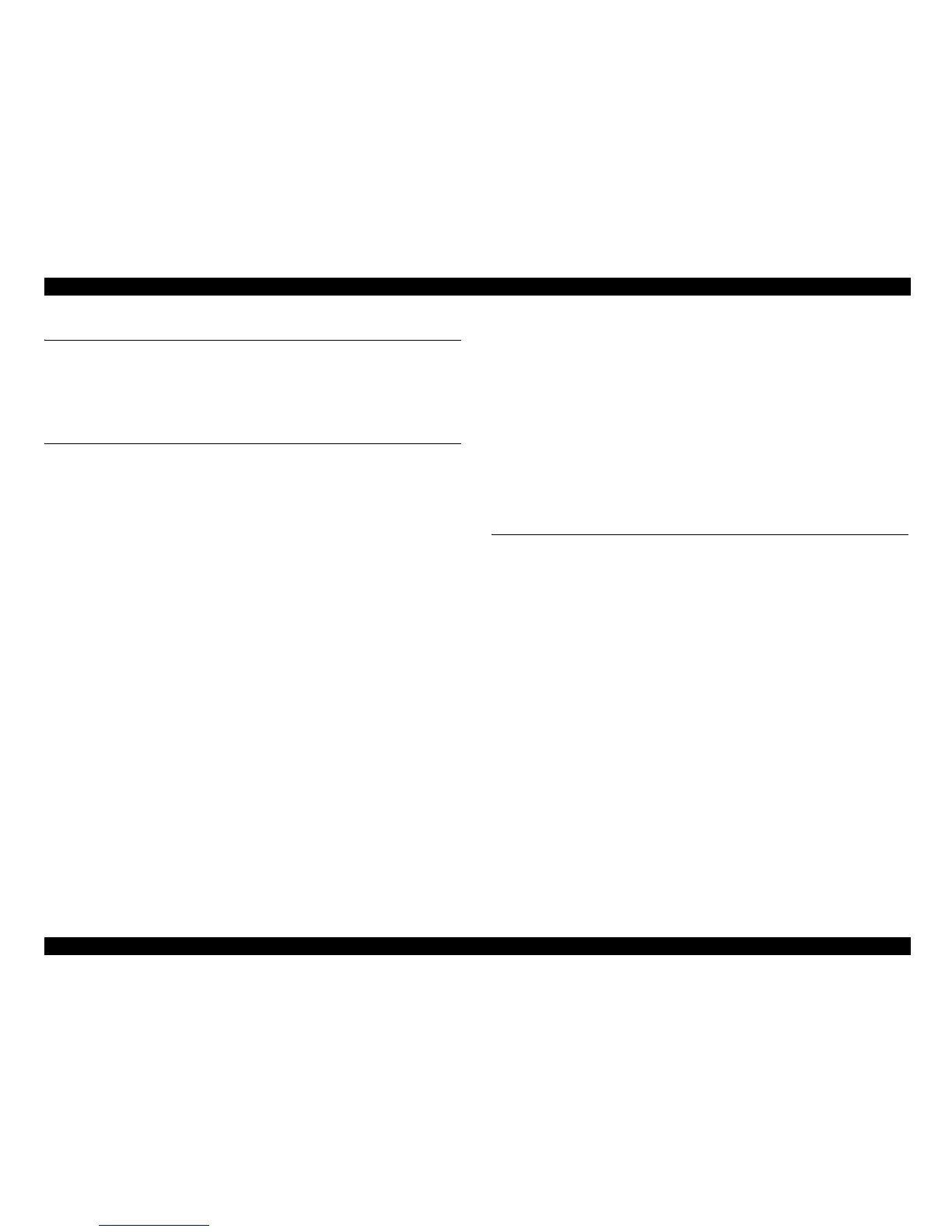EPSON Stylus CX4900/CX4905/CX5000/DX5000/DX5050/CX5900/CX6000/DX6000/DX6050 Revision A
7
Chapter 3 TROUBLESHOOTING
3.1 Overview ............................................................................................................. 91
3.2 Error Indications and Fault Occurrence Caus
es.................................................. 91
3.3 Troubleshooting................................................................................................... 95
3.3.1 Superficial Phenomenon-Based Troubleshooting .................................... 114
Chapter 4 DISASSEMBLY/ASSEMBLY
4.1 Overview ........................................................................................................... 123
4.1.1 Precautions................................................................................................
123
4.1.2 Tools ......................................................................................................... 123
4.1.3 Work Completion Check.......................................................................... 124
4.1.4 Procedual Differences between the Models ............................................. 125
4.2 Caution regarding Assembling/Disassembling of the Printer Mechanism, and
How
to Ensure of Quality on Re-assembled Product........................................ 126
4.3 Disassembly Procedures.................................................................................... 127
4.4 Printer Section ................................................................................................... 128
4.4.1 Document Cover/Document Cover Mat/ASF Cover
................................ 128
4.4.2 Paper Support Assy................................................................................... 129
4.4.3 Stacker Assy. ............................................................................................ 129
4.4.4 Panel Unit ................................................................................................. 130
4.4.5 Scanner Unit ............................................................................................. 131
4.4.6 Housing, Upper......................................................................................... 132
4.4.7 Printhead................................................................................................... 133
4.4.8 CR Scale ................................................................................................... 135
4.4.9 Printer Mechanism/Housing, Lower......................................................... 136
4.4.10 PS Board Unit......................................................................................... 139
4.4.11 Waste Ink Pads/Stacker Lock/PG Lever/Rubber Feet
............................ 140
4.4.12 Main Board Unit/Card Slot Unit.............................................................
143
4.4.13 ASF Unit................................................................................................. 146
4.4.14 Holder Shaft Unit.................................................................................... 148
4.4.15 Spur Gear 36.8/Extension Spring 0.143/Clutch
..................................... 149
4.4.16 PE Sensor Board/PE Sensor Lever......................................................... 150
4.4.17 CR Guide Frame..................................................................................... 151
4.4.18 CR Motor................................................................................................ 152
4.4.19 PF Motor................................................................................................. 153
4.4.20 Carriage Unit/CR Encoder Board/PW Sensor
Board/Head FFC ........... 154
4.4.21 Paper Guide Upper Unit ......................................................................... 157
4.4.22 Front Frame ............................................................................................ 158
4.4.23 EJ Frame Unit......................................................................................... 159
4.4.24 Ink System Unit...................................................................................... 161
4.4.25 Paper Guide Front Unit........................................................................... 162
4.4.26 PG Sensor............................................................................................... 163
4.4.27 PF Roller Unit......................................................................................... 164
4.5 Scanner Section................................................................................................. 165
4.5.1 Scanner Housing, Upper........................................................................... 165
4.5.2 Scanner Carriage Unit .............................................................................. 166
4.5.3 Scanner Motor Unit/Scanner HP Sensor/Driven Pulley
........................... 168
4.6
Removal procedure Specific to Stylus CX4900/CX4905/CX5000/DX5000/DX5050
169
4.6.1 Panel Unit ................................................................................................. 169
4.6.2 Housing, Upper......................................................................................... 170
Chapter 5 ADJUSTMENT
5.1 Overview ........................................................................................................... 172
5.1.1 Required Adjustments .............................................................................. 172
5.2 Adjustment by Using Adjustment Program ..
.................................................... 175
5.2.1 EEPROM Data Copy................................................................................ 175
5.2.2 Initial Setting ............................................................................................ 175
5.2.3 USB ID Input............................................................................................ 175
5.2.4 Waste Ink Pad Counter............................................................................. 175
5.2.5 Ink Charge ................................................................................................ 176
5.2.6 Head ID Input........................................................................................... 176
5.2.7 Top Margin Adjustment ........................................................................... 176
5.2.8 First Dot Adjustment ................................................................................ 176
5.2.9 PW Sensor Adjustment............................................................................. 177
5.2.10 Head Angular Adjustment......................................................................
177
5.2.11 Bi-D adjustment...................................................................................... 178
5.2.12 Initialize PF Deterioration Offset .......
.................................................... 178
5.2.13 Disenable PF Deterioration Offset ......................................................... 178
5.2.14 CR Offset................................................................................................ 178
5.2.15 PF Adjustment........................................................................................ 179
5.2.16 PF Band Adjustment............................................................................... 181
5.3 Adjustment Except Adjustment Program......
.................................................... 182
5.3.1 PG Adjustment ......................................................................................... 182
5.3.2 PF Scale Sensor Positioning Adjustment
................................................. 186
5.3.3 Original Adjustment .............................
.................................................... 187
