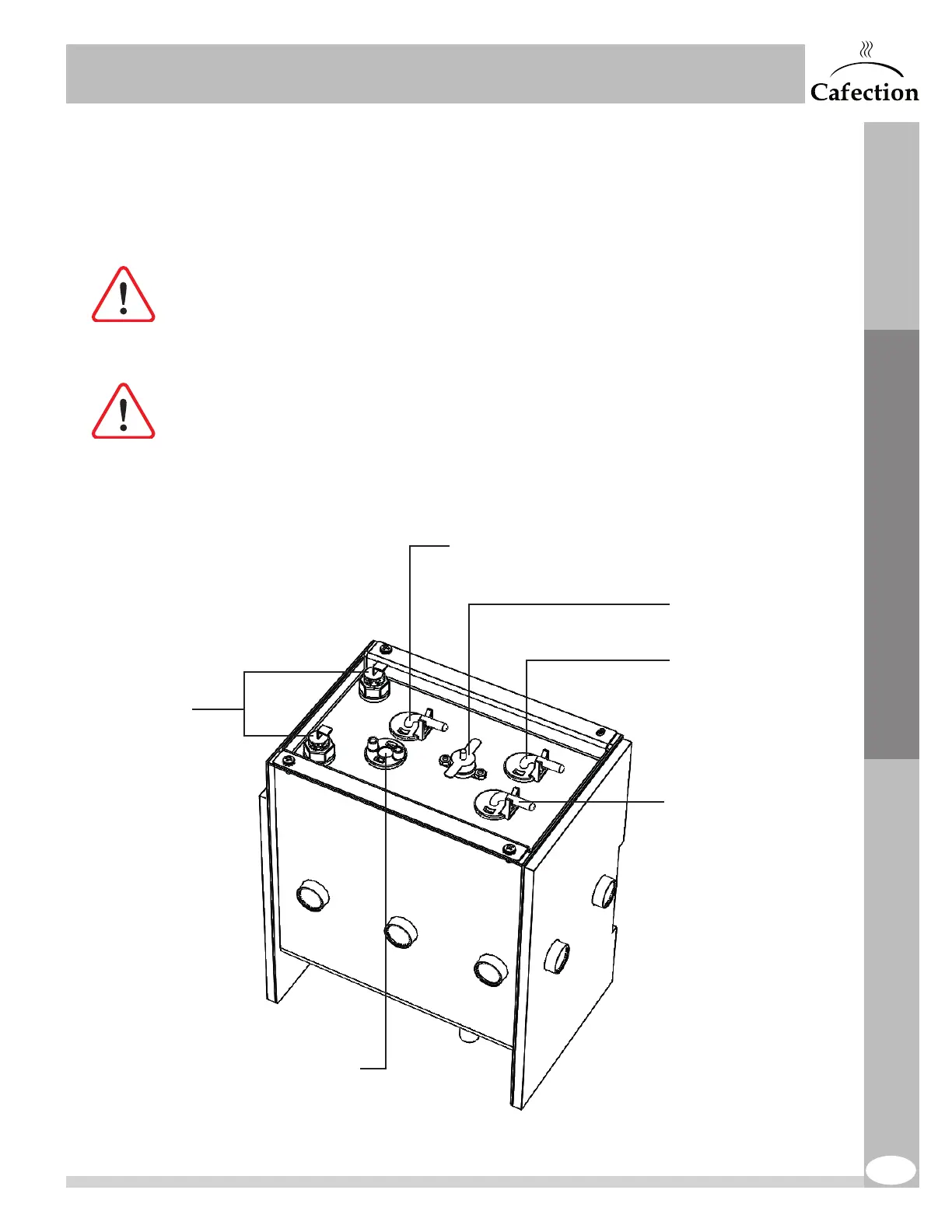13
www.cafection.com 800-561-6162
DS2212NSA Rev. 1 2023-04
SERVICE & INSTALLATION MANUAL - Symbol
3.6 Hot Water Tank
Access the water tank by removing the back panel.
Make sure the equipment is unplugged when servicing.
If the error message ''Low Water Level in Tank'' is frequently displayed or if the
heating element power supply has been cut out by the water tank safety part
(it happens when the heating element turns ON while there is no water in the tank),
the water tank needs to be opened to detect any damaged or defective part.
Check the following parts: motors behind the water tank, wires around the water
tank, water inlet and water tank parts (inside the tank).
Reference Drawings
Reference
Probe
Water Level
Sensor - Low
Thermal Disc
(Safety Part)
Water Level
Sensor - High
Heating
Element
Connectors
Temperature
Probe