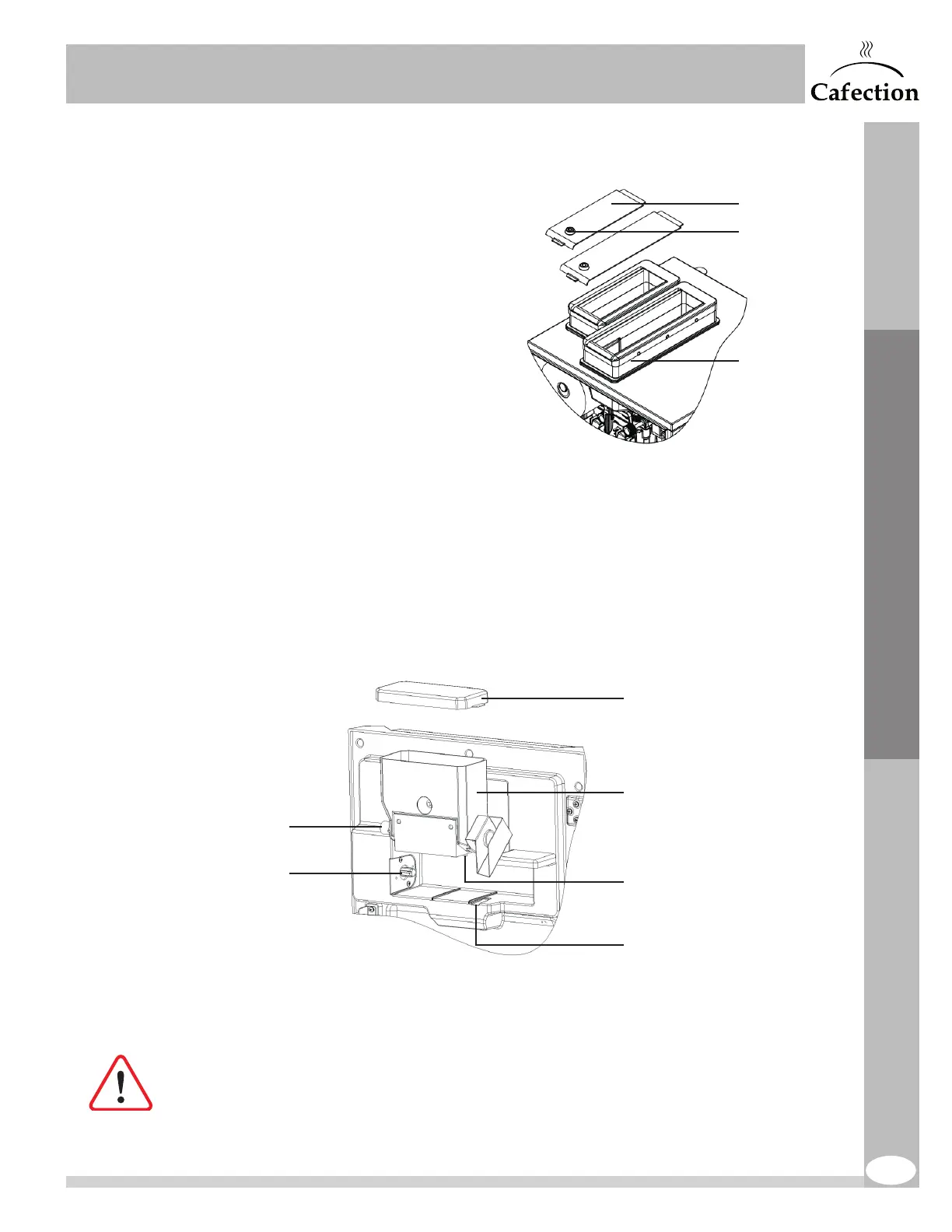23
www.cafection.com 800-561-6162
DS2212NSA Rev. 1 2023-04
SERVICE & INSTALLATION MANUAL - Symbol
Initial Setup
4.8.2 Bean Hoppers
1. Unlock and remove the bean
hopper lid
2. Fill the compartment with the
appropriate coffee blend.
3. Reinstall and lock the hopper lid.
4.8.3 Ground Coffee Canister
1. Unlock and open the door.
2. Pull the canister outward and remove its lid, then fill it with ground coffee.
3. Close the lid and reinstall the canister in the machine door.
Make sure to correctly position the driving shaft into the worm
screw clutch and to align the pin in the mounting hole.
Lid
Hopper
Lock
Evoca North America does not recommend using flavored beans. Flavored coffee
beans can contain ethyl alcohol that could affect the bean hopper’s longevity.
Canister
Lid
Driving Shaft
Alignement Pin
Mounting Hole
Worm Screw Clutch
