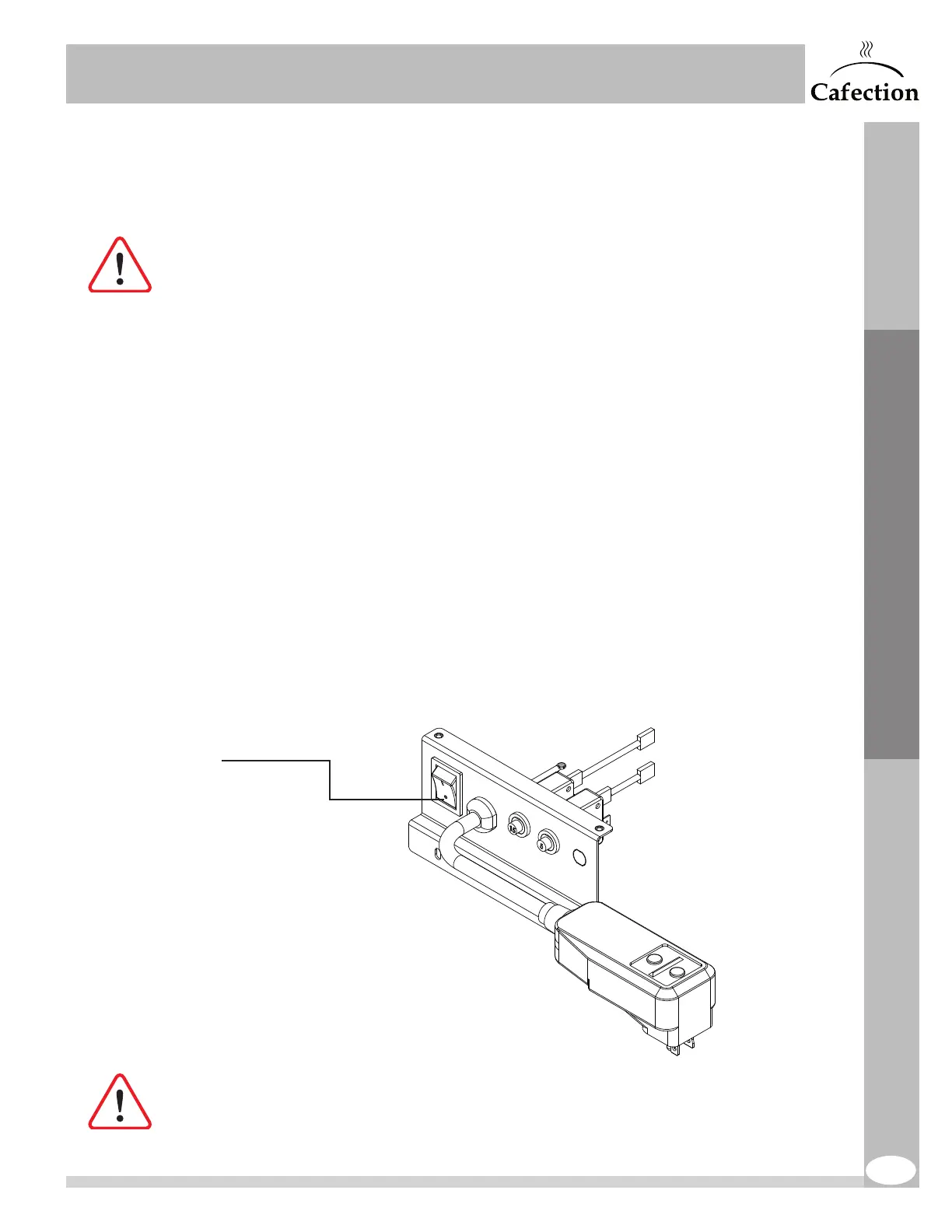21
www.cafection.com 800-561-6162
DS2212NSA Rev. 1 2023-04
SERVICE & INSTALLATION MANUAL - Symbol
Initial Setup
ALWAYS unplug the main power cord from the outlet (AC voltage) when servicing
any electrical components on the equipment.
4.7 Electrical Connection
This equipment must be installed in compliance with applicable federal, state,
provincial and/or municipal electrical codes having jurisdiction.
Make sure:
- The equipment is OFF before plugging it in.
- The equipment has its own electrical outlet.
- NO extension cord is used.
1. Locate the unit’s power cord.
2. Make sure the power switch at the back of the unit is in the OFF position before plugging it into
its own grounded electrical outlet.
3. Toggle the power switch to the ON position. The front lights will turn on, and water will
automatically enter the machine to fill the tank. The water tank filling process should take a
maximum of three(3)minutes.
4. Once the tank is full, water will take 10-20 minutes to heat to brewing temperature.
5. Once the coffee machine is ready, the selection screen will appear.
OFF Position
