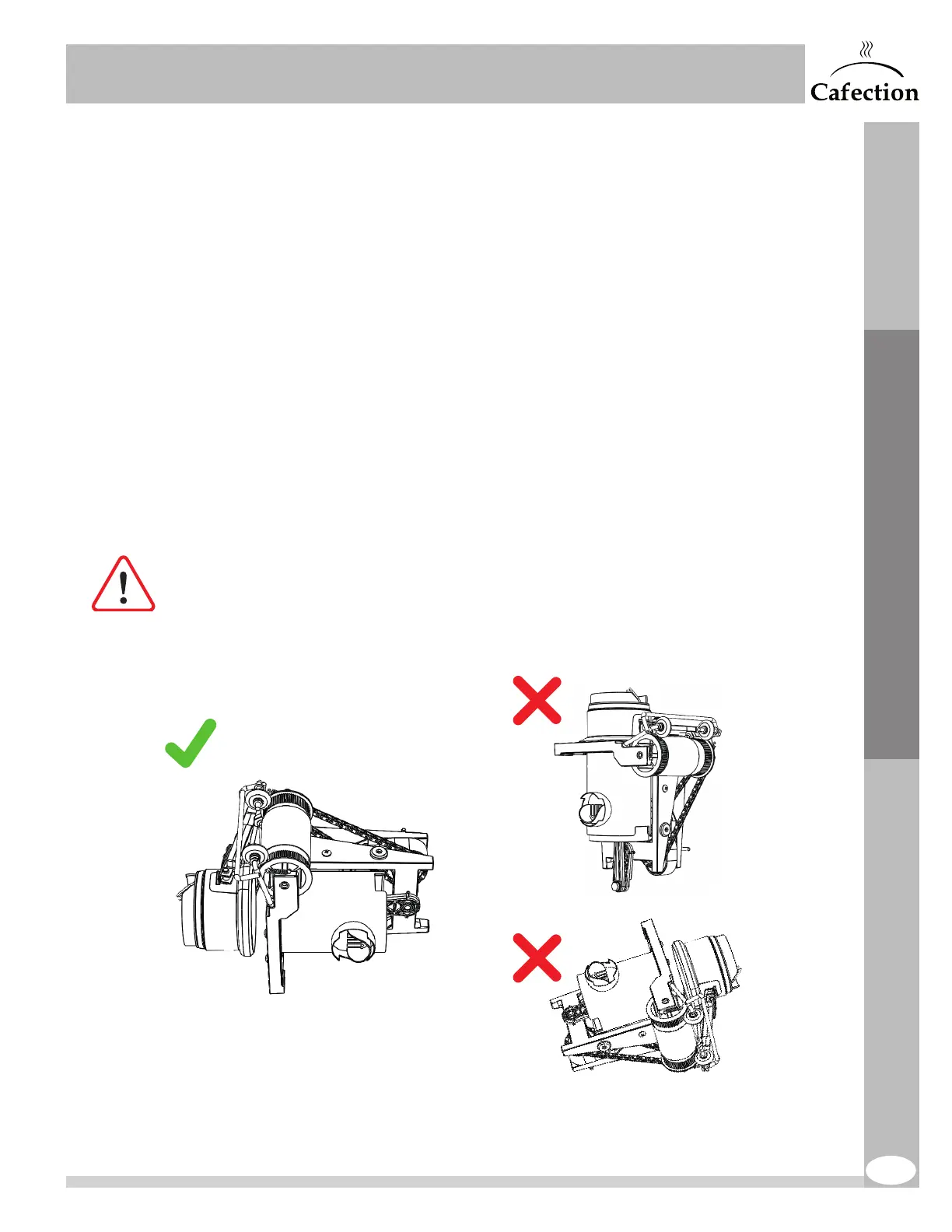75
www.cafection.com 800-561-6162
DS2212NSA Rev. 1 2023-04
SERVICE & INSTALLATION MANUAL - Symbol
Parts Maintenance
9.2 Shutdown and Storage
If this brewing equipment needs to be stored for an extended period of time, follow this procedure
to avoid any risk of damage to the machine.
1. Turn off the unit and unplug it from the power outlet.
2. Completely drain the hot water tank (see section9.1).
3. Empty the soluble canisters and the bean hopper.
4. Clean all parts of the unit (see section7).
5. Disconnect the white and the black SEW wires from the heating element (see section8.6).
9.2.1 Storing the Brew Group
It is important to store the brew group properly when it is not installed in the brewer. Always
disengage the brew group clutch. To do so, use the provided tool to turn the pin clockwise
until the brew chamber lifts up. This action will release the pressure on the screen and seal.
The brew group must be stored on its back or its left side.
Do not sit the brew group on its right side (on the wheels and yoke) or straight up.
These positions make it unstable and could cause it to fall.
Store the brew group opened
and in a stable position.
