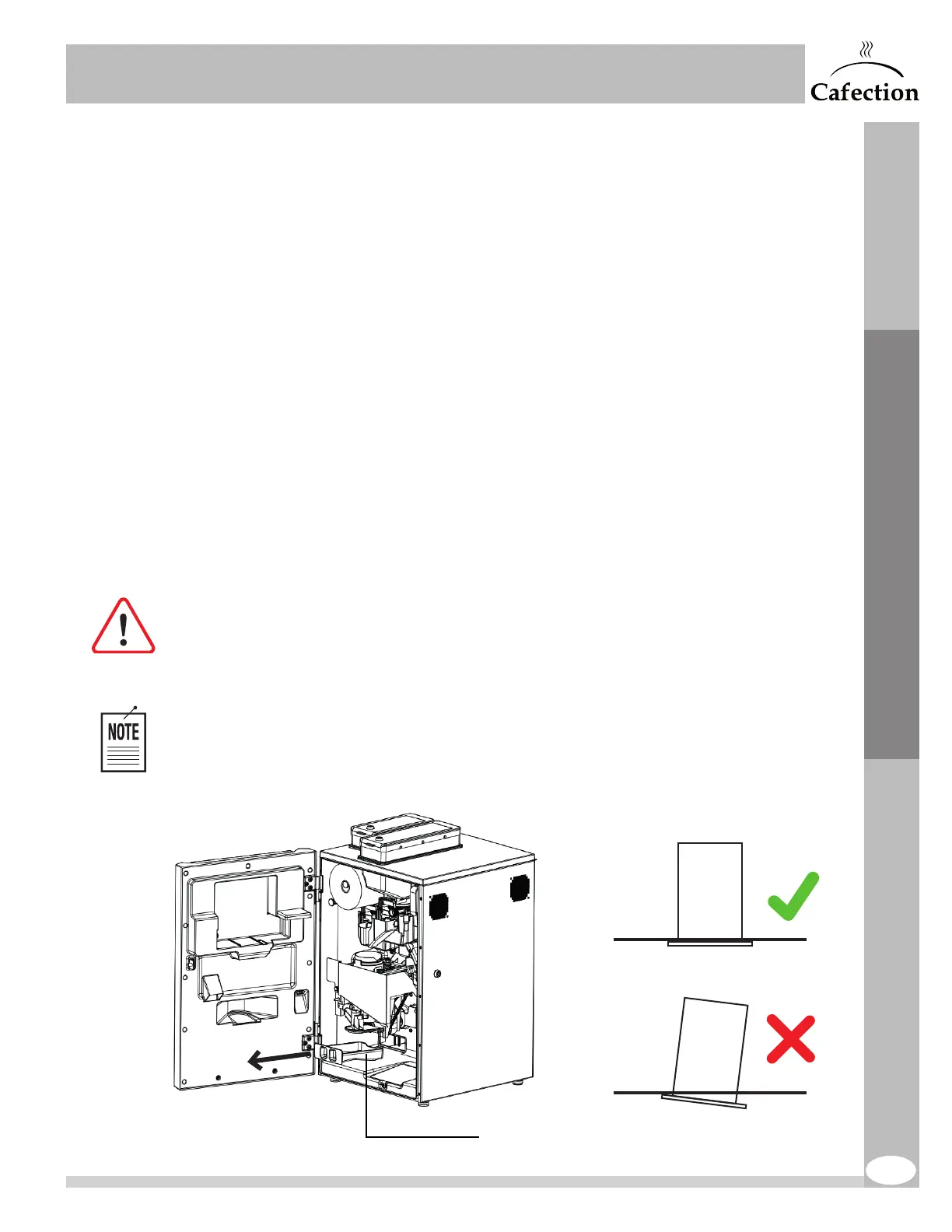69
www.cafection.com 800-561-6162
DS2212NSA Rev. 1 2023-04
SERVICE & INSTALLATION MANUAL - Symbol
8.3 Overflow Tray
Inspection: weekly
Preventive maintenance: inspection
It is recommended to verify frequently that there is no water in the overflow tray to detect any flood
or leakage. If there is too much liquid in the overflow tray, an error will be displayed on screen, the
inlet valve will shut off and the heating element will turn off.
An overflow detected by the brewer can be caused by the following situations:
• Water is boiling in the hot water tank (thermostat error, temperature probe malfunction).
• Water level probes malfunction.
• Mineral deposit accumulation in the hot water tank or on the probes.
• One of the soluble whipping chamber is obstructed.
• The inlet valve stays open.
• The machine moves.
• There is a short circuit on the overflow detection cable.
To verify the overflow tray
1. Open the main door.
2. Remove the waste bin.
3. Gently pull out the overflow tray.
Water may be very hot!
4. Empty the overflow tray if necessary and reinstall parts.
When sliding the overflow tray back in place, make sure it is locked in position.
Overflow Tray
Preventive Maintenance
