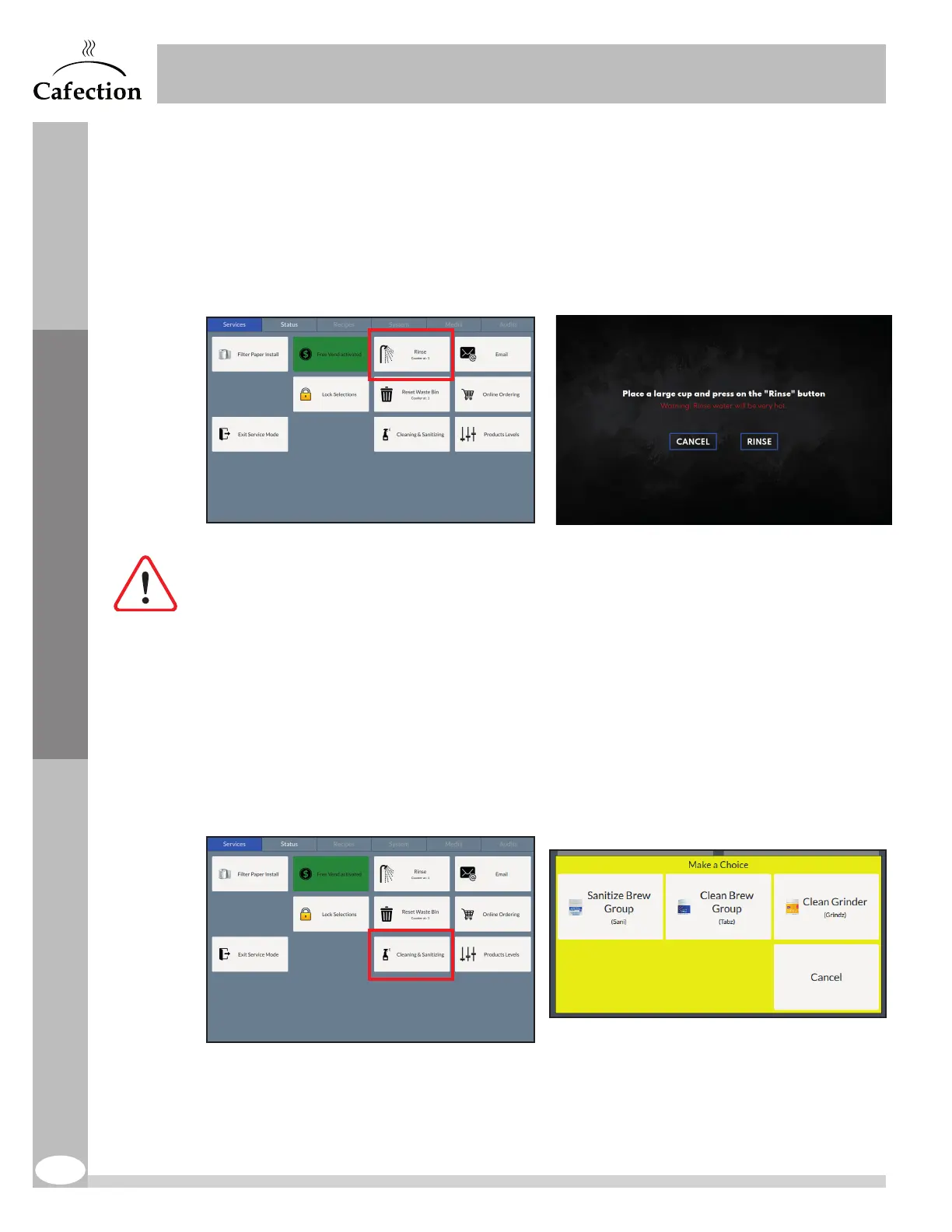www.cafection.com 800-561-6162
54
DS2212NSA Rev. 1 2023-04
SERVICE & INSTALLATION MANUAL - Symbol
7 CLEANING AND SANITIZING
7.1 "Auto Rinse" Button
To perform a rinse, access the Service mode by tapping in order on the top left, bottom left and
bottom right corners of the screen (see section6), then press the "Auto Rinse" button and follow
the instructions on the screen.
Make sure to place a container large enough (size will be specified on the screen).
BE CAREFUL! Water is VERY HOT!
7.2 "Cleaning & Sanitizing" Button
This button is used to clean and sanitize the brew group and the grinder using the appropriate
products. Regular sanitation treatments of the brew group assembly prevent residue from affecting
the vacuum in the mechanism and altering the taste of the beverages.
Evoca North America highly recommends using Urnex products (Sani-Pure
TM
, Tabz
TM
tablets and
Grindz
TM
tablets). Select the adequate option and follow the instructions displayed. Refer to the
products’ label for details.
Cleaning and Sanitizing
