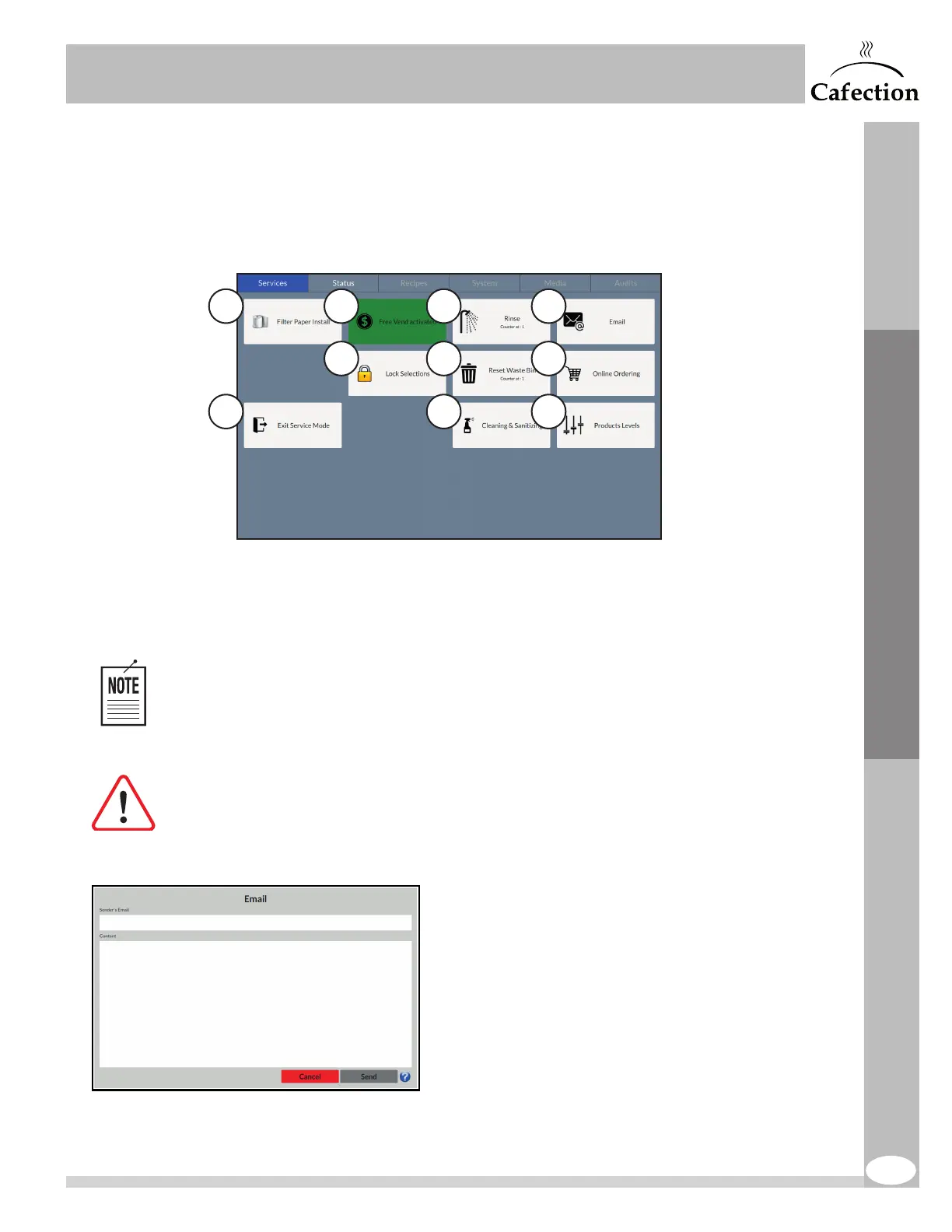31
www.cafection.com 800-561-6162
DS2212NSA Rev. 1 2023-04
SERVICE & INSTALLATION MANUAL - Symbol
Service Mode
6.2 Service Tab
To access the screen below, tap in order on the top left, bottom left and bottom right corners of
the selection screen (see section6). The Service tab is the first screen to be displayed.
1. This button is used to change the filter paper. Tap it and follow the instructions on the screen.
2. This button is used to activate Free Vend mode. When the brewer is in Free Vend mode, the
button is illuminated in green and displays "ON" (in opposition to "OFF" when Free Vend is not
activated).
When Free Vend is enabled, the coin, bill and card payment devices are disabled
automatically.
3. This button is used to rinse the brew group, the whipper chambers and the valves. Press it and
follow the instructions on the screen.
Make sure to place a container large enough (size is specified on the screen).
BE CAREFUL! Water is VERY HOT!
4. This button gives access to the Email Sending
interface. It is only visible when the coffee brewer is
connected to a cellular or a wireless network.
The user must enter the sender's email adress and
the message to send to the owner of the brewer,
then press the "Send" button. When the user presses
one of the two text fields, an alphanumeric keyboard
appears.
For more help, press the (?) icon.
1 2 3 4
5
6 7
910 8
