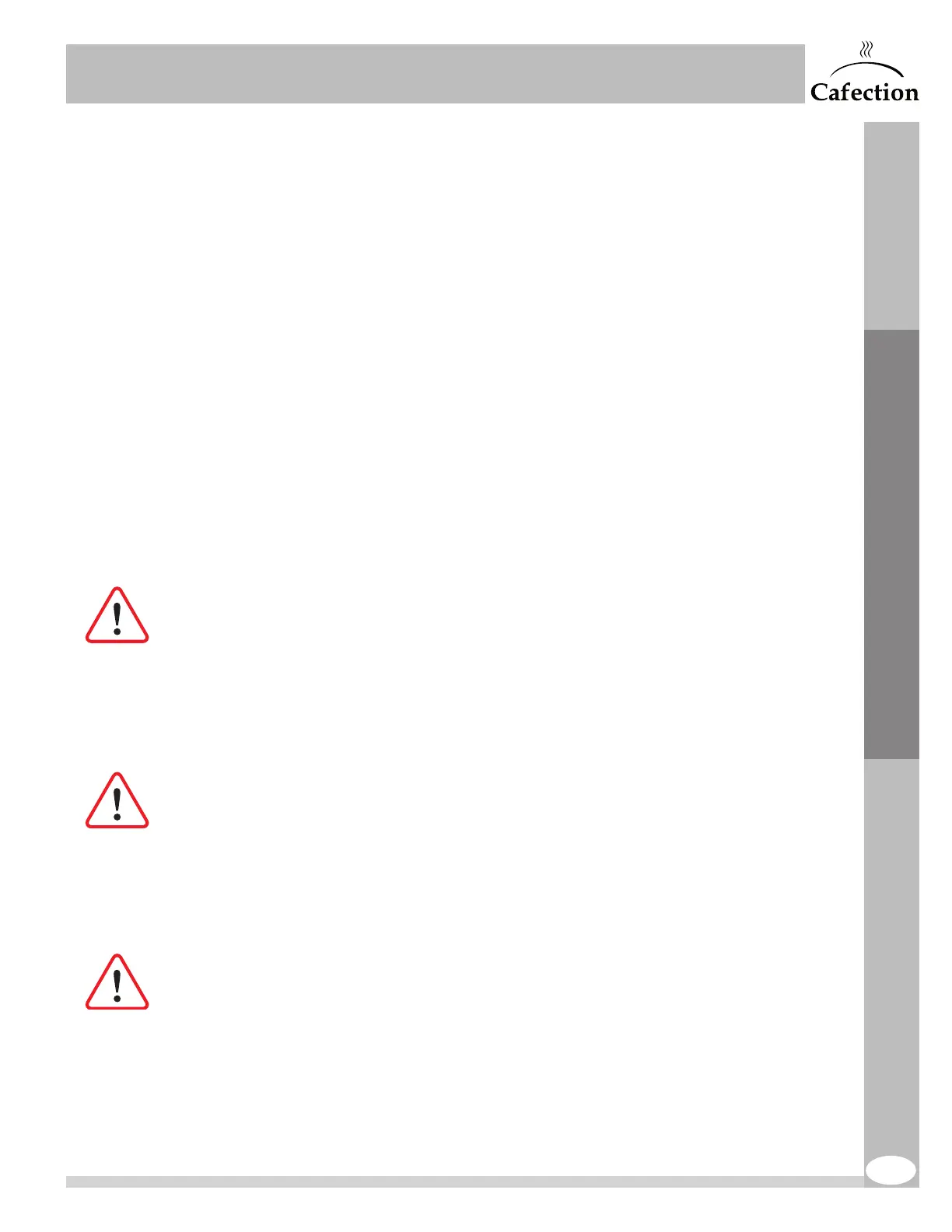57
www.cafection.com 800-561-6162
DS2212NSA Rev. 1 2023-04
SERVICE & INSTALLATION MANUAL - Symbol
7.6 Overall Cleaning
The brewer and its area must be clean and tidy at all time. Both inside and outside of the machine
must be inspected upon each service visit and cleaned when needed. Make sure the unit is clean,
safe and functioning after it has been serviced.
See the Deep Cleaning Reference Guide for a complete cleaning procedure.
7.7 Exterior Cleaning
Frequency: daily
To minimize scratching and preserve a neat appearance, Evoca North America recommends using
a clean damp sponge or soft cloth. .
Non food-contact parts to be verified and cleaned:
- Touch screen.
- Drip tray.
- Waste bin.
- Metal surfaces.
- Door.
- Cabinet (optional) or counter.
Parts are NOT dishwasher safe.
7.7.1 Touch Screen
Frequency: daily or as needed
DO NOT spray any product directly on the screen. Spray an adequate cleaner on a 100 %
cotton soft cloth. Then wipe the screen to clean it.
Use a 100% cotton soft cloth only.
7.7.2 Drip Tray
Frequency: daily or as needed
The drip tray is not connected to a drain. Therefore, it should be inspected and emptied
periodically.
WARNING! Drip tray may be full of HOT liquid.
To remove the drip tray, lift it gently to avoid spilling and pull it out from its bracket. Rinse
the drip tray and dry it with a clean dry cloth. Reinstall the drip tray and make sure it is
stable and leveled. See section4.6 reference drawings.
Cleaning and Sanitizing
