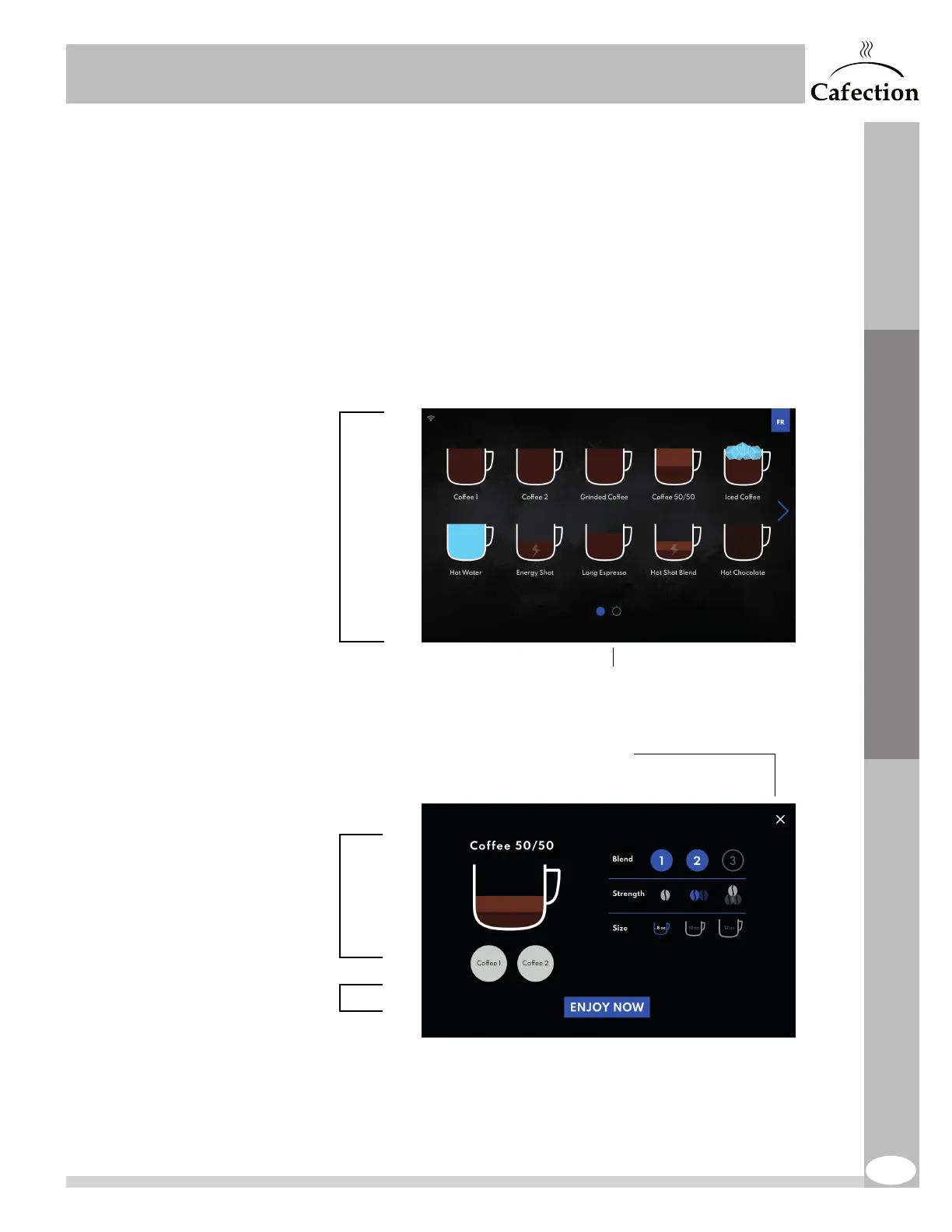27
www.cafection.com 800-561-6162
DS2212NSA Rev. 1 2023-04
SERVICE & INSTALLATION MANUAL - Symbol
5 USER INTERFACE
5.1 Selection Screen Interface
The selection screen interface is divided into three (3) steps:
1. Select a beverage.
2. Define beverage options (blend, strength, size and milk, if applicable).
3. Brew.
1. Select Beverage*.
2. Select Beverage Options.
- Blend, Strength, Size
and Milk (if applicable).
(Options may not all
be available according
to the selected
beverage.)
3. Press "Enjoy Now" to
start the drink preparation.
Press X to cancel and go back
to the selection screen.
User Interface
More selections can be available on the second page.
*Beverage selections vary depending on the model
