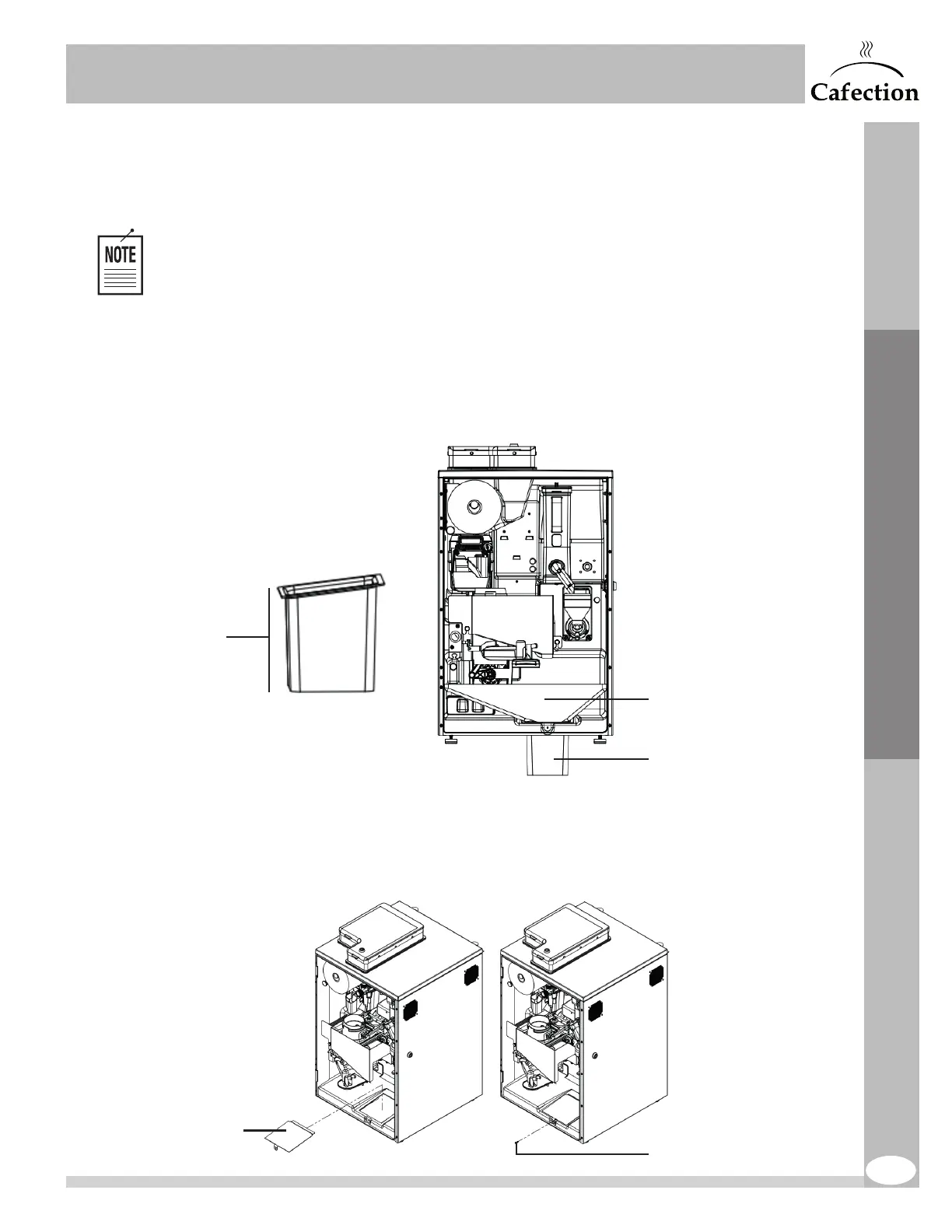25
www.cafection.com 800-561-6162
DS2212NSA Rev. 1 2023-04
SERVICE & INSTALLATION MANUAL - Symbol
4.10 Chute Kit Installation (Optional)
Refer to the Chute Hole Position template (Annex 1) to cut your counter top prior to
in installing the chute kit.
1. Open the brewer’s door and remove the protection panel, the internal waste bin and the chute
hole hiding plate (if installed).
2. Insert the chute base inside the chute hole of the cabinet.
Make sure the shortest side points to the front of the machine.
3. Insert the waste chute into the chute base.
Verify that the filter paper runs correctly through the chute and into a garbage.
4. Reinstall the protective panel and close the door.
4.11 Chute Hole Hiding Plate Installation
1. Open the brewer’s door and remove the internal waste bin.
2. Insert the chute hole hiding plate in the chute hole of the machine.
3. Use the M4 x 10 mm screw for plastic (provided) to fix the plate to the brewer.
Short Side
Waste Chute
Chute Base
Initial Setup
M4 x 10 mm Screw
Hiding Plate
