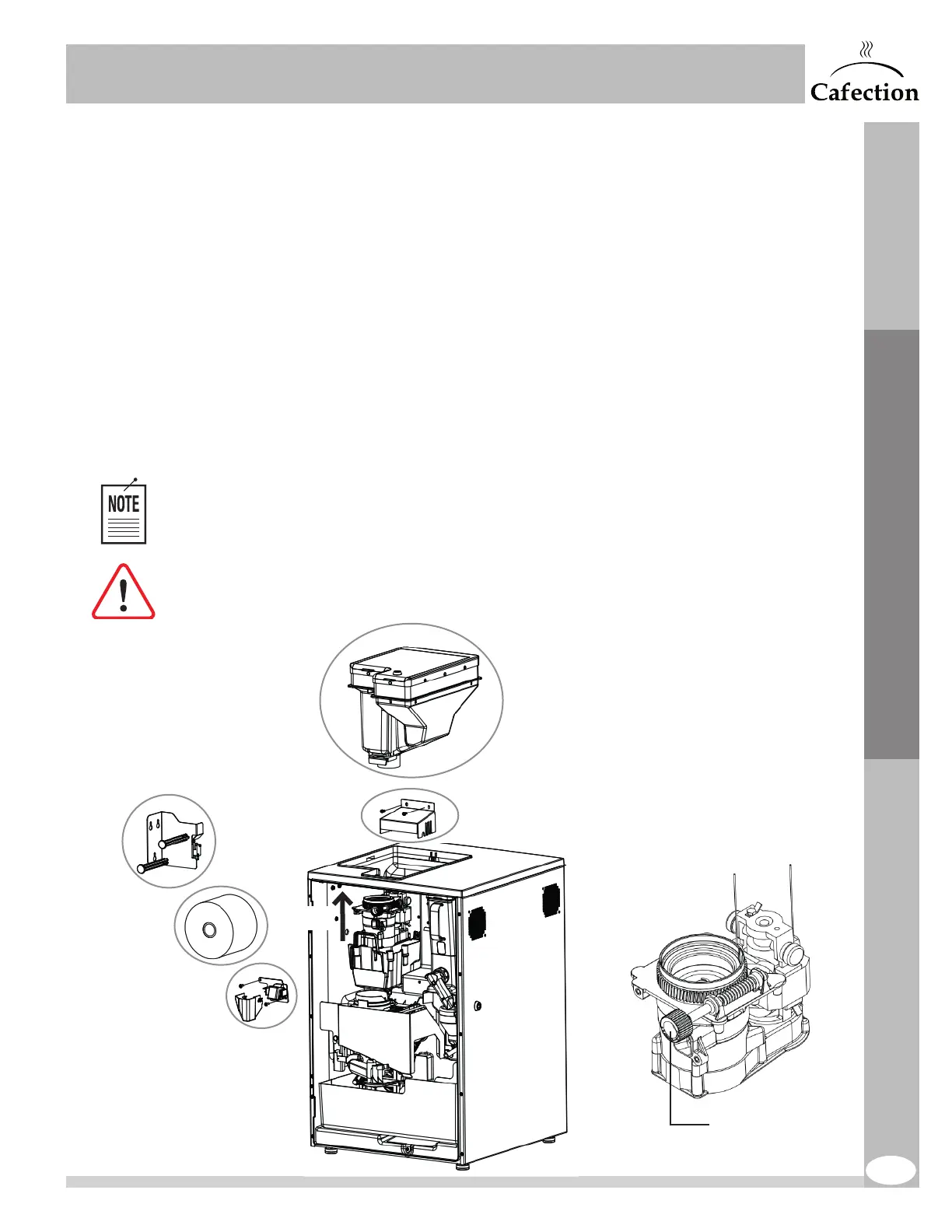79
www.cafection.com 800-561-6162
DS2212NSA Rev. 1 2023-04
SERVICE & INSTALLATION MANUAL - Symbol
Adjustment Screw
Step 5
Step 4
Step 2
Step 8
Parts Maintenance
Step 3
Step 6
9.5.2 Disassembling the Coffee Grinder
1. Turn OFF the machine and unplug the main power cord.
2. Open the brewer’s door and remove the coffee chute (see section 7.8.3).
3. Remove the bean hopper (see section 3.7).
4. Remove the filter paper
5. Remove the filter paper support:
- Unplug the cable of the paper sensor.
- Slightly unscrew the three (3) fixation screws without removing them completely
légèrement les trois (3) vis de fixation sans les retirer complètement.
- Glide the support upward and pull outward.
6. Unscrew the two (2) screw of the coffee grinder lid, then remove the lid.
7. Unplug the grinder’s cables.
8. Remove the grinder by pulling it up.
9. Sweep the particles from the blades with a brush.
10. Follow steps in reverse order to reinstall the grinder.
Use the milling adjustment screw to adjust the grind size.
A grinding too fine will cause coffee to stuck in the coffee chute and create a mess
on the filter paper.
