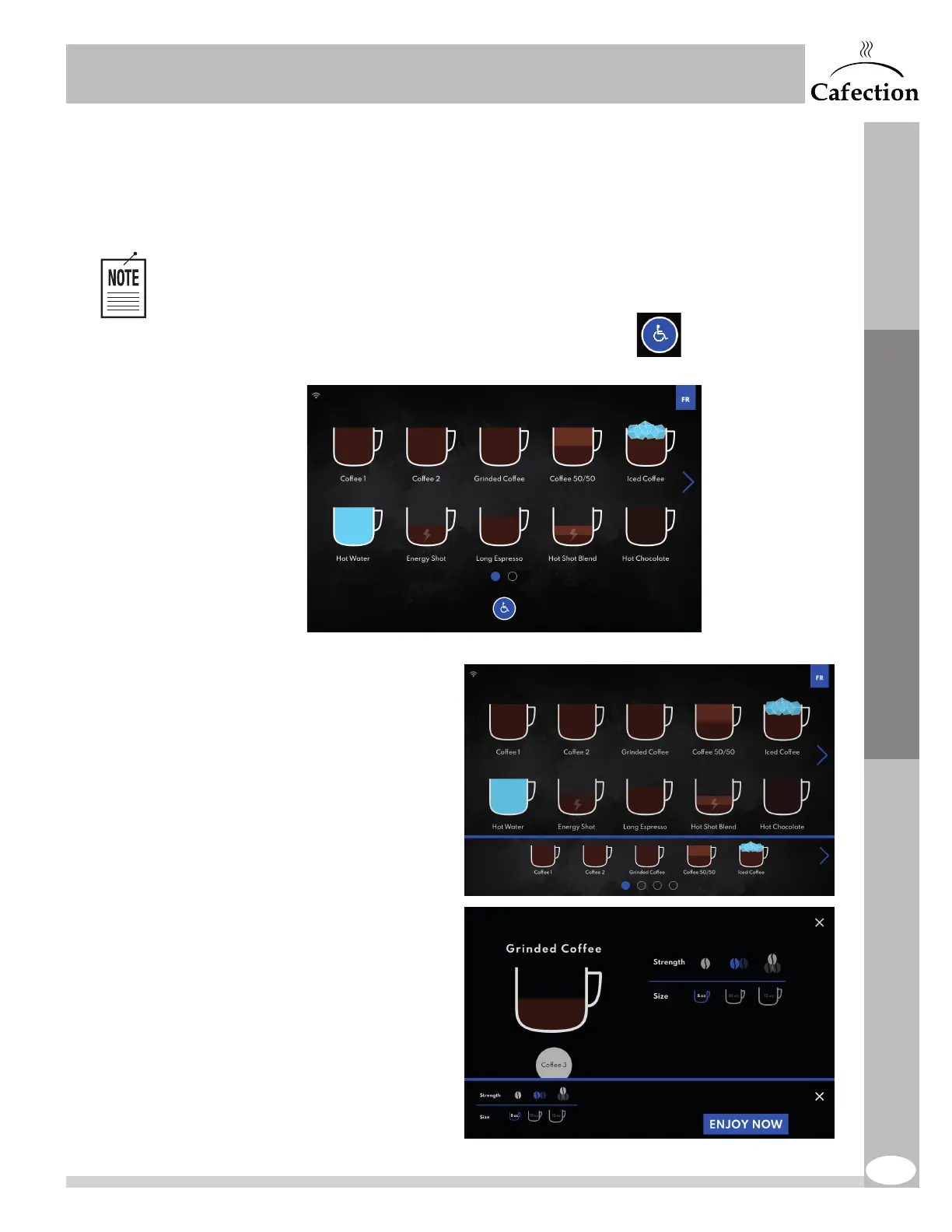29
www.cafection.com 800-561-6162
DS2212NSA Rev. 1 2023-04
SERVICE & INSTALLATION MANUAL - Symbol
5.3 Accessibility for People with Disabilities
The adapted selection interface allows people who are not able to reach the screen or are not
comfortable using it to order coffee easily. This feature can be enabled in the Settings sub-tab,
under the System tab (see section 6.6.1)
In order for the unit to be compliant with the Americans with Disabilities Act (ADA),
it must be installed on a cabinet, or a counter, with a maximum height of 33.50 in.
To activate this selection interface, customers need to press on the icon. The adapted
interface panel will then appear at the bottom of the screen.
To order through the adapted interface,
follow the same steps as the standard
selection screen interface
1. Select Beverage.
2. Select Beverage Options.
3. Press "Enjoy Now" to start the
drink preparation.
User Interface
