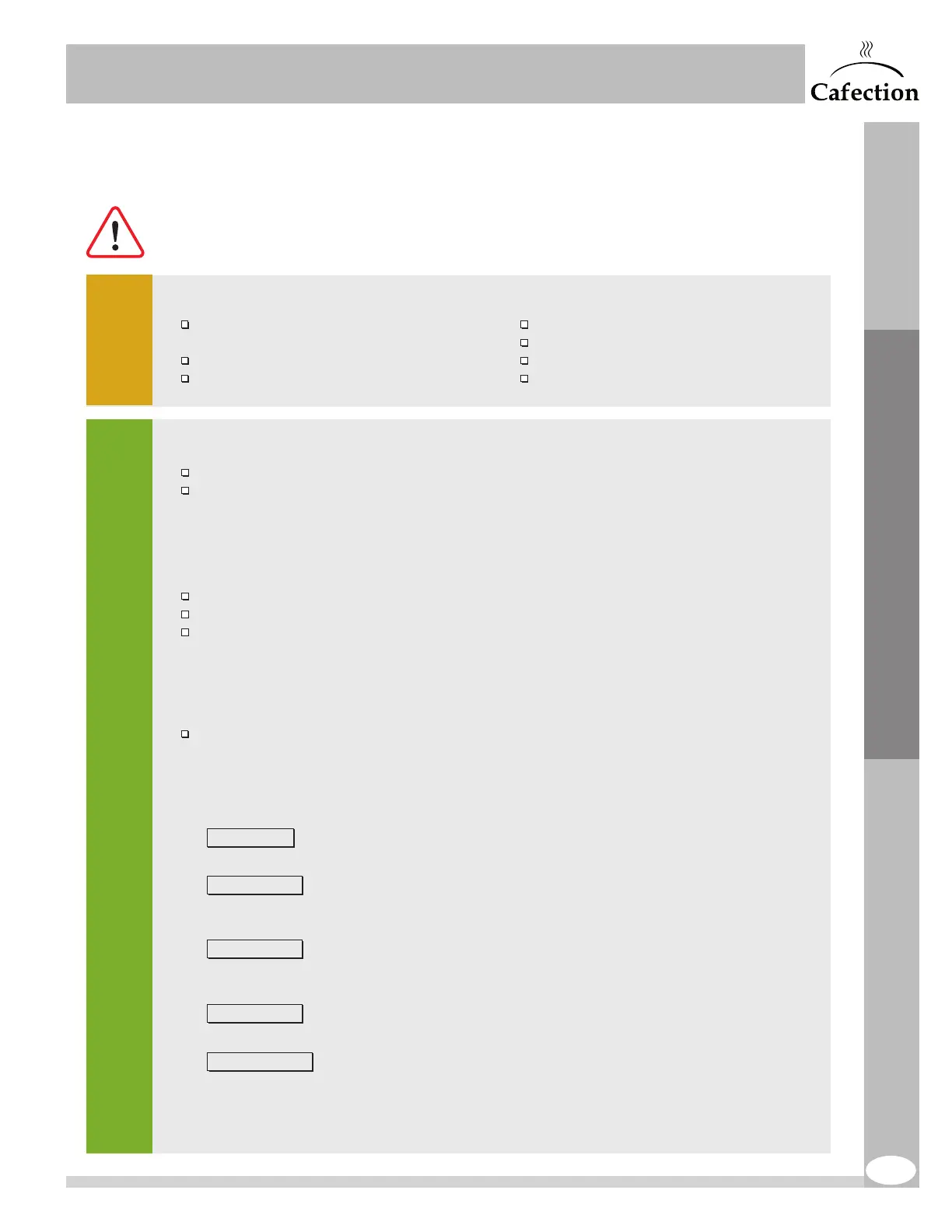87
www.cafection.com 800-561-6162
DS2212NSA Rev. 1 2023-04
SERVICE & INSTALLATION MANUAL - Symbol
ANNEX 4 FULL MAINTENANCE SCHEDULE
FULL MAINTENANCE SCHEDULE
All important parts of the unit must be maintained as per the Maintenance Schedule to honor the warranty and to
avoid possible defects. Adequate maintenance will extend the life of the coffee machine and deliver a consistent
high quality beverage.
DAILY MAINTENANCE
Fill the solubles canisters, the ground coffee
canister & the bean hoppers.
*
Empty the waste bin.
Perform a rinse cycle.
Clean the machine & tidy up surrounding area.
Empty the bill acceptor & the coin changer.
Clean the drip tray & its grill.
Clean the touchscreen.
PERFORMED
BY THE OWNER
PERFORMED BY THE SERVICE PROVIDER
Clean the brew group with a commercial urn cleaner.
PREVENTIVE MAINTENANCE SCHEDULE AT DIFFERENT CYCLES
Check & replace the outlet valves.
Check & replace the water filter.
10,000 cycles
5,000 cycles
Replace the brew group via Evoca North America’s Brew Group Exchange Program.
Replace the whipping motor(s).
25,000 cycles
Delime the water tank & outlet valves.
50,000 cycles
Replace the grinder burrs.
Replace the water tank float, the heater switch & the water level switch.
100,000 cycles
MONTHLY MAINTENANCE
Proceed to the deep cleaning procedure (refer to the Deep Cleaning Guide provided).
WEEKLY MAINTENANCE
Verify the filter paper level.
Clean the brew group with a commercial urn cleaner:
• Open the machine door.
• Add one (1) tablet of commercial urn cleaner in the brewing chamber. Leave the filter paper in place.
• In Service mode, press on the “Clean Brew Group (Tabz)” button.
• Follow the instructions on the screen.
• Order two (2) coffee drinks, then close the door.
Sanitize the solubles mixing bowl with a hot water cycle.
Capture data from the software.
Verify the overflow tray.
*Canisters and hoppers may vary depending on the model
Annex 4
