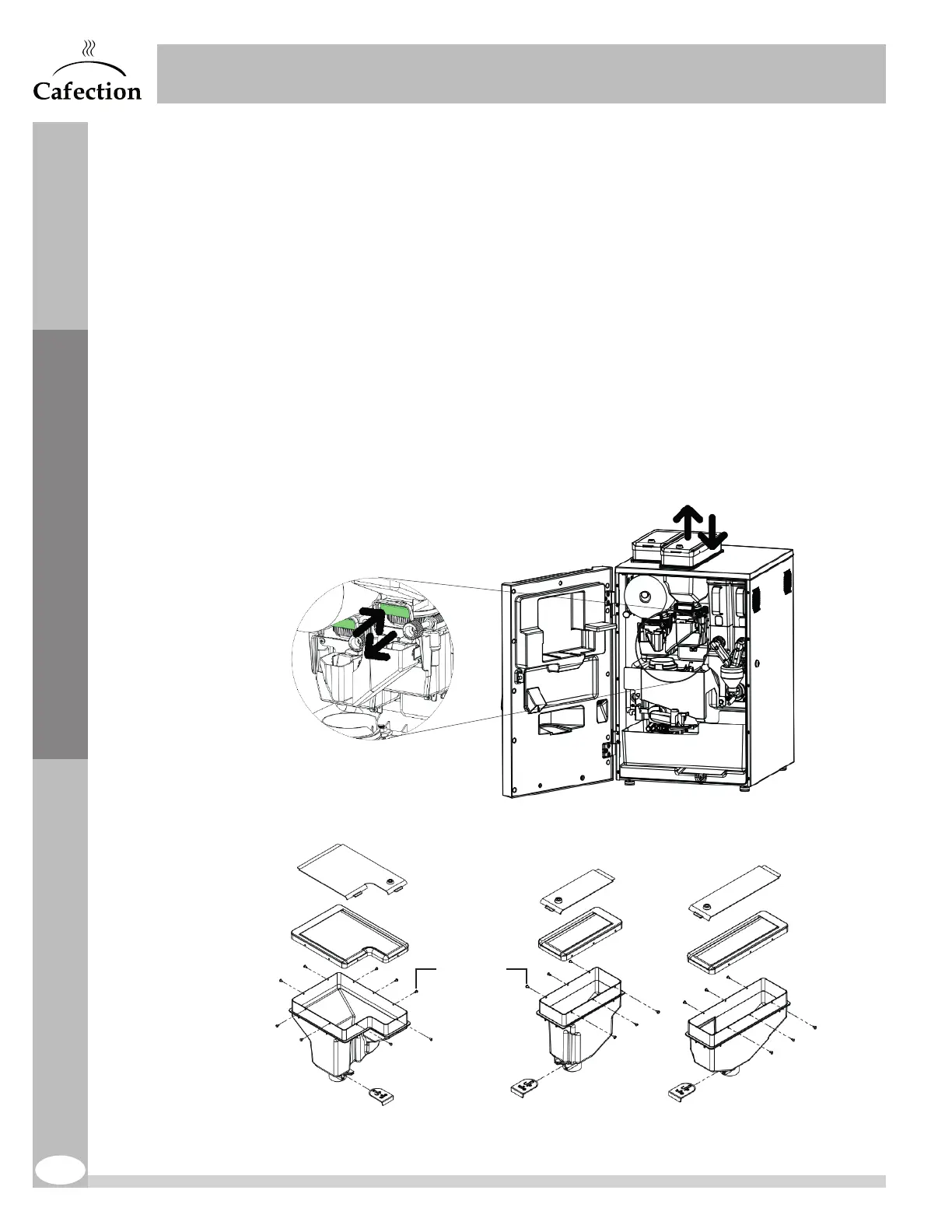www.cafection.com 800-561-6162
60
DS2212NSA Rev. 1 2023-04
SERVICE & INSTALLATION MANUAL - Symbol
7.8.1 Bean Hoppers
Frequency: monthly or every 1,000cycles
It is recommended to remove, empty and clean the hopper every month to avoid coffee oil
and soils to accumulate on the walls of the hopper and alter the quality of the beverages.
1. Open the brewer’s door.
2. Push the bean hopper flap all the way to the back.
3. Gently pull the hopper outward, from the top of the brewer.
4. Disassemble the bean hopper (No tool required).
5. Clean and sanitize under hot water and air dry completely.
6. Reassemble the hopper.
7. Fill the hopper, then reinstall it by gently putting it back downward.
8. Pull on the bean hopper outward until it passes under the handle of the grinder
support and offers resistance; the hopper is now locked.
9. Order a large coffee to ensure that all parts are working properly. Repeat for second
bean hopper, if applicable.
2-Bean Model1-Bean Model
*2-Bean Model
Cleaning and Sanitizing
Plastic Pin
