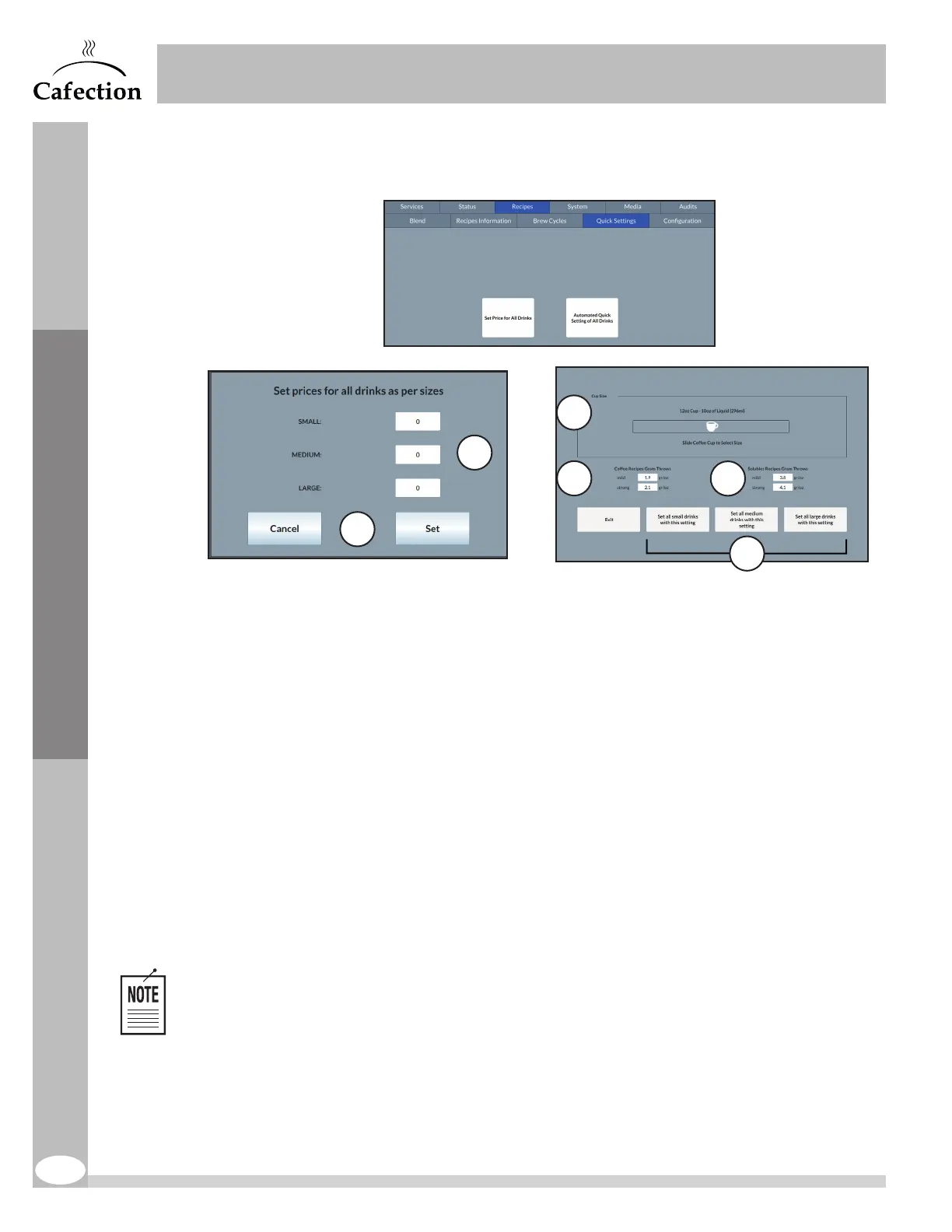www.cafection.com 800-561-6162
38
DS2212NSA Rev. 1 2023-04
SERVICE & INSTALLATION MANUAL - Symbol
6.5.4 Quick Settings Sub Tab
Service Mode
1. This section is used to select desired cup
size. Slide the coffee cup icon from 7oz
to 20oz.
2. This table is used to set the quantity of
coffee (in grams) per fluid ounce (oz).
3. This table is used to set the quantity of
soluble powder (in grams) per fluid ounce.
4. These buttons are used to assign the
settings to a cup size (small, medium and
large). All drinks will automatically be set
under the Liquids & Ingr. sub tab.
1. This section is used to apply the same
price for all recipes.
2. Use the Cancel button to exit the
window.
Use the Set button to confirm the prices
entered in the price fields.
The automated quick settings function does not affect the Iced Coffee, Long
Espresso, Energy Shot, HotShotBlend, Café Latte and Cappuccino drinks recipes,
which can only be edited manually.
1
2
1
2
3
4
