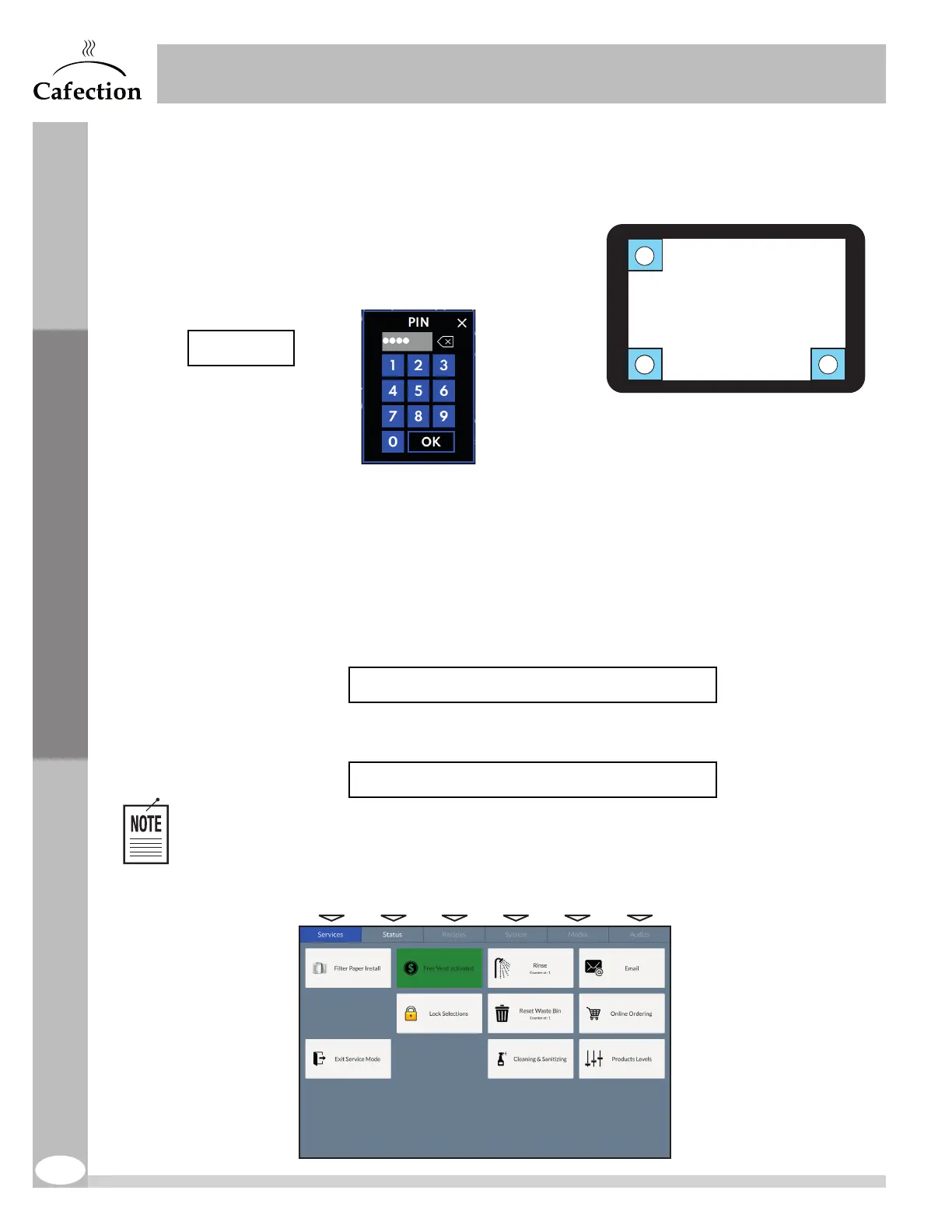www.cafection.com 800-561-6162
30
DS2212NSA Rev. 1 2023-04
SERVICE & INSTALLATION MANUAL - Symbol
6 SERVICE MODE
Enter Service mode to change recipes, access drinks counters
or edit different options on the brewer. Tap on the top left,
bottom left and bottom right corners of the screen, in that
particular order to enter Service mode (as shown in this image).
PIN: 5657
6.1 Access Levels
Level1: For the end user. Beverages selection and ordering only. Level1 users cannot access the
brewer’s settings.
Level2: For service personnel. Basic maintenance (no password required).
Level3: For service tasks. Recipes modification and system settings access. Level3 users have
access to all tabs and sub tabs in Service mode, with the exception of the Audits tab and the
Admin sub tab.
Factory password for this level: tech
Level4: For administrative tasks. Sales counters (audits) access and passwords modification.
Level4 users have access to all tabs and sub tabs in Service mode.
Factory password for this level: admin
Evoca North America highly recommends changing those passwords.
1
2 3
Access Levels:
Service Mode
2 2 3 3 3 4
