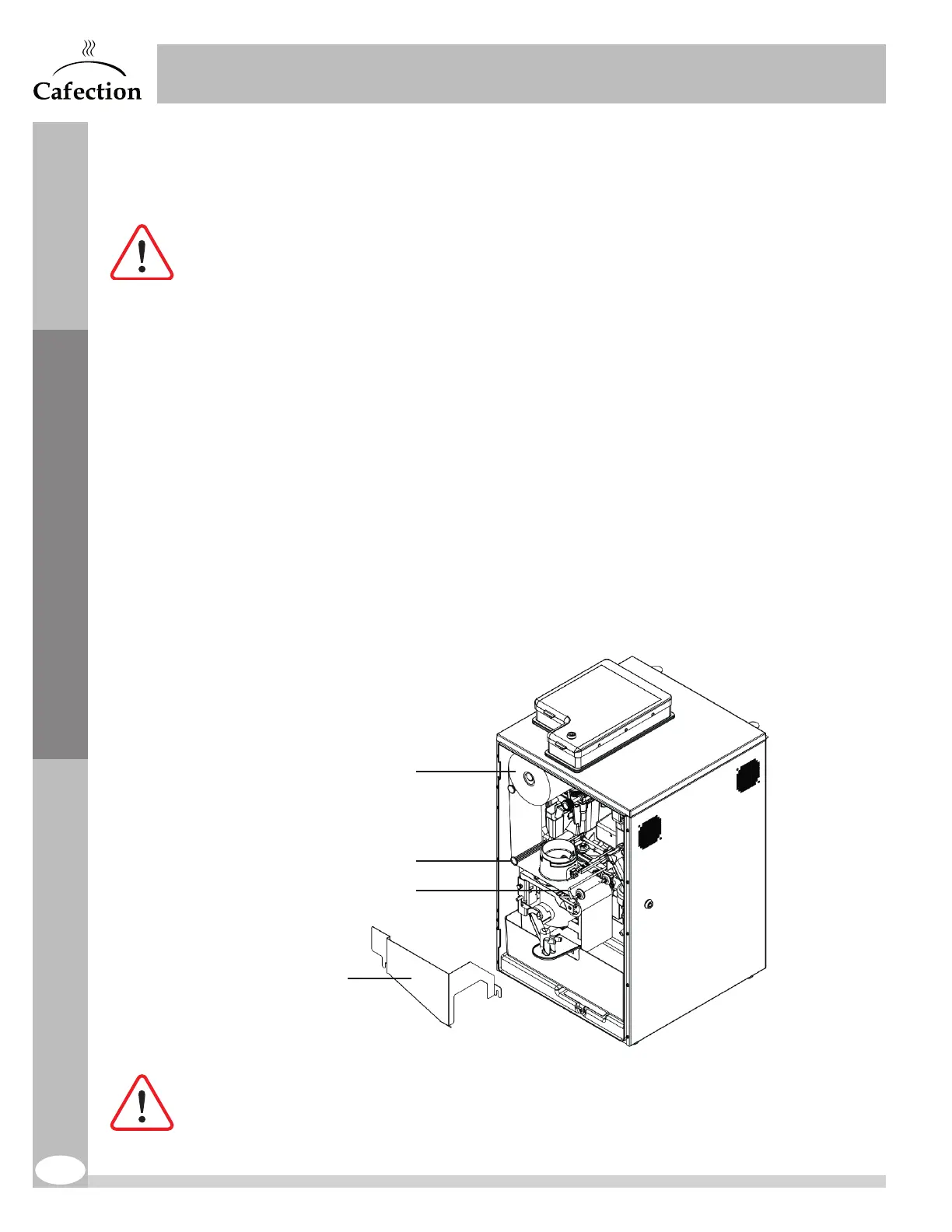www.cafection.com 800-561-6162
24
DS2212NSA Rev. 1 2023-04
SERVICE & INSTALLATION MANUAL - Symbol
4.9 Filter Paper Installation
Make sure the brewer is ON.
1. Remove the brew group protection pannel.
2. Place the filter paper roll on the bracket so it dispenses on the left-hand side (see the diagram
below).
3. Access Service mode by tapping in order on the top left, bottom left and bottom right corners
of the screen and enter NIP5657 (see section6). Press on the "Install Filter Paper" button and
follow the instructions on the screen.
4. Pass the filter paper under the left guide bracket of the brew group, under the brew chamber
and under the wheel guides by gently lifting them using the yoke.
5. Pull on the paper and carry it into the internal waste bin or through the chute hole and into the
waste bin (if the machine is equipped with a chute kit).
6. Make sure the paper is feeding straight and stays within the guide bracket.
7. Reinstall the protection pannel.
Improper filter paper feeding will cause a vacuum leak and may cause grounds to
spill inside the equipment.
Filter Paper
Guide Bracket
Yoke
Protection Pannel
Initial Setup
