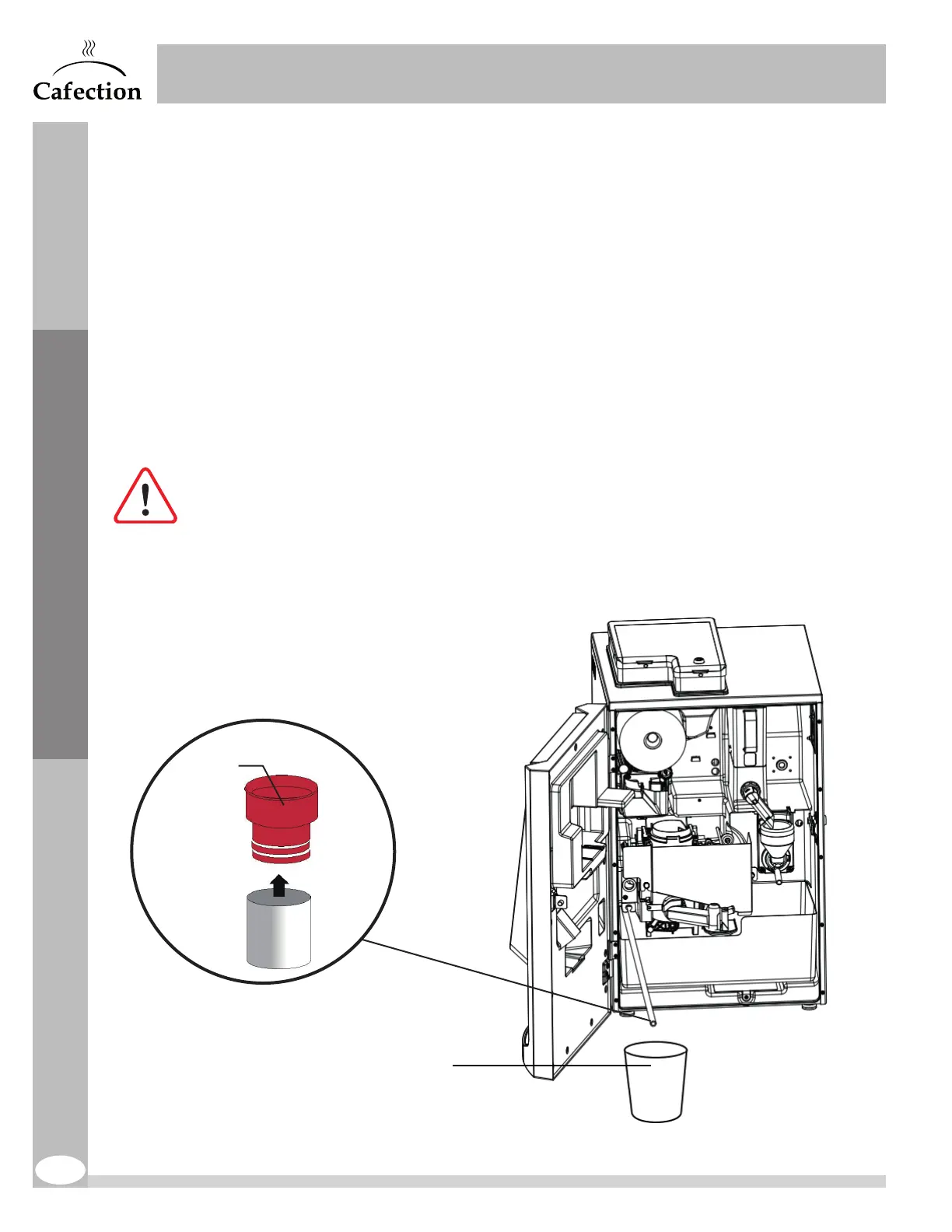www.cafection.com 800-561-6162
74
DS2212NSA Rev. 1 2023-04
SERVICE & INSTALLATION MANUAL - Symbol
Bucket
(0.8 gallon minimum)
9 PARTS MAINTENANCE
This section covers the servicing of various parts of the unit.
9.1 Hot Water Tank Draining
Evoca North America recommends allowing 3 hours for the water to cool down prior to emptying
the tank. Make sure to have a bucket capable of holding a minimum of 0.8 gallons (3L) suitable for
hot water.
1. Turn off the brewer and unplug it from the electrical outlet.
2. Cut off the main water supply.
3. Open the front door.
4. Locate the drain tube (red plug).
5. Place the tube into the bucket and pull the red plug out.
Water may be hot!
6. Completely drain water from the tank.
7. Reinstall by repeating the steps in reverse order.
Drain Tube
Red Plug
Parts Maintenance
