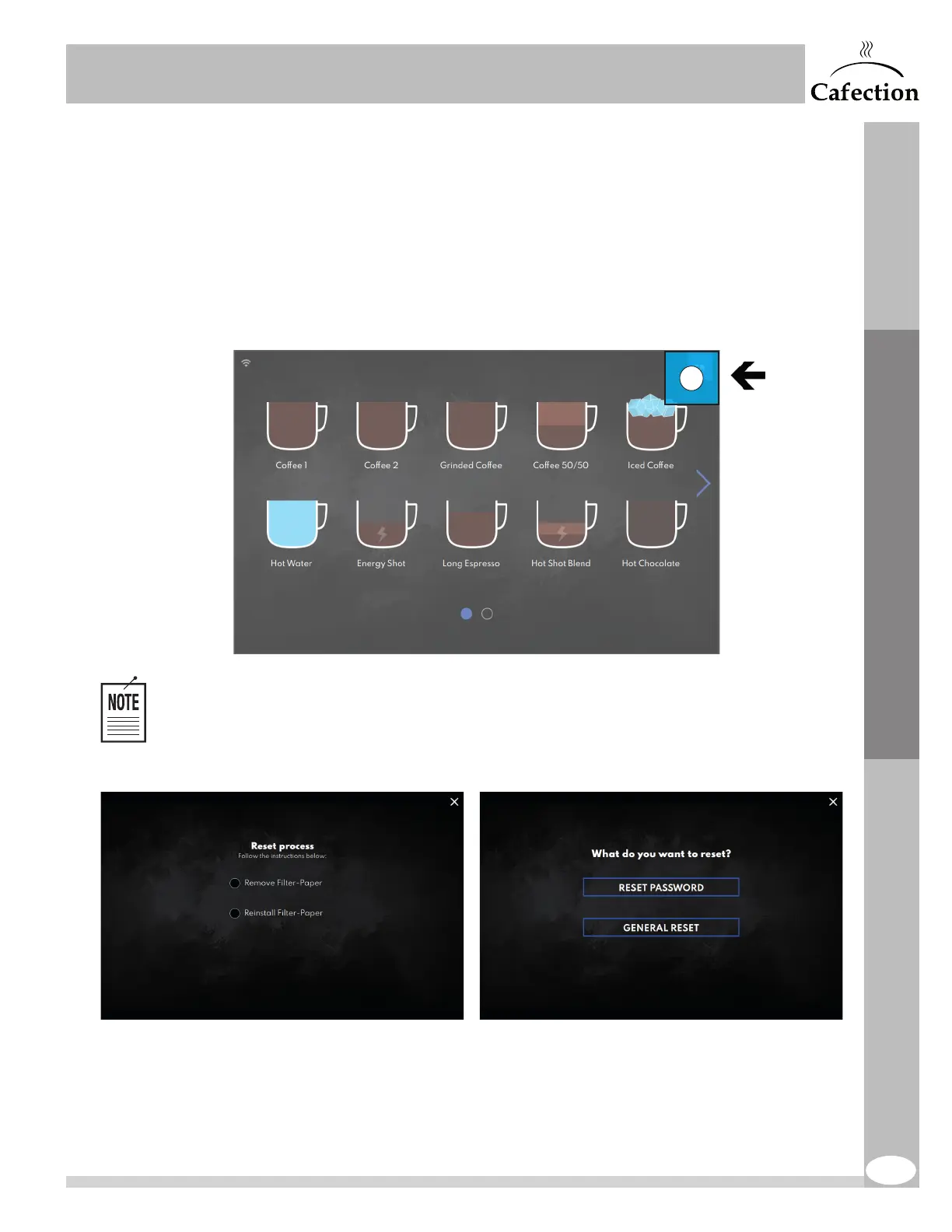53
www.cafection.com 800-561-6162
DS2212NSA Rev. 1 2023-04
SERVICE & INSTALLATION MANUAL - Symbol
6.9 General Reset to Factory Settings
Resetting the brewer back to factory settings will erase all personalized parameters. Only the
Audits tab will remain unchanged to keep the brewer’s sales counters intact.
To perform a general reset of the brewer, press in the top right corner of the selection screen and
hold for eight (8) seconds. Then, follow the instructions on the screen.
This step does not work in the Service mode.
See section 6.6.1 to reset System Settings sub tab back to factory settings without
affecting the recipes.
See section 6.5.2 to reset all recipes back to factory settings.
See section 6.5.3 to reset all brew cycles back to factory settings.
8s
Service Mode
