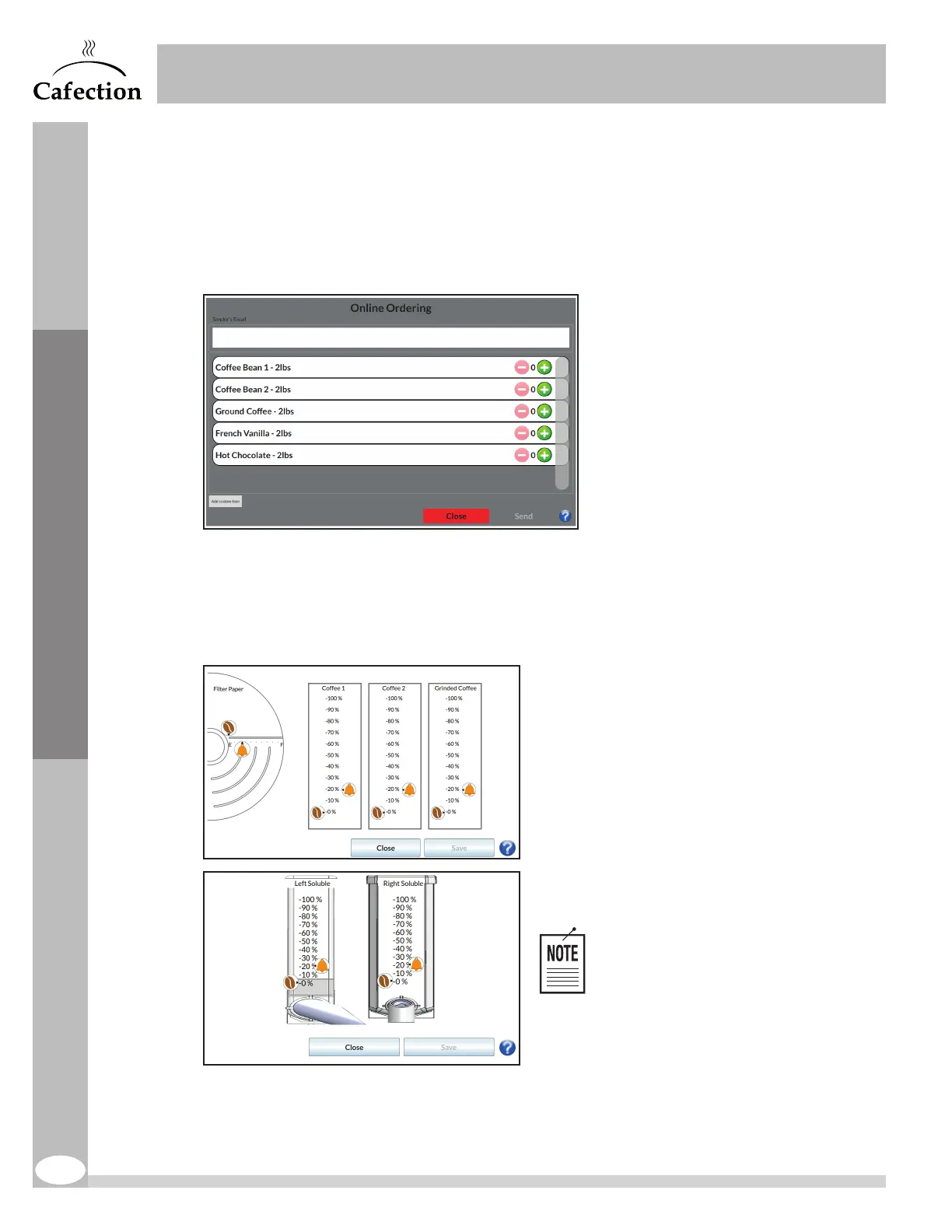www.cafection.com 800-561-6162
32
DS2212NSA Rev. 1 2023-04
SERVICE & INSTALLATION MANUAL - Symbol
5. This button is used to lock the selection screen so no user can order beverages.
6. This button is used to reset the waste bin counter.
7. This button gives access to the Online Ordering interface, to send an order through Sophia
(Optimum License required).
It is only available when the coffee brewer
is connected to a cellular or a wireless
network.
The user must enter his email and select
the items he wishes to order. A text field at
the end of the list allows him to add items
that are not yet on the list. The owner of
the coffee brewer must confirm the order
thereafter.
For more help, press the (?) icon.
8. This button is used to clean and sanitize the brew group and the grinder using recommended
products. See section7.2 and follow instructions on the screen.
9. This button gives access to the Products Levels interface.
The user first needs to estimate the level of the
corresponding product in % (coffee beans, soluble
powders or filter paper), then move the bean icon
accordingly. Once this percentage has been set,
the product level will decrease in accordance with
its real consumption.
Using the bell icon, the user can also set the
consumption level at which the machine will send
an email notification for each product.
For more help, press the (?) icon.
Evoca North America recommends
setting the alert at 25% for each
product.
10. This button is used to exit Service mode.
Service Mode
