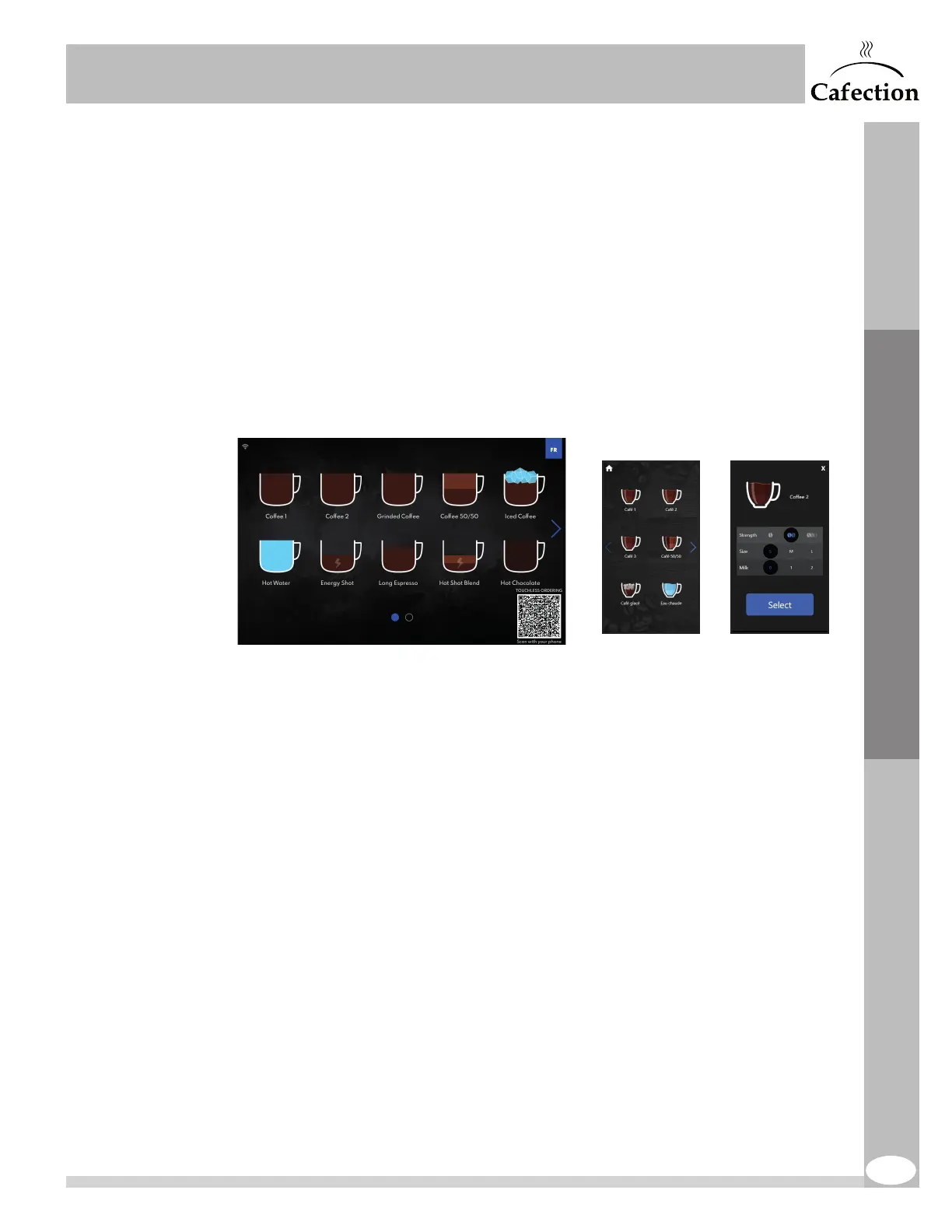41
www.cafection.com 800-561-6162
DS2212NSA Rev. 1 2023-04
SERVICE & INSTALLATION MANUAL - Symbol
6. This toggle bar allows the user to enable or disable the valves self-cleaning feature
during rinse cycles (enabled by default).
7. This toggle bar is used to enable or disable the milk option on selection screen for all
drinks (if applicable). Uncheck the box to remove the milk option on selection screen.
8. This toggle bar is used to enable or disable Sophia Touchless Solutions contactless
ordering.
Sophia Touchless Solutions Option
When the Sophia Touchless Solutions option is activated, a QR code is displayed on the
machine screen. By scanning this code with a mobile device, the user can set and order a
beverage without touching the screen. The usual options are available through the mobile
interface.
9. This toggle bar is used to make the touchless ordering mandatory. When this function
is enabled, drinks can only be ordered by scanning the QR code on the screen.
10. This field is used to set the water temperature in the tank, in Fahrenheit. Minimum
setting is 150°F, maximum setting is 200°F and default setting is 200°F.
11. This field is used to set the minimum temperature of the water in the tank, in
Fahrenheit. If the water temperature drops below this setting, the coffee brewer will
display an error message until the temperature rises above this minimum. To disable
this feature, set the value to zero (0).
12. This field is used to set the quantity of drinks to be ordered before a customer gets one
for free. To disable this function, set the value to zero (0).
13. This toggle bar is used to enable or disable the Most Popular option. When activated,
this option displays a Most Popular icon over the drink that has been ordered the most,
on the selection screen.
14. This toggle bar is used to enable or disable the ADA compliant ordering menu. See
section5.3 for more information.
15. This button is used to reset the Settings tab back to factory setting. This action does
not affect the recipes.
16. These buttons are used to discard or save any current modification.
Service Mode
