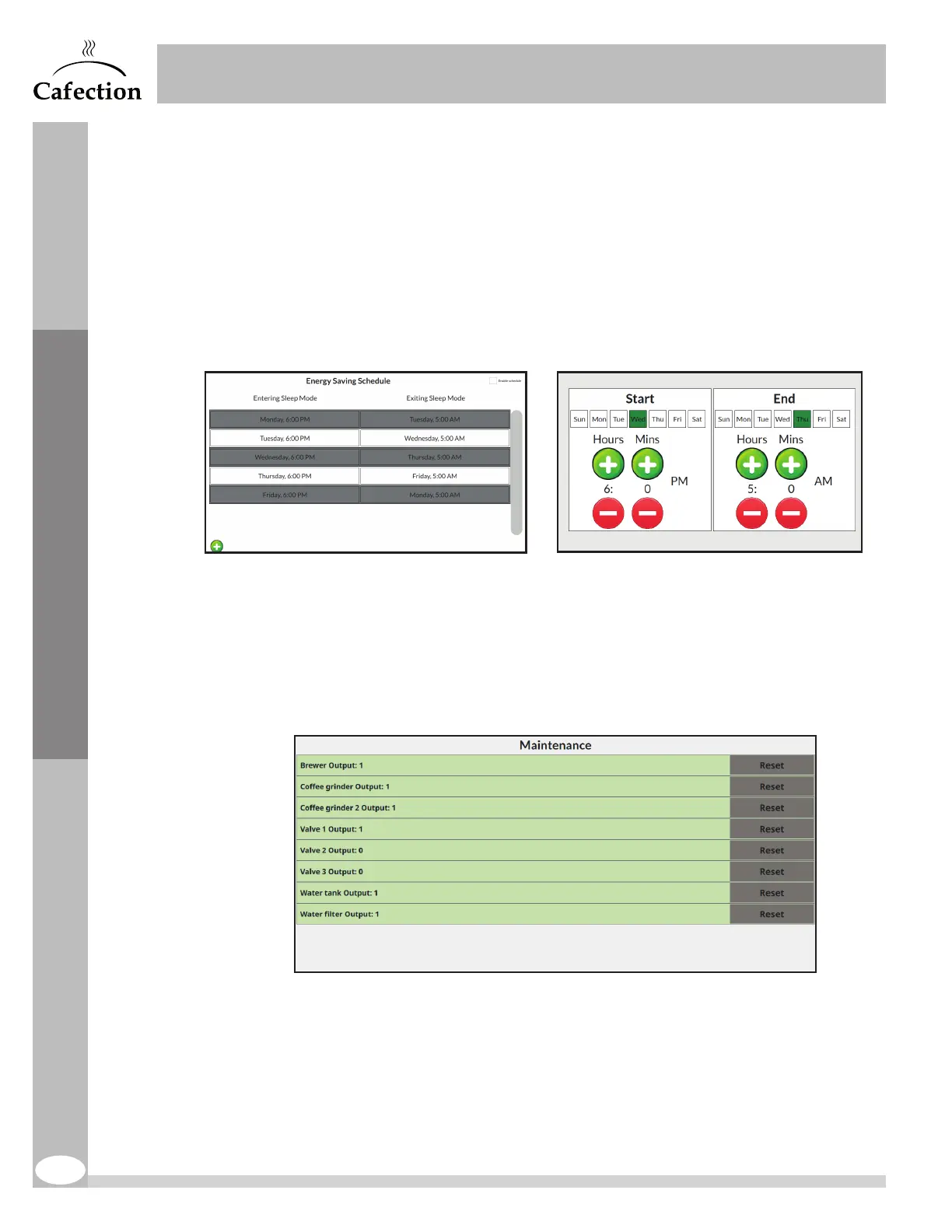www.cafection.com 800-561-6162
44
DS2212NSA Rev. 1 2023-04
SERVICE & INSTALLATION MANUAL - Symbol
9. This button gives access to the Energy Saving Schedule interface.
This interface is used to plan sleep periods, reducing the brewer’s electricity
consumption. By pressing the (+) and (-) buttons, the user can set the time frames
during which the brewer will be sleeping.
While in Energy Saving mode, the water temperature of the tank is maintained at
approximately 140°F. To order a drink while Energy Saving mode is active, press
anywhere on the screen. This wakes up the brewer for 1hour. The water tank takes 4
to 10 minutes to heat up to the right temperature. For more help, press the (?)icon.
10. This button gives access to the Maintenance interface.
This interface displays the maintenance counters in which each use of a component
is recorded. The components requiring maintenance are highlighted in red. To reset a
component’s counter, press on the "Reset" button. For more help, press the (?) icon.
Service Mode
