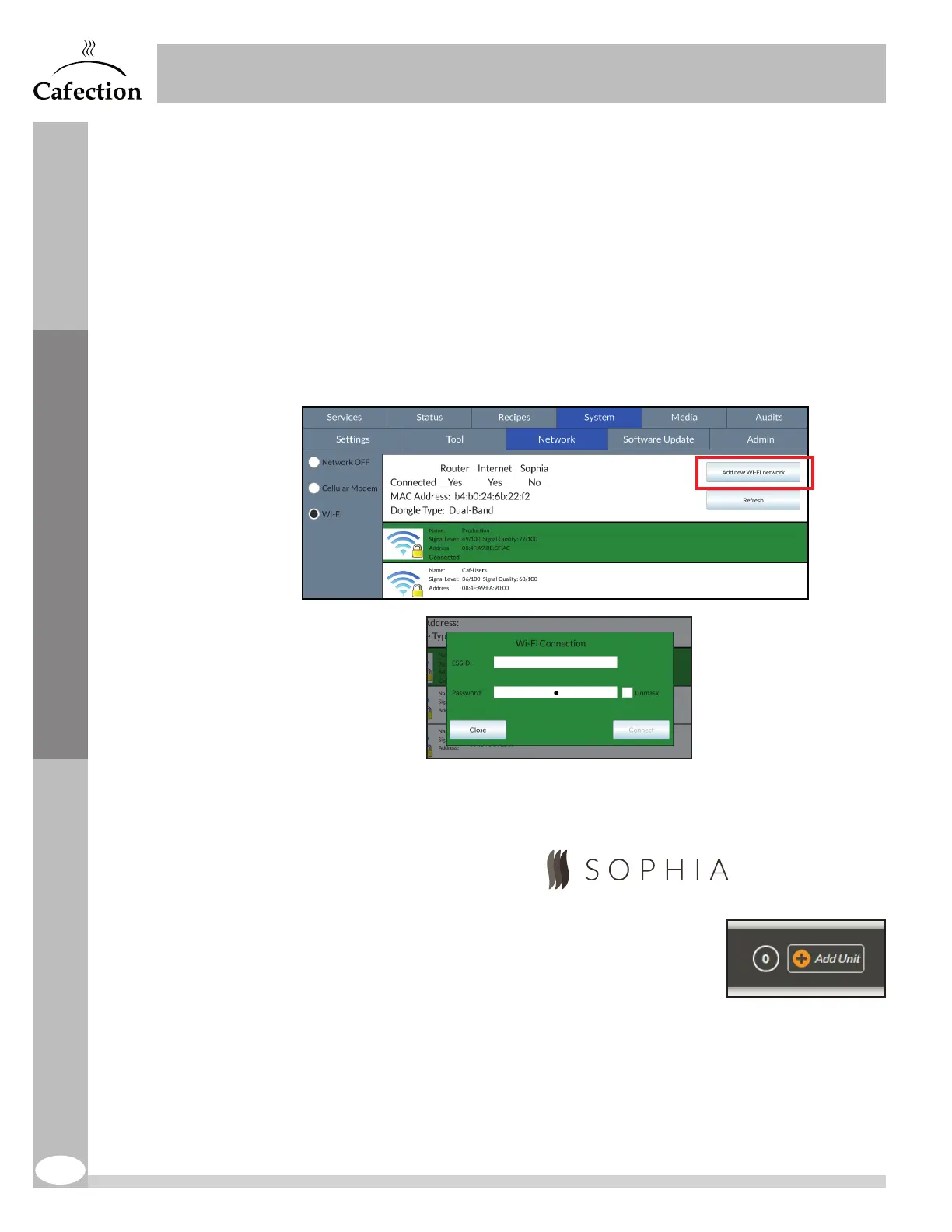www.cafection.com 800-561-6162
46
DS2212NSA Rev. 1 2023-04
SERVICE & INSTALLATION MANUAL - Symbol
Wi-Fi (Optional)
To connect the brewer to a wireless network (Wi-Fi), check the "Wi-Fi" box and select the
desired network in the list.
Add New Wi-Fi Network
If the wireless network is invisible or not shown in the list, press on the "Add new Wi-Fi
network" button.
The network name (ESSID) and its password (if applicable) are required.
Remotely controlled the brewer through Sophia.
To register the machine, access Sophia at www.sophiapro.com.
Log in and click on the "Add Unit" button.
If no account has been created yet, use the "New Account" button.
Service Mode
