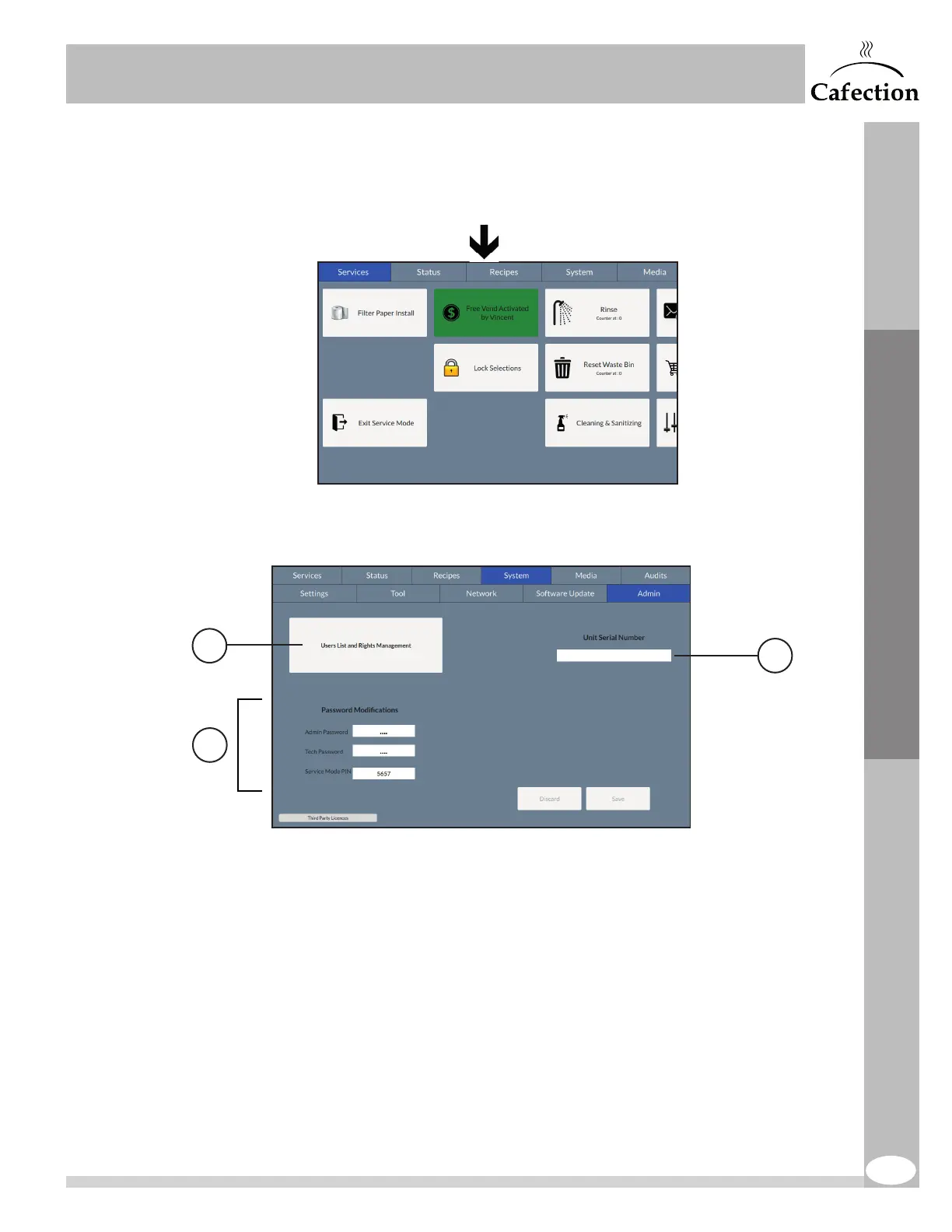49
www.cafection.com 800-561-6162
DS2212NSA Rev. 1 2023-04
SERVICE & INSTALLATION MANUAL - Symbol
Service Mode
When a user activates the Free Vend mode, the related button in Service mode highlights
and indicates the name of the user who set it.
2. These fields are used to modify the levels3 and 4 users’ passwords (see section6.1)
and the PIN used to enter Service mode.
If the passwords have been changed, lost or forgotten, a general reset must be
performed (see section 6.9). Performing a general reset will reset all drink recipes,
settings and passwords, but not the permanent sales count, the users list and the
serial number.
3. This field is used to enter the serial number of the coffee brewer. For proper functioning
of Sophia, the serial number must be the same as the one indicated on the sticker
inside the machine (on the right side, below the fan).
1
3
xxxx-xxxx-xxxx-xxxx
2
