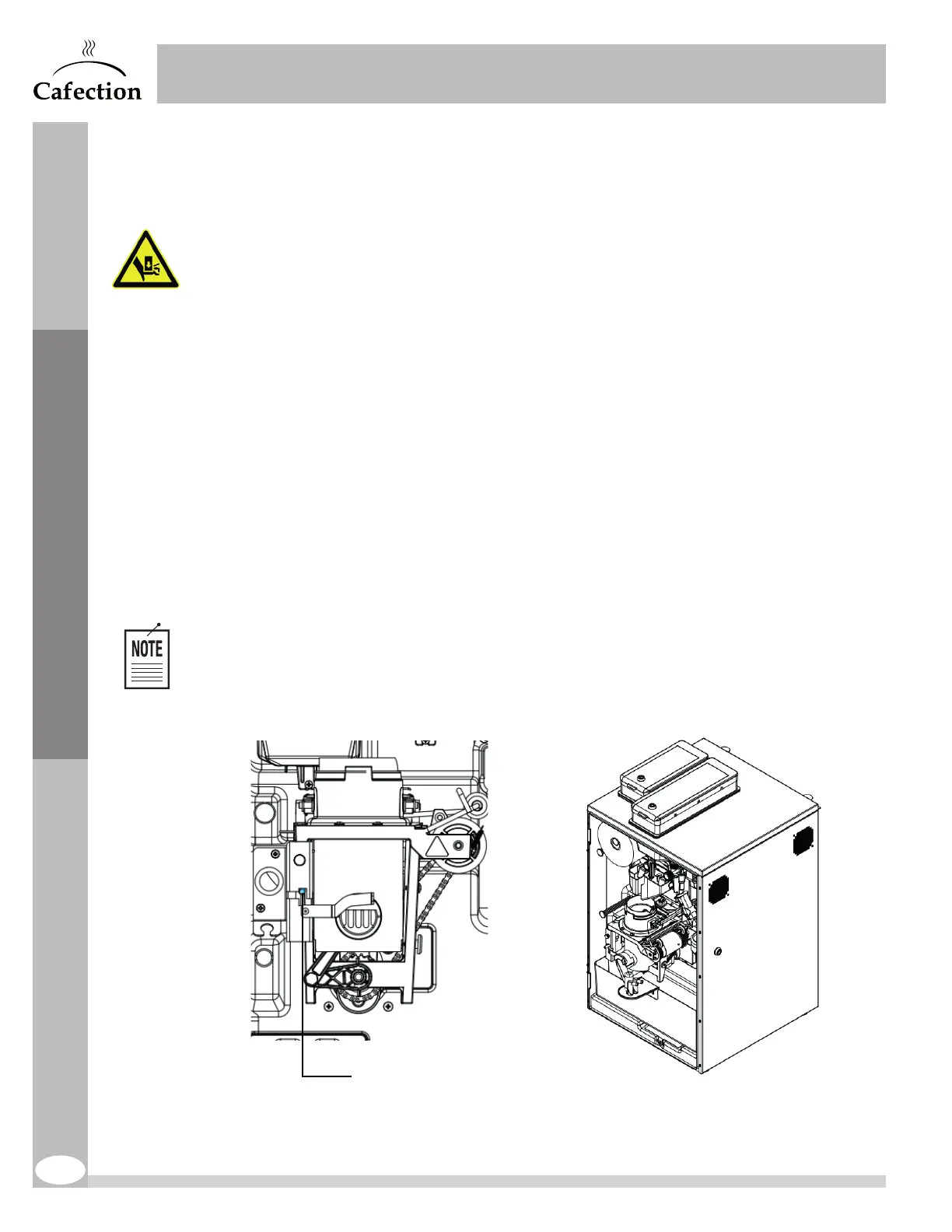www.cafection.com 800-561-6162
66
DS2212NSA Rev. 1 2023-04
SERVICE & INSTALLATION MANUAL - Symbol
7.8.6 Brew Group (continued)
Crush hazard. Handle the brew group cautiously.
Brew Group Assembly
Frequency: monthly or every 1,000 cycles
In order to maintain optimal performance of the brew group assembly, it is recommended
to remove it from the unit, clean it and rinse it under hot water.
1. Open the brewer’s door and remove the front panel.
2. Cut the filter paper with scissors on both sides of the brew chamber.
3. Remove the waste bin.
4. Remove the black plastic spout from the brew group spillway.
5. Push the locking pin down to release the brew group, then on the right to keep it
unlocked. Pull the brew group out.
6. Rinse the brew group thoroughly under hot water to remove visible soil.
7. Remove the funnel from the brew chamber and rinse it thoroughly under hot water.
8. Air dry completely before reinstalling the parts.
9. Order a large coffee to ensure that the brew group is working properly.
The brew group assembly can also be cleaned using urn cleaner. See section7.2
for cleaning instructions.
Locking Pin
Cleaning and Sanitizing
