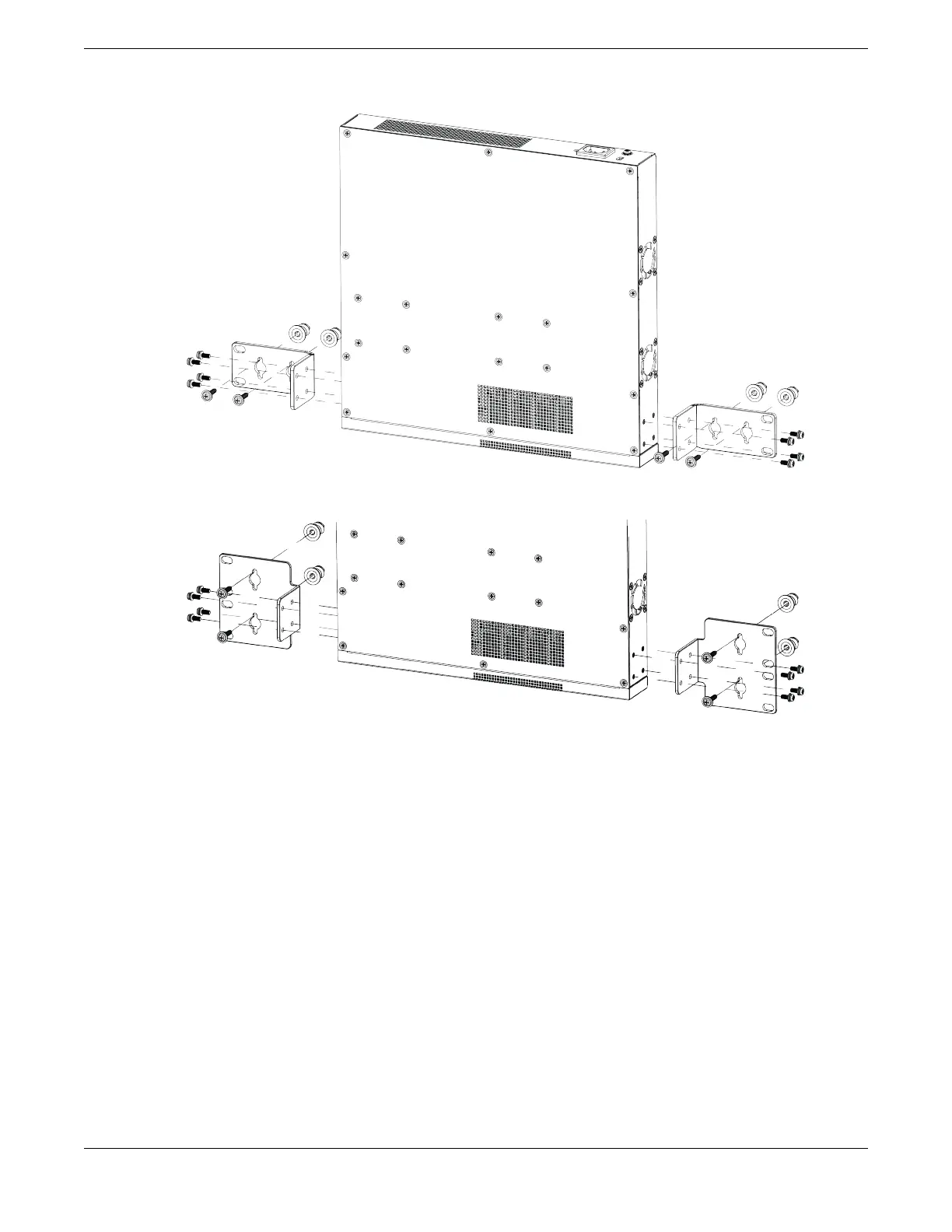Figure 46: Wall-Mount: Attaching 1U mounting ears to 5320-16P models
Figure 47: Wall-Mount: Attaching larger mounting ears to 5320-16P models
There is a "cleaner" method of attaching the mounting ears to the switch so that
they are tucked under the switch instead of pointing away from the switch. Figure 49
illustrates attaching the mounting ears so that they are underneath the switch.
Install Your Switch Mount the Device on a Wall (5320-16P models)
ExtremeSwitching 5320 Series Hardware Installation Guide 69
