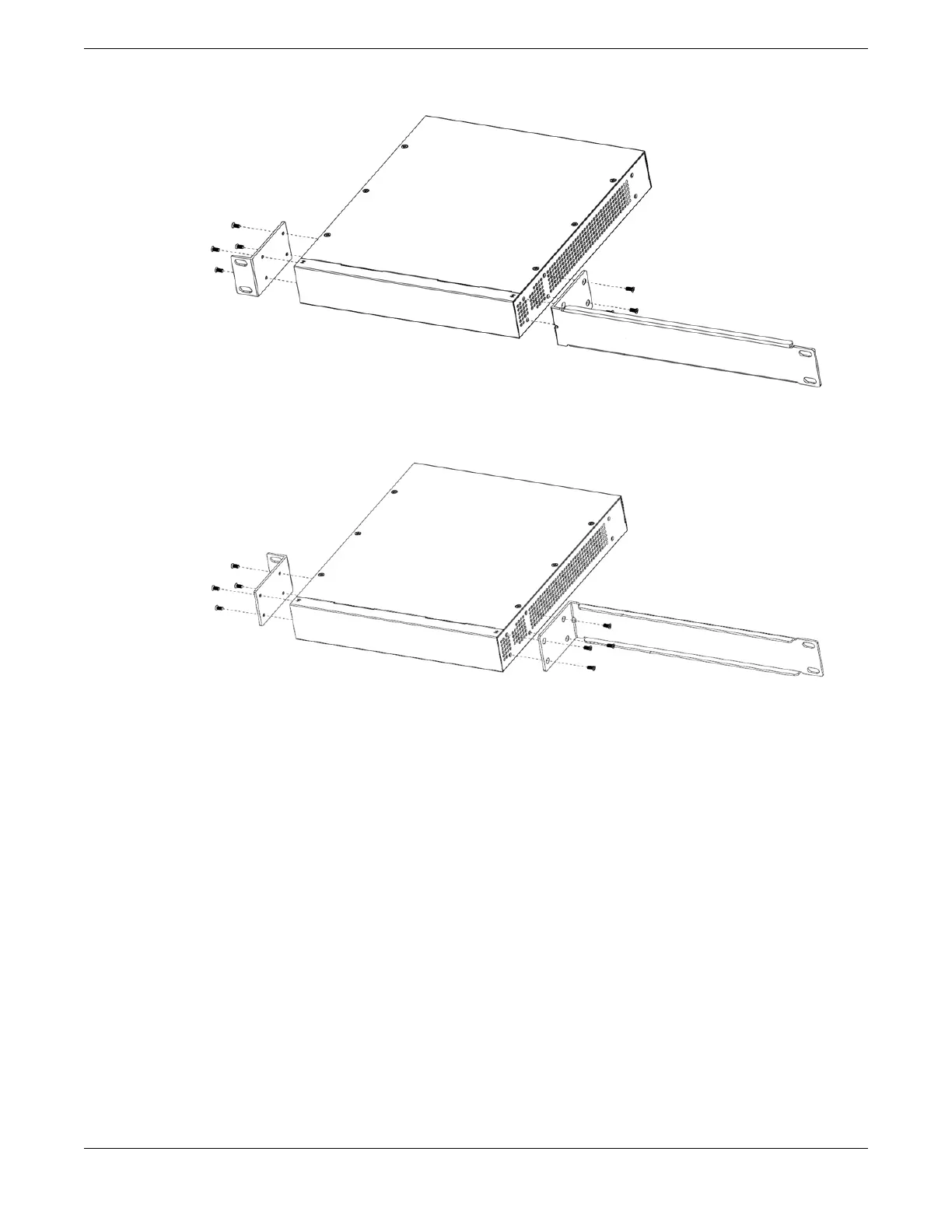Figure 53: Flush-Mount: Attaching mounting ears
Figure 54: Mid-Mount: Attaching mounting ears
2. With the mounting brackets attached, position the RPS between the vertical rack
rails of the 19-inch rack.
3. Fasten the RPS securely to the rack rails using four customer-supplied rack screws.
Install Your Switch Install the RPS in a Rack
ExtremeSwitching 5320 Series Hardware Installation Guide 73
