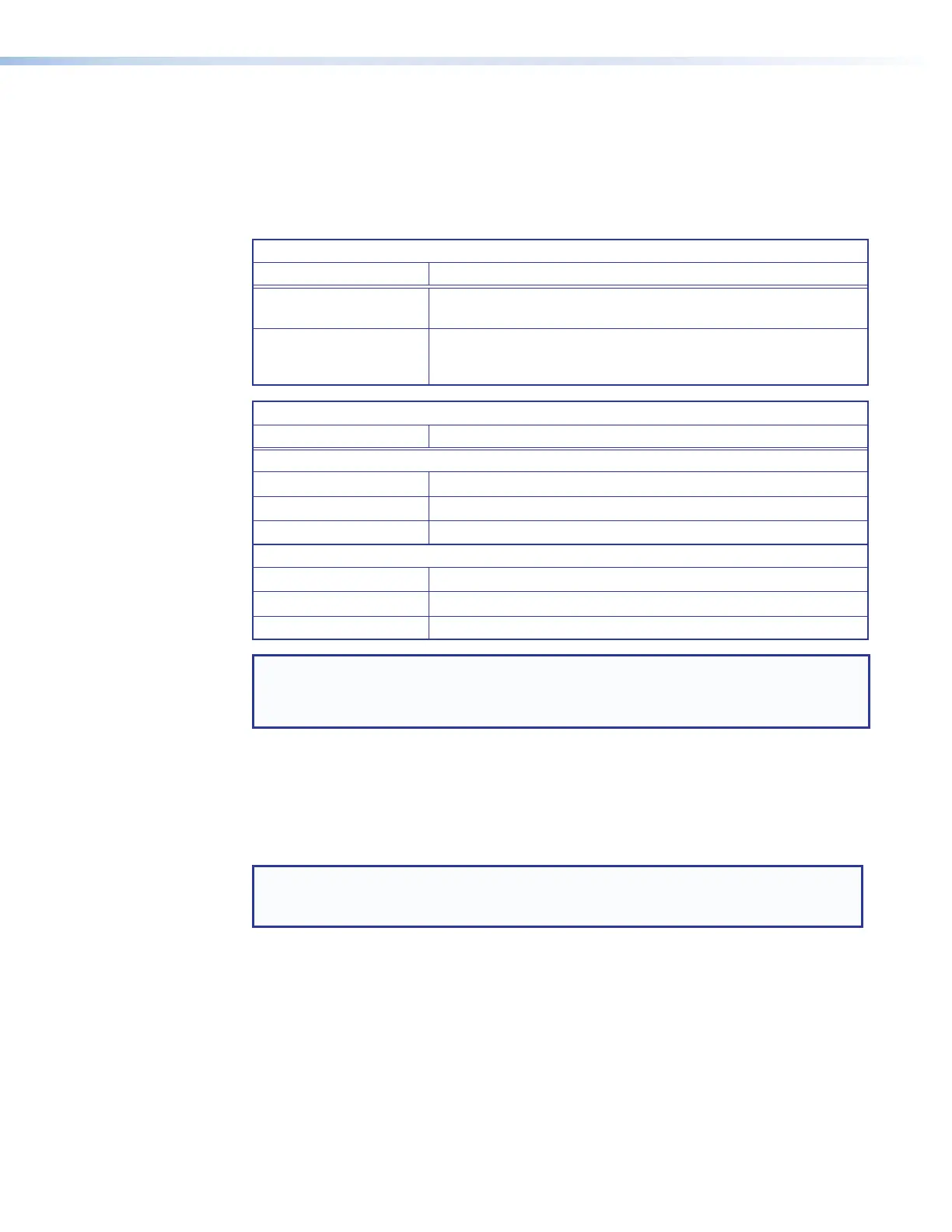SMP111 • Reference Information 102
Push Stream and Pull Stream Playback URLs
To verify a running stream, use the templates below to place the stream into the
VLC "Open Network Stream" dialog (see step 5 of Playing a Pull Stream
Using VLC Media Player on page 104). Substitute the SMP 111 IP address
for <SMP111_IP>. Substitute the destination IP address and port number for
<DESTINATION_IP>:<DESTINATION_PORT>.
Pull Stream URLs
PULL Streaming: URL
RTSP Unicast
rtsp://<SMP111_IP>/<stream name>
RTSP Multicast
rtsp://<SMP111_IP>/<stream name>/multicast
or
HTTP://<SMP111_IP>/live/pull/multicast.sdp
Push Stream URLs
PUSH Streaming: URL
Unicast (Destination IP must be set to the location where the stream is played)
TS/UDP
UDP://@<Destination_IP>
TS/RTP
RTP://@<Destination_IP>
ES/RTP
HTTP://<SMP111_IP>/live/push/S3.sdp
Multicast (Destination IP must be multicast IP address)
TS/UDP
UDP://@<Destination_IP>:<Destination_Port>
TS/RTP
RTP://@<Destination_IP>:<Destination_Port>
ES/RTP
HTTP://<SMP111_IP>/live/push/S3.sdp
NOTES:
• <SMP111_IP> is the IP address of the SMP111.
• Some dependencies may apply with certain versions of VLC.
Streaming Capabilities and System Scalability
The following tables detail the streaming capabilities of the SMP111. Data for the tables
was obtained through laboratory testing using optimal bandwidth conditions and can vary
depending on the selected video bit rate.
NOTE: Testing to determine the approximate maximum number of pull streams
was done on the encoder with one pull unicast Streaming stream. Recording while
streaming does not reduce the maximum number of pull streams.
Available Unicast Streams
Video resolution and bit rate affect the total number of unicast streams the SMP111 can
broadcast. The following table compares the selected resolution and bit rate with the
approximate number of unicast streams that will be available. Changing the resolution or
using higher or lower bit rates may increase or decrease the available number of streams.