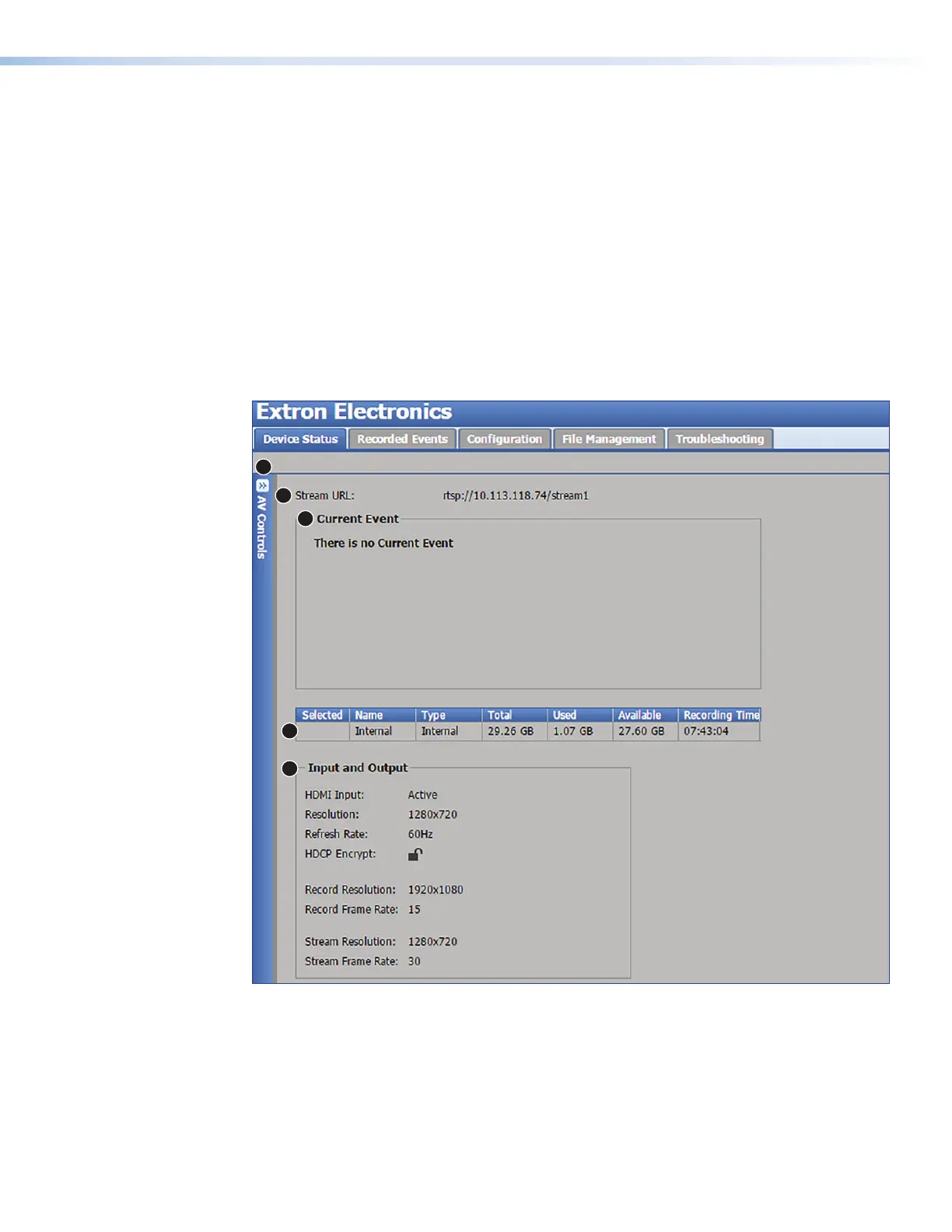SMP111 • Web-Based User Interface 38
Device Status
The Device Status page (see figure 18) displays read only information about the
presentation currently in progress.
This page contains four panels:
1
Stream URL — The URL for the unicast and multicast streams currently in progress.
2
Current Event — The presentation currently in progress.
3
Storage Information — The location and size of the stored file.
4
Input and Output — The input and output signal parameters.
For information on the AV Controls panel (
5
) at the left of the page or control an in-progress
recording, see AV Controls Panel on page 34 and see the SMP111HelpFile.
For information on the Device Status panels, aside from a basic description of the
storage information table, see the SMP111Help File.
1
2
3
4
5
Figure 18. Device Status Page
figure 18