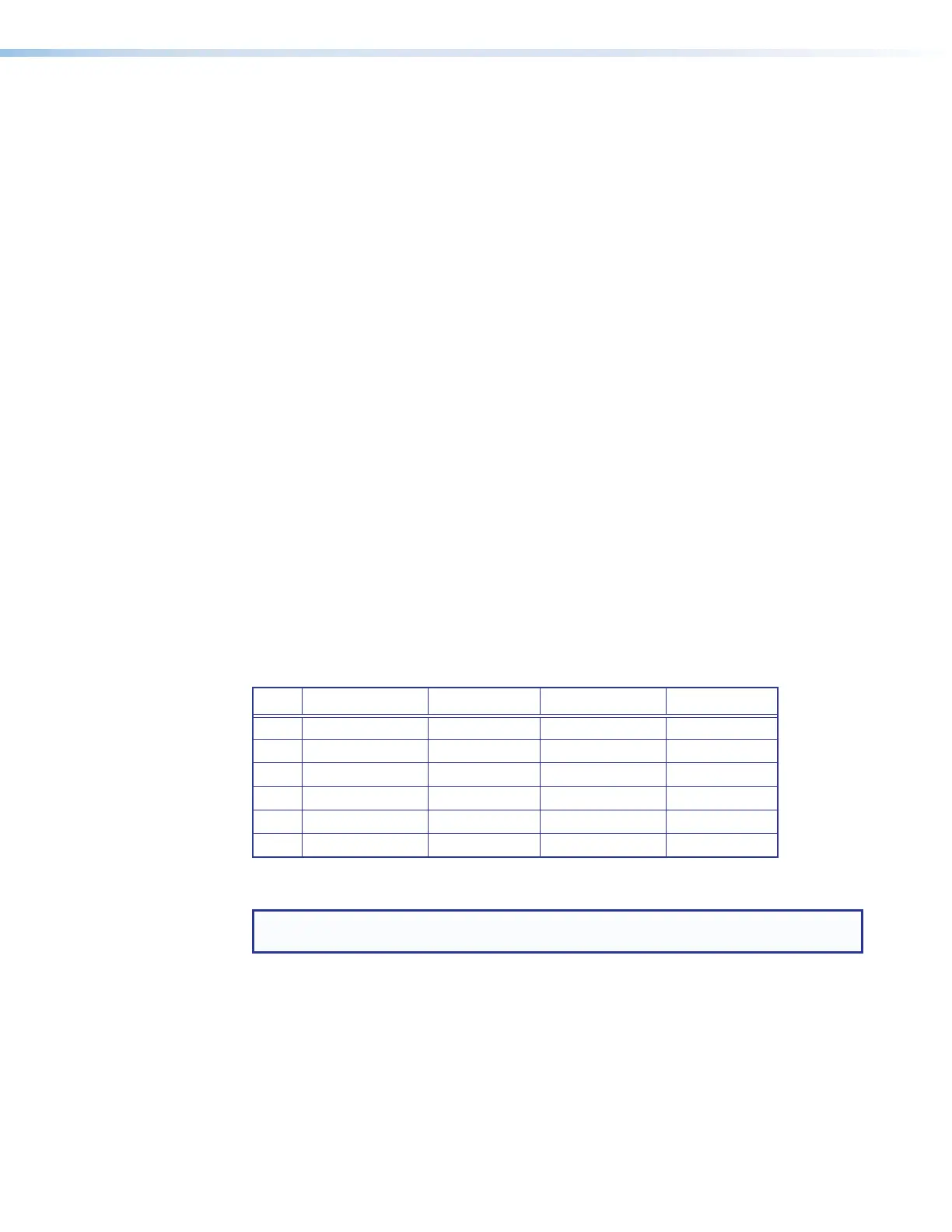SMP 111 • Front Panel Operation 21
The SMP111 allows the administrator to restrict the record destination to any of the storage
devices. The default for the Record Location Limiter is Not Restricted.
Secondary Recording
When secondary recording is enabled, the SMP records to the internal storage and one of
the external USB drives. There are four options for the second storage location:
• Auto — The SMP checks for USB external storage. When multiple volumes are
detected, the column with the most free space is selected. The default priority is
RCPUSB > Front USB > Rear USB.
• Front USB — The recording file is saved to the external drive connected to the front
USB port (default).
• Rear USB — The recording file is saved to the external drive connected to the rear
USB port.
• RCP USB — The recording file is saved to the external drive connected to the USB
port on the RCP 101.
Audio Output
The SMP111 allows the user to set the Audio Output to either HDMI, Analog, or Mixed.
Resolution
Recording and streaming encodes encoders have independent resolution settings.
The selections are:
• 512x288 • 1280x720 (default)
• 848x480 • 1280x1024
• 1024x768 • 1920x1080
There are two types of encoders - Recording and Streaming.
Output Rate Aspect Format Name Max FPS
1 848x480 16:9 480p 30
2 1280x720 16:9 720p 30
3 1920x1080 16:9 1080p 30
4 1024x768 4:3 XGA 30
5 1280x1024 5:4 SXGA 30
6 512x288 16:9 WCIF 30
Recording resolution defaults to 1280x720 at 30. Streaming resolution defaults to 512x288
at 15.
NOTES: If the recording and streaming aspect ratios do not match, the source material
can appear stretched on the streaming video.
Frame Rate (video)
Recording and streaming encodes have independent frame rate settings. This menu
provides a frame rate selection (frames per second) from the following list:
• 30 (default) • 24 • 12.5 • 10
• 25 • 15 • 12 • 5
Frame rates are selected separately for the recording and streaming encoder configurations.