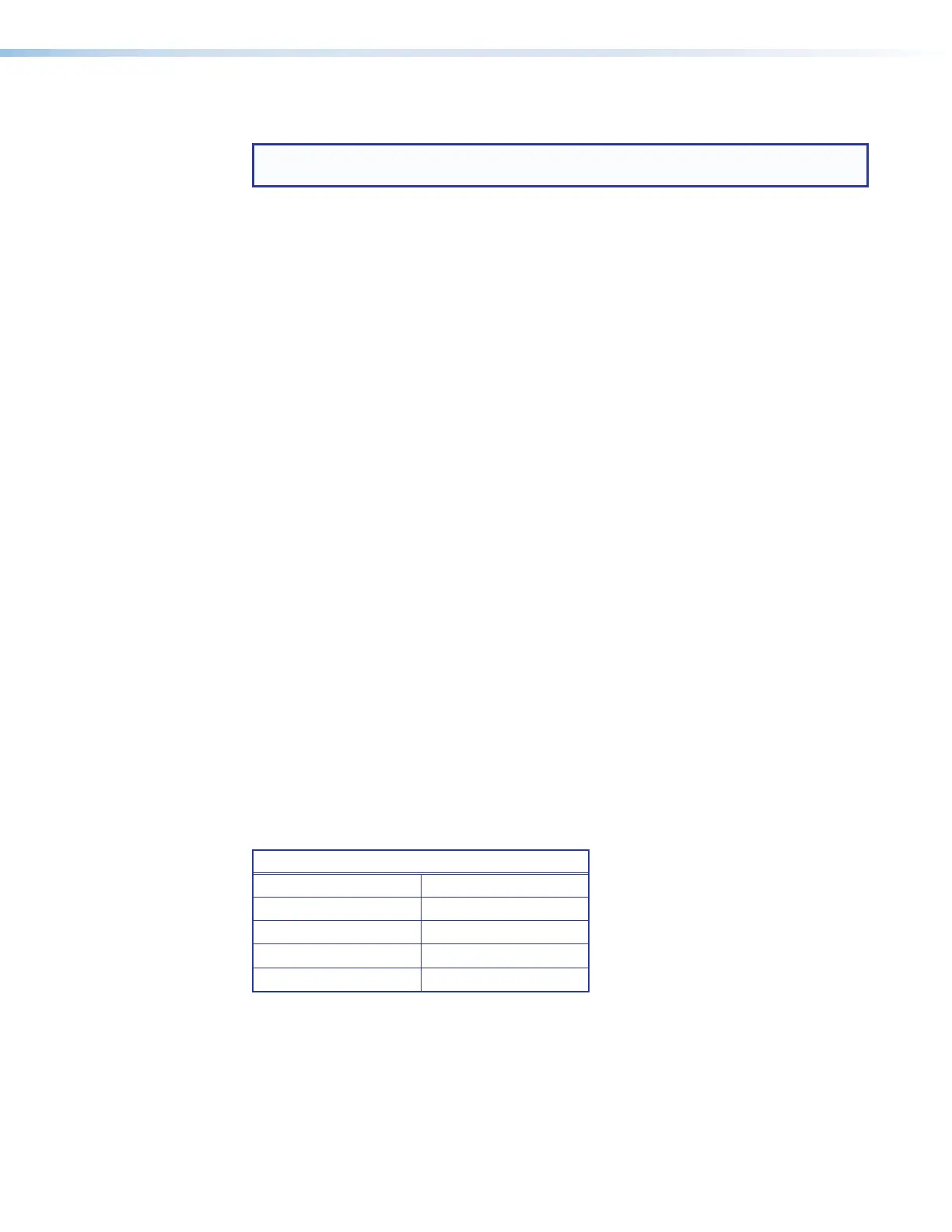SMP 111 • Front Panel Operation 18
SMP111 Power Up Procedure
NOTE: Before powering the SMP111, ensure that all necessary devices are connected
properly. Devices do not need to be powered.
Connect the power cord to a 100 to 240 VAC supply (see Power Connection on
page11). After the sequence is complete (and when the device is not being configured or
has an active alarm), the default display cycle is on the LCD display.
The default display cycle varies depending on the input video signal and output stream
selection. It shows the selected inputs and their resolutions, stream bit rate, and output
resolution. During recording, the current length of the recording and time remaining are
added to the default cycle.
Record a File
The SMP 111 creates MP4, M4V, and M4A media files. Recordings are stored to the
32GB internal storage or to storage media connected to the front, rear, or RCP 101 USB
ports. The recording location defaults to the internal storage. The internal 32GB SD card
is field upgradable to different storage sizes. For instructions to replace the SD card, see
Upgrading the SD Card on page111.
To configure an ad hoc recording:
1. Press the front panel Record button.
2. Monitor the record time and remaining time on the embedded web page.
3. Press Pause to temporarily suspend recording. Press Pause again or Record to
resume the recording and place a chapter marker in the file.
4. Press Mark to create a chapter marker and a thumbnail if desired.
5. Press Stop to cease recording and place an end of file maker on the recording.
Encoder Presets
Encoder presets allow users to quickly switch between various encoder profiles for different
resolution and bit rates. There are 16 encoder presets including eight pre-defines (1 through
8 in the Preset # table on the next page) that cover common encoder configurations.
Encoder presets can be saved or recalled from the embedded web page:
Configuration > Encoding & Metadata > Encoding Presets.
Encoder presets save the following parameters:
ENCODER PRESETS
Video resolution Audio bitrate
Video bitrate Audio delay
Frame rate Record Mode
Bitrate control Preset name
Profile level Profile type
Default encoder presets
The first eight encoder presets are predefined, with the GOP at 30 and the Audio delay set
at 0 milliseconds.
Preset 3 is the default value for the Archive Encoder.
