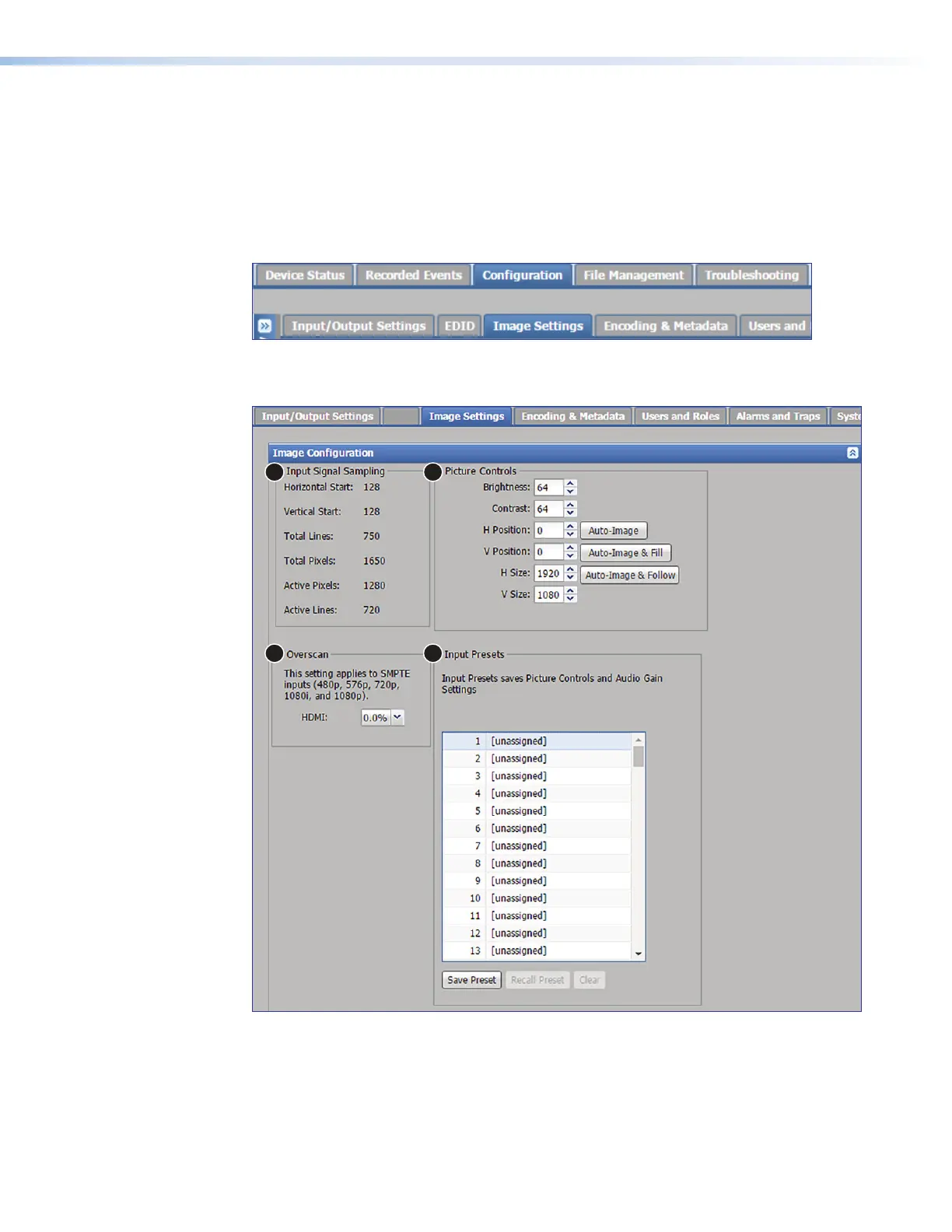SMP111 • Web-Based User Interface 48
Image Settings
The controls within the Image Settings page within the Configuration tab provide
a way to configure video input sampling and sizing, set up overscanning of SMPTE input
signals, and adjust picture controls (brightness, contrast, and similar). This page also allows
you to save or recall input presets.
To open this page, click the Configuration tab at the top of the SMP111 embedded
web pages and then click the Image Settings tab on the second tier of tabs.
Figure 32. Configuration Tab, Image Settings Subtab
The Image Settings page opens.
1 2
3
4
EDID
Figure 33. Image Settings Page
A user must be logged in as an administrator to see or change these settings. This page
has four panels (see figure 33):
1
Input Signal Sampling – This is a read-only panel, which displays the Horizontal
Start, Vertical Start, Total Lines, Total Pixels, Active Pixels, and
Total Lines.
figure 32
figure 33