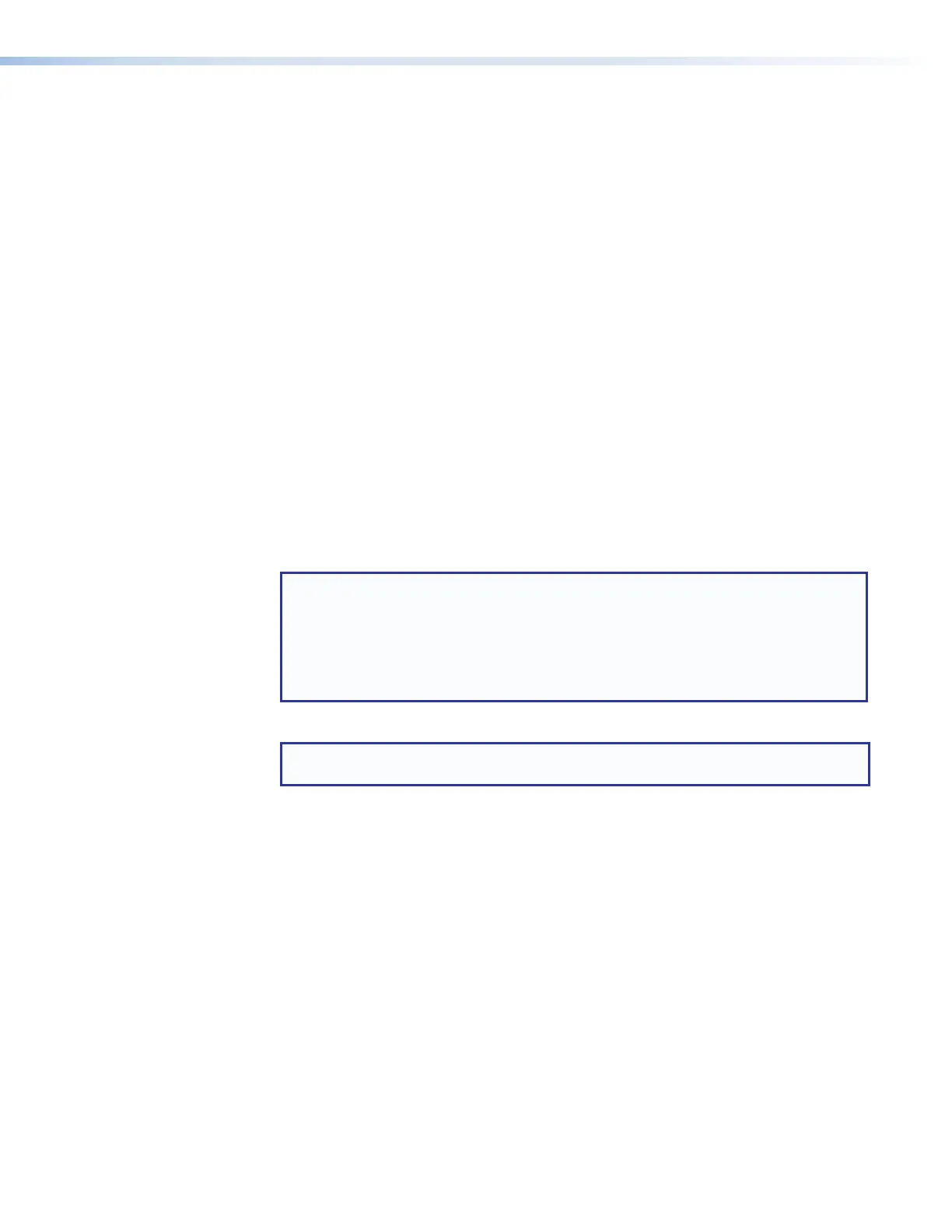SMP111 • Web-Based User Interface 29
These web pages provide the following features:
• Ability to fully configure the SMP
• Ability to create adhoc recordings
• Ability to configure automatic uploads (publishing) of completed recordings to a
designated server or video publishing system
• Remote control and active monitoring of the SMP
• A small embedded video window to view the AV content that is being recorded and
streamed
• Access to upload files to and download or transfer presentation recordings from the
SMP
• Ability to display alarm history and allow administrators to clear active alarms
• A way to update firmware
Web Browser Requirements
In order to view the SMP111 embedded web pages, use one of the supported Web
browsers (and versions) listed below.
• Google Chrome version 48 or higher
• Mozilla Firefox version 44 or higher
• Microsoft
®
Internet Explorer
®
(for Windows
®
operating systems)
NOTE: The AV Controls Preview video is not supported by Internet Explorer 11. To
see a preview of the current stream you can either:
• Use a different browser
or
• Open a stand-alone, third-party video player (such as VideoLAN™ opensource
VLC™ media player) and connect to the streaming file from the SMP.
• Apple Safari version 9 or higher (for Mac OS X operating systems)
NOTE: Apple Safari is the preferred browser for Apple- and Macintosh-based
computer platforms.
• Additionally, the device Web UI will be compliant, but not fully featured, with the internal
browser client:
• QTWeb v4.x
Turning Off Compatibility Mode
The SMP111 embedded web pages do not support compatibility mode in Microsoft
Internet Explorer.
To check compatibility view settings:
• From the browser, select Tools > Compatibility View Settings. The
CompatibilityViewSettings dialog box opens.
• Be sure that the Display all Websites in Compatibility View checkbox is
cleared and that the IP address of the SMP111 is not in the list of Compatibility view
sites.
