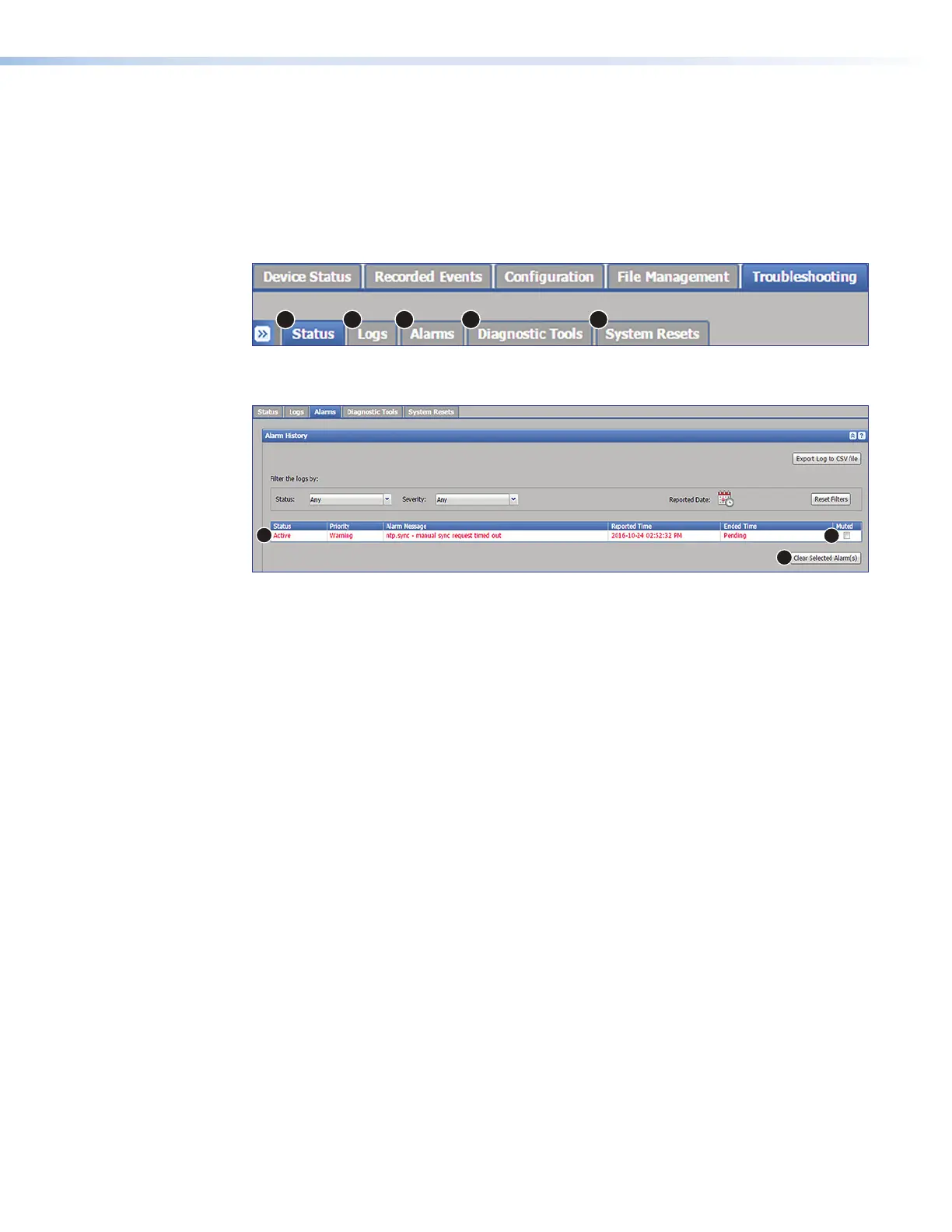SMP111 • Web-Based User Interface 65
Alarms
The Alarms tab within Troubleshooting displays a list of alerts for events as
determined in Configuration > Alarms and Traps > Alarm Message List. Alarm
list entries here are read-only. The alarm list can be sorted, filtered, searched, or exported to
a comma-separated values (CSV) file.
To open this page, click the Troubleshooting tab at the top of the SMP111 embedded
web pages, then click the Alarms tab (see figure 56,
3
) on the second tier of tabs.
1 2 3 4 5
Figure 56. Troubleshooting Tab, Alarms Subtab
The Alarms page opens, showing filtering controls and the alarm history list.
1
2
3
Figure 57. Troubleshooting, Alarms>Alarm History
• Active, unresolved alarms are displayed as red text (see figure 57,
1
).
• To clear or remove an alarm, click the row it is listed in and click Clear Selected
Alarm(s) (
2
).
• To mute an alarm, so that it does not appear in the alarm list again the next time it is
triggered, select the Muted checkbox (see figure 57,
3
) for that alarm.
See the SMP111HelpFile for further information about the Alarms page.
figure 56
figure 57