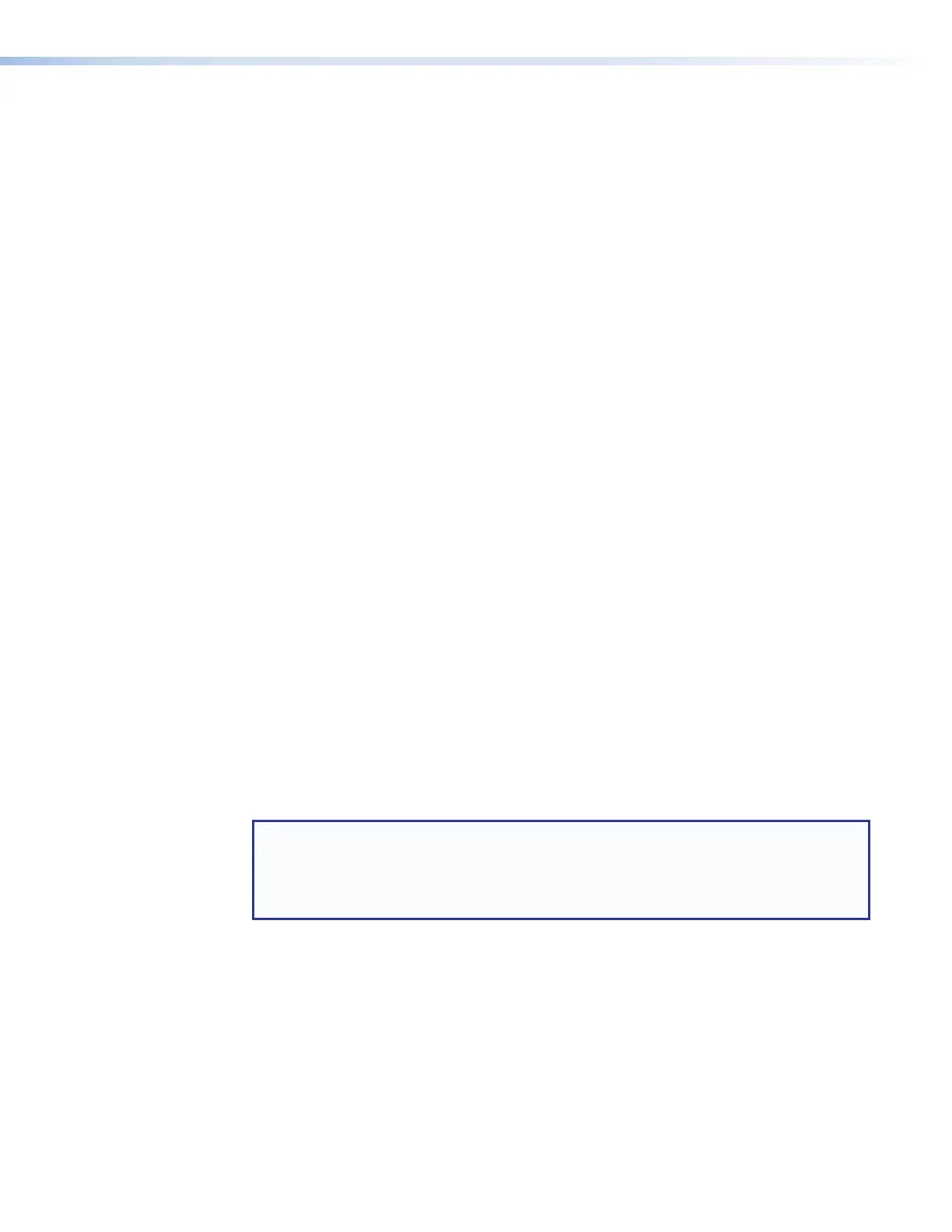SMP111 • Web-Based User Interface 42
3
Image Settings (see figure 23 on the previous page)— Provides a way to configure
video input sampling and sizing, set up overscanning of SMPTE input signals, and
adjust picture controls (brightness, contrast, and the like). It also allows you to save or
recall input presets.
4
Encoding & Metadata —
The first expandable panel in this page makes it possible to:
• Set up AV encoding.
• Configure the streaming method, protocol, and settings.
• Create encoder and streaming presets.
The second panel contains controls that make it possible to do the following:
• Select fonts for metadata information.
• Create recording profiles.
• Configure metadata elements.
5
Users and Roles — Provides a way to set administrator and user passwords.
6
Alarms and Traps — Provides a way to set up the e-mail server and the sender and
recipient e-mail addresses for notifications within this page. Select the alarm "severity"
level for each of several types of errors or conditions monitored by the unit.
7
System Settings — Contains an assortment of settings in ten expandable panels.
In this page an administrator can configure settings for unit identity (unit name and
network location), network and serial communication, storage, date and time, and the
like. It also makes it possible to update firmware, and save configurations or restore a
configuration from a saved file.
8
Advanced Features — Enables a Web browser client option on the unit or to upload
new applications.
See the SMP111HelpFile for additional information.
Input/Output Settings
The controls within the Input/Output Settings page within the Configuration tab
allows an administrator to select a number of settings for video input, test the output, and
select options for audio output format and mute. This page allows for adjustments to audio
levels (see Input/Output Settings in the SMP111HelpFile for more control options).
NOTE: The selected input aspect ratio setting is applied to both the recording and
streaming outputs. If the streaming resolution is different, the applied aspect ratio
cannot be maintained. For example, if the recording resolution is 1080p with an aspect
ratio of 16:9, and the streaming display is 1024x768 with an aspect ratio of 4:3, the
input aspect ratio selection cannot be maintained for both.