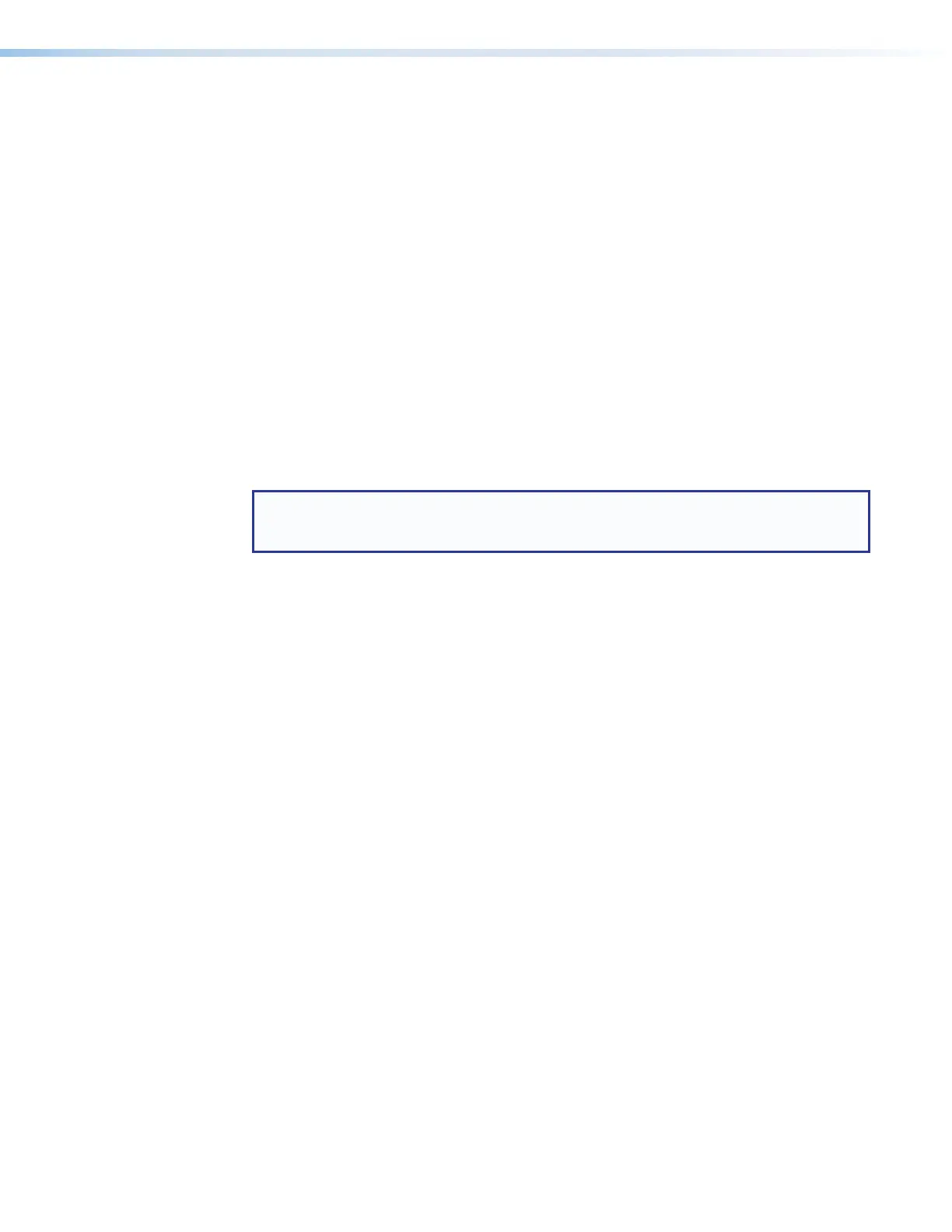SMP 111 • Front Panel Operation 20
Streaming Method
The available stream protocol follows push or pull streaming.
• When RTSP Pull streaming is selected, UNI RTP/UDP will always be active but the
user can choose to enable MULTI RTP/UDP.
• When RTP Push streaming is selected, the user can choose one of the following:
TS/UDP (default), TS/RTP, or ES/RTP. When the user enters the destination IP, the
SMP will determine if the IP is Unicast or Multicast and use the proper protocol.
• When RTMP Push streaming is selected, the user can enter server URL and stream
name/key of the push destination.
Multicast IP for pull multicast
When a multicast protocol is selected, the Multicast IP address must be entered. Check
with the IT department for the correct multicast IP address for your network.
Destination IP for push streaming
When push streaming is selected, destinationIP address must be entered, so the SMP can
determine if it is Unicast or Mulitcast.
NOTE: The destination can also be configured to a local hostname or fully qualified
domain name using the Web-based User Interface. See the SMP111 Help File for
details.
The RTMP Push streaming is configured as follows:
Standard Settings — Copy and paste the Server URL and Stream Name/Key of the third
party hosting services (for example: YouTube or Facebook Live).
• Start/Stop Button — Start and stop the RTMP Push.
• Server URL — This can be an IP address or a DNS name.
• Stream Name/Key — The reference identifier the stream receiver used to connect
inbound stream, to publishing points. Some services will call this a “mount point”, the
“channel name”, or the “stream key”.
Advanced Settings —
• RTMP Port — An IP port number with a default value of 1935 (RTMP).
• Username — The username required by the receiver to accept the stream.
• Password — The password required by the receiver to accept the stream.
File and Storage
The recording files can be stored to internal flash memory or external USB storage. There
are five options to choose where to store the files:
• Auto — The SMP checks for USB external storage. When multiple volumes are
detected, the column with the most free space is selected. The default priority is
RCPUSB > Front USB > Rear USB > Internal.
• Internal — The recording file is saved to the internal flash drive (default).
• Front USB — The recording file is saved to the external drive connected to the front
USB port.
• Rear USB — The recording file is saved to the external drive connected to the rear
USB port.
• RCP USB — The recording file is saved to the external drive connected to the USB
port on the RCP 101.